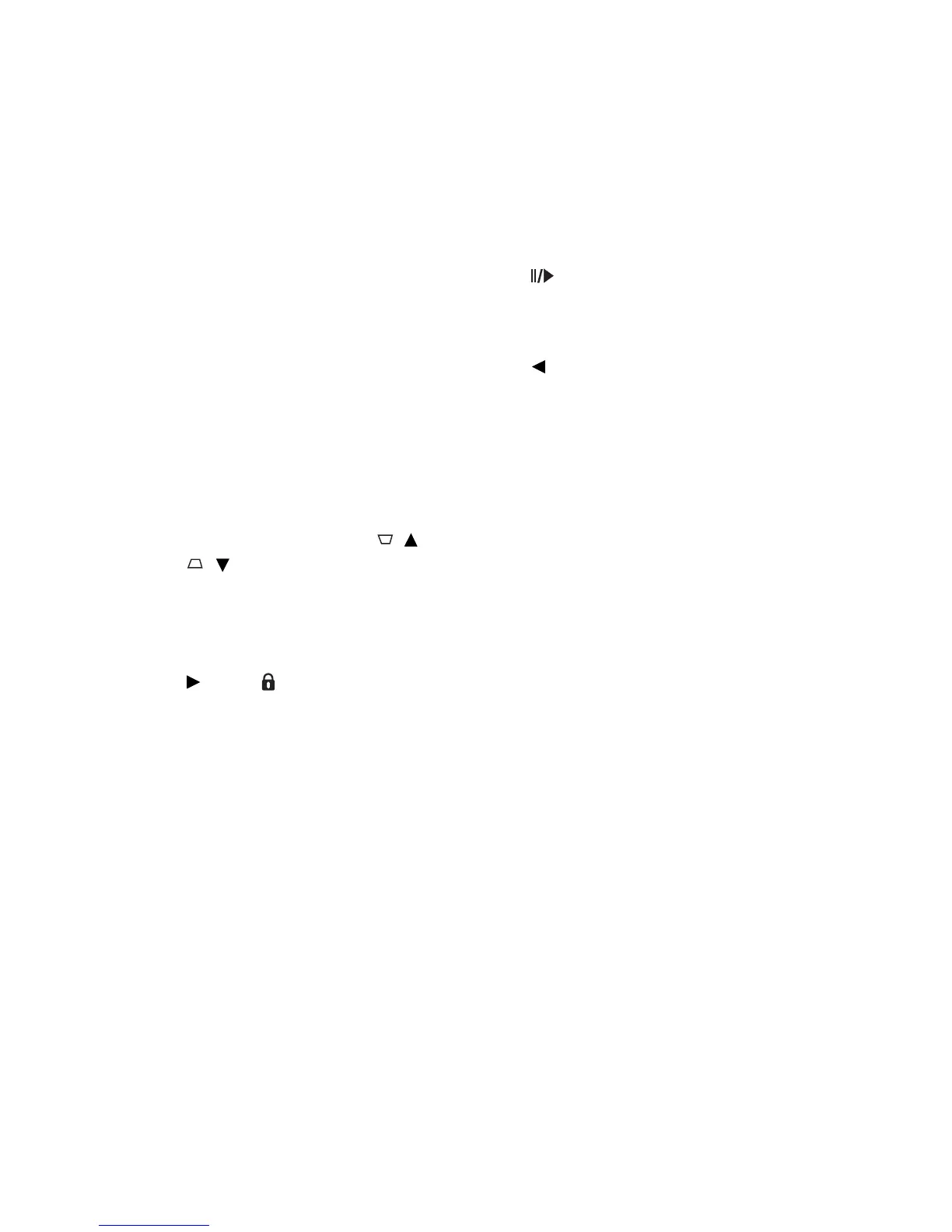Introduction 7
8. MENU/EXIT
Turns on the On-Screen Display
(OSD) menu.Goes back to previous
OSD menu, exits and saves menu
settings. See "Using the menus" on
page 20 for details.
9. LAMP indicator light
Indicates the status of the lamp. Lights
up or flashes when the lamp has
developed a problem. See "Indicators"
on page 49 for details.
10. AUTO
Automatically determines the best
picture timings for the displayed
image. See "Auto-adjusting the
image" on page 24 for details.
11. Keystone/Arrow keys ( / Up,
/Down)
Manually corrects distorted images
resulting from an angled projection.
See "Correcting keystone" on page 25
for details.
12. Right/
Activates panel key lock. See "Locking
control keys" on page 33 for details.
When the On-Screen Display (OSD)
menu is activated, the #6, #11, and
#12 keys are used as directional
arrows to select the desired menu
items and to make adjustments. See
"Using the menus" on page 20 for
details.
13. SOURCE
Displays the source selection bar.
See "Switching input signal" on page
23 for details.
14. Freeze
Freezes the projected image. See
"Freezing the image" on page 34 for
details.
15. Left
Selects the desired menu items and
to make adjustments. See "Using the
menus" on page 20 for details.
16. BLANK
Used to hide the screen picture. See
"Hiding the image" on page 33 for
details.
17. Digital Zoom keys (+, -)
Magnifies or reduces the projected
picture size. See "Magnifying and
searching for details" on page 26 for
details.