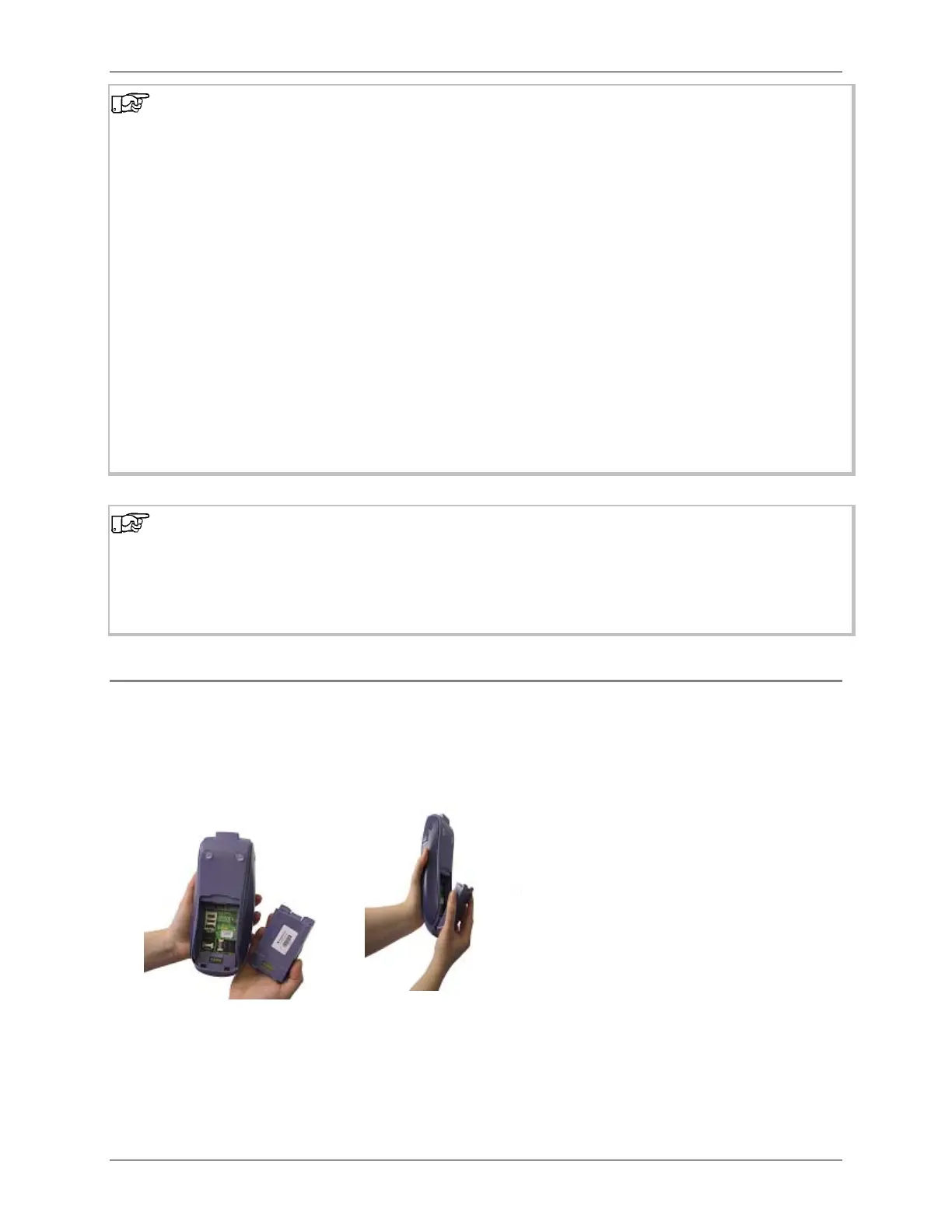Configuration
0120-07390-0101 15
A
A
l
l
w
w
a
a
y
y
s
s
u
u
s
s
e
e
t
t
h
h
e
e
r
r
m
m
a
a
l
l
p
p
a
a
p
p
e
e
r
r
h
h
a
a
v
v
i
i
n
n
g
g
t
t
h
h
e
e
s
s
e
e
s
s
p
p
e
e
c
c
i
i
f
f
i
i
c
c
a
a
t
t
i
i
o
o
n
n
s
s
:
:
•
•
S
S
i
i
n
n
g
g
l
l
e
e
p
p
l
l
y
y
t
t
h
h
e
e
r
r
m
m
a
a
l
l
s
s
e
e
n
n
s
s
i
i
t
t
i
i
v
v
e
e
–
–
P
P
O
O
S
S
o
o
r
r
f
f
a
a
c
c
s
s
i
i
m
m
i
i
l
l
e
e
g
g
r
r
a
a
d
d
e
e
•
•
B
B
a
a
s
s
i
i
s
s
W
W
e
e
i
i
g
g
h
h
t
t
:
:
(
(
l
l
b
b
/
/
r
r
m
m
1
1
7
7
i
i
n
n
s
s
.
.
X
X
2
2
2
2
i
i
n
n
s
s
.
.
–
–
5
5
0
0
0
0
)
)
-
-
-
-
-
-
1
1
4
4
.
.
5
5
+
+
/
/
-
-
5
5
%
%
(
(
G
G
S
S
M
M
)
)
-
-
-
-
-
-
5
5
5
5
%
%
+
+
/
/
-
-
5
5
%
%
•
•
C
C
a
a
l
l
l
l
i
i
p
p
e
e
r
r
:
:
2
2
.
.
4
4
+
+
/
/
-
-
0
0
.
.
2
2
M
M
i
i
l
l
s
s
o
o
r
r
6
6
0
0
+
+
/
/
-
-
5
5
M
M
i
i
c
c
r
r
o
o
n
n
s
s
•
•
B
B
r
r
i
i
g
g
h
h
t
t
n
n
e
e
s
s
s
s
:
:
M
M
i
i
n
n
.
.
8
8
5
5
%
%
•
•
S
S
m
m
o
o
o
o
t
t
h
h
n
n
e
e
s
s
s
s
(
(
B
B
e
e
k
k
k
k
M
M
i
i
n
n
i
i
m
m
u
u
m
m
)
)
:
:
3
3
0
0
0
0
s
s
•
•
R
R
o
o
l
l
l
l
W
W
i
i
d
d
t
t
h
h
:
:
2
2
.
.
2
2
5
5
+
+
/
/
-
-
0
0
.
.
0
0
2
2
0
0
i
i
n
n
(
(
5
5
8
8
m
m
m
m
+
+
/
/
-
-
0
0
.
.
5
5
m
m
m
m
)
)
•
•
R
R
o
o
l
l
l
l
d
d
i
i
a
a
m
m
e
e
t
t
e
e
r
r
:
:
2
2
.
.
0
0
i
i
n
n
(
(
5
5
1
1
m
m
m
m
)
)
m
m
a
a
x
x
i
i
m
m
u
u
m
m
•
•
R
R
o
o
l
l
l
l
c
c
o
o
r
r
e
e
I
I
D
D
:
:
0
0
.
.
5
5
0
0
0
0
i
i
n
n
(
(
1
1
3
3
m
m
m
m
)
)
n
n
o
o
m
m
i
i
n
n
a
a
l
l
•
•
R
R
o
o
l
l
l
l
c
c
o
o
r
r
e
e
O
O
D
D
:
:
0
0
.
.
6
6
2
2
5
5
i
i
n
n
(
(
1
1
6
6
m
m
m
m
)
)
n
n
o
o
m
m
i
i
n
n
a
a
l
l
F
F
o
o
r
r
b
b
e
e
s
s
t
t
p
p
e
e
r
r
f
f
o
o
r
r
m
m
a
a
n
n
c
c
e
e
,
,
I
I
n
n
g
g
e
e
n
n
i
i
c
c
o
o
r
r
e
e
c
c
o
o
m
m
m
m
e
e
n
n
d
d
s
s
t
t
h
h
e
e
f
f
o
o
l
l
l
l
o
o
w
w
i
i
n
n
g
g
s
s
o
o
u
u
r
r
c
c
e
e
s
s
/
/
b
b
r
r
a
a
n
n
d
d
s
s
:
:
•
•
K
K
A
A
N
N
Z
Z
A
A
L
L
I
I
P
P
3
3
0
0
0
0
•
•
A
A
P
P
P
P
L
L
E
E
T
T
O
O
N
N
T
T
1
1
0
0
1
1
2
2
A
A
•
•
K
K
O
O
E
E
H
H
L
L
E
E
R
R
K
K
5
5
5
5
W
W
h
h
e
e
n
n
s
s
t
t
o
o
r
r
e
e
d
d
,
,
t
t
h
h
e
e
r
r
m
m
a
a
l
l
p
p
a
a
p
p
e
e
r
r
s
s
h
h
o
o
u
u
l
l
d
d
n
n
o
o
t
t
b
b
e
e
e
e
x
x
p
p
o
o
s
s
e
e
d
d
t
t
o
o
:
:
•
•
V
V
i
i
n
n
y
y
l
l
,
,
p
p
l
l
a
a
s
s
t
t
i
i
c
c
s
s
,
,
a
a
d
d
h
h
e
e
s
s
i
i
v
v
e
e
s
s
,
,
s
s
h
h
r
r
i
i
n
n
k
k
-
-
w
w
r
r
a
a
p
p
s
s
,
,
w
w
e
e
t
t
-
-
t
t
o
o
n
n
e
e
r
r
c
c
o
o
p
p
i
i
e
e
s
s
o
o
r
r
c
c
e
e
r
r
t
t
a
a
i
i
n
n
c
c
a
a
r
r
b
b
o
o
n
n
p
p
a
a
p
p
e
e
r
r
s
s
•
•
O
O
f
f
f
f
i
i
c
c
e
e
l
l
i
i
g
g
h
h
t
t
,
,
U
U
V
V
l
l
i
i
g
g
h
h
t
t
•
•
H
H
i
i
g
g
h
h
h
h
u
u
m
m
i
i
d
d
i
i
t
t
y
y
(
(
a
a
b
b
o
o
v
v
e
e
6
6
5
5
%
%
r
r
e
e
l
l
a
a
t
t
i
i
v
v
e
e
h
h
u
u
m
m
i
i
d
d
i
i
t
t
y
y
)
)
•
•
T
T
e
e
m
m
p
p
e
e
r
r
a
a
t
t
u
u
r
r
e
e
s
s
a
a
b
b
o
o
v
v
e
e
2
2
5
5
d
d
e
e
g
g
r
r
e
e
e
e
s
s
C
C
e
e
l
l
s
s
i
i
u
u
s
s
(
(
7
7
2
2
d
d
e
e
g
g
r
r
e
e
e
e
s
s
F
F
a
a
h
h
r
r
e
e
n
n
h
h
e
e
i
i
t
t
)
)
Replacing the Battery
The terminal is automatically charged while it is connected to a power supply. If a high number of
transactions are performed daily, you may need more than one battery for each terminal. During business
hours, you will then replace the battery when its charge gets low.
Battery and Terminal
1. To replace the battery, turn the bottom of the terminal to you with the smart card reader facing down,
as shown.
2. Press down the battery latch to release it. Remove the battery.
