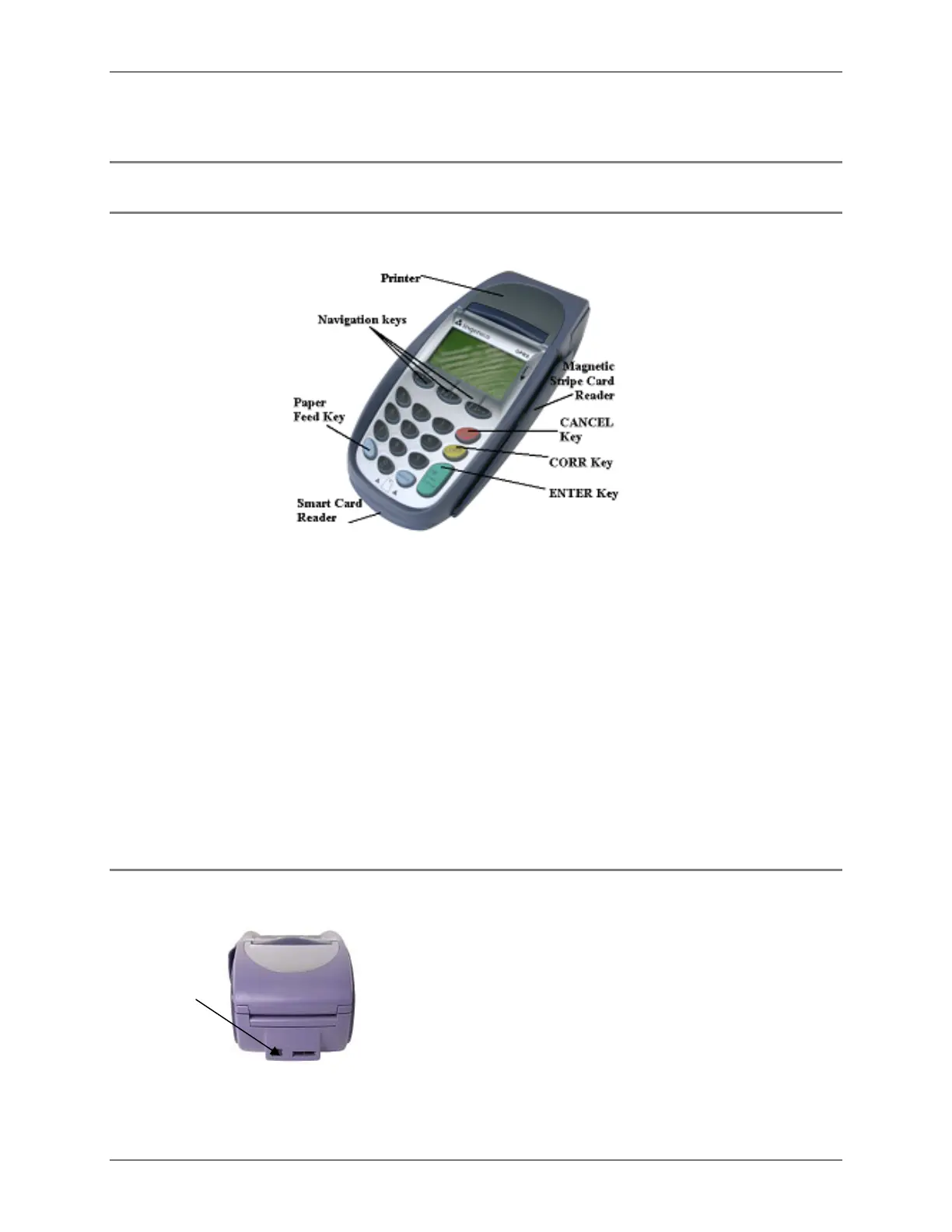I7910 Payment – User Manual
12 0120-07390-0101
Hardware Set-up
Terminal
I7910
Terminal components:
• LCD display with backlight – the liquid crystal display has a configurable backlight feature (see
instructions on page 27);
• Screen-addressable function keys – these three function keys are located below the display and allow
easy menu selection and screen navigation;
• Keyboard – the number keys are arranged in the same fashion as a telephone. Both number and
letter entry can be enabled where required (see backlight instructions on page 27);
• Bi-directional MSR – the magnetic stripe reader allows card swipe in both directions. When the card
is swiped, the magnetic stripe at the back of the card must face down and to the rear of the terminal;
• Thermal printer – the thermal printer is integrated to the terminal (see paper loading on page 14).
Power Supply Connection
Perform these steps to connect the power supply:
1. Connect the radial jack of the external power supply cable to
the power supply connector of the i7910.
2. Connect the power supply to the cigarette lighter socket or to
a wall electric socket.
Power
Supply
connector
