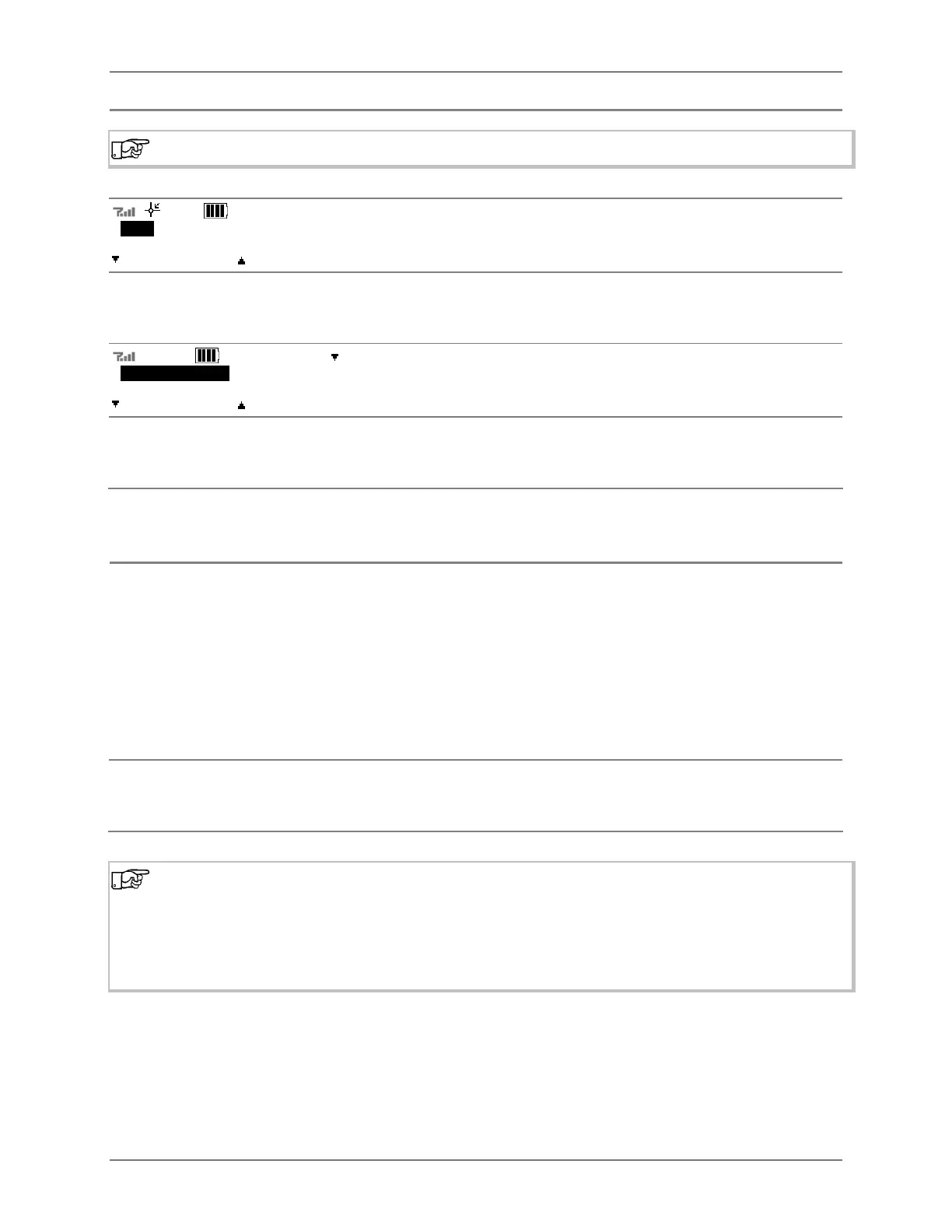I7910 Payment – User Manual
26 0120-07390-0101
Lock Terminal
Y
Y
o
o
u
u
s
s
h
h
o
o
u
u
l
l
d
d
l
l
o
o
c
c
k
k
t
t
h
h
e
e
t
t
e
e
r
r
m
m
i
i
n
n
a
a
l
l
w
w
h
h
e
e
n
n
y
y
o
o
u
u
l
l
e
e
a
a
v
v
e
e
i
i
t
t
u
u
n
n
a
a
t
t
t
t
e
e
n
n
d
d
e
e
d
d
.
.
a
SALE
PRE-AUTH
PRE-AUTH COMP
1. At the idle screen, press [ADMIN].
ADMIN - SELECT
REPORTS OTHER
2. Select [OTHER].
a
TERMINAL INIT
KEY EXCHANGE
TERMINAL CONFG
3. Use [ ] to highlight LOCK, then press [OK].
4. Enter the password (configurable; see page 25).
LOCKED
ENTER PASSWORD
5. The locked idle screen is displayed. Transactions and functions can be accessed only
after the password is entered. See Unlock Terminal (page 26) to unlock the terminal.
Unlock Terminal
The terminal goes into the locked state due of any of these reasons:
• The terminal automatically locks itself when somebody enters the wrong password too many times. In
this case the terminal displays the message
LOCKED OUT, ENTER SUPER PASSWORD.
The password does not unlock the terminal in this case. Call the Help Desk (see page 9);
• The terminal was locked using the function described in Lock Terminal (page 26). In this case,
follow these steps:
LOCKED
ENTER PASSWORD
1. Enter the password. When you enter the first digit, the screen changes to MANAGER
PASSWORD. The terminal returns to the unlocked state after you enter the password.
W
W
h
h
e
e
n
n
t
t
h
h
e
e
t
t
e
e
r
r
m
m
i
i
n
n
a
a
l
l
i
i
s
s
l
l
o
o
c
c
k
k
e
e
d
d
,
,
t
t
h
h
e
e
s
s
e
e
f
f
u
u
n
n
c
c
t
t
i
i
o
o
n
n
s
s
c
c
a
a
n
n
s
s
t
t
i
i
l
l
l
l
b
b
e
e
p
p
e
e
r
r
f
f
o
o
r
r
m
m
e
e
d
d
w
w
i
i
t
t
h
h
o
o
u
u
t
t
e
e
n
n
t
t
e
e
r
r
i
i
n
n
g
g
t
t
h
h
e
e
p
p
a
a
s
s
s
s
w
w
o
o
r
r
d
d
:
:
•
•
H
H
e
e
l
l
p
p
L
L
i
i
s
s
t
t
–
–
b
b
y
y
p
p
r
r
e
e
s
s
s
s
i
i
n
n
g
g
[
[
A
A
D
D
M
M
I
I
N
N
]
]
f
f
o
o
l
l
l
l
o
o
w
w
e
e
d
d
b
b
y
y
[
[
0
0
]
]
;
;
•
•
C
C
h
h
a
a
n
n
g
g
e
e
L
L
a
a
n
n
g
g
u
u
a
a
g
g
e
e
–
–
b
b
y
y
p
p
r
r
e
e
s
s
s
s
i
i
n
n
g
g
[
[
A
A
D
D
M
M
I
I
N
N
]
]
f
f
o
o
l
l
l
l
o
o
w
w
e
e
d
d
b
b
y
y
[
[
1
1
]
]
;
;
•
•
B
B
a
a
c
c
k
k
l
l
i
i
g
g
h
h
t
t
–
–
b
b
y
y
p
p
r
r
e
e
s
s
s
s
i
i
n
n
g
g
[
[
A
A
D
D
M
M
I
I
N
N
]
]
f
f
o
o
l
l
l
l
o
o
w
w
e
e
d
d
b
b
y
y
[
[
3
3
]
]
;
;
•
•
T
T
e
e
r
r
m
m
i
i
n
n
a
a
l
l
d
d
a
a
t
t
e
e
a
a
n
n
d
d
t
t
i
i
m
m
e
e
–
–
b
b
y
y
p
p
r
r
e
e
s
s
s
s
i
i
n
n
g
g
[
[
A
A
D
D
M
M
I
I
N
N
]
]
f
f
o
o
l
l
l
l
o
o
w
w
e
e
d
d
b
b
y
y
[
[
4
4
]
]
.
.
