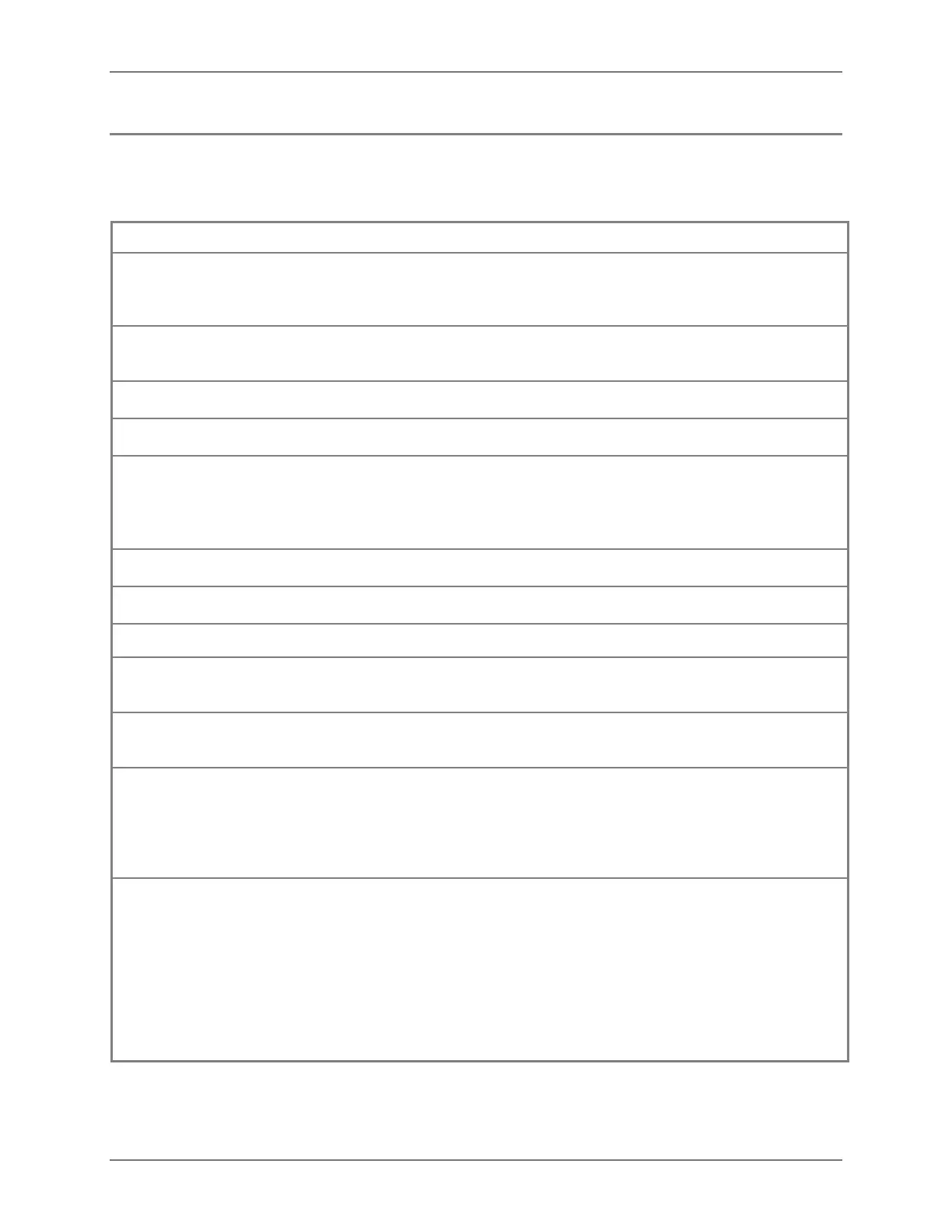I7910 Payment – User Manual
86 0120-07390-0101
Terminal Error Messages
The following is an alphabetic list of the error messages generated by the terminal. Error messages sent
by the host are not listed here.
Message
Possible Causes and Solutions
CANCELLED
This message is displayed when a transaction is cancelled or when the terminal
times out (that is, if it stays too long at a customer prompt). When this message
is displayed, press
[CAN/ANN] to return to the idle screen. See Cancelling a
Transaction (page 37).
CANNOT PROCESS
PLEASE RETRY
This message may be caused by a host synchronization problem. In this case,
just retrying the transaction is sufficient. If the problem persists, call the Help
Desk (see page 9).
CARD MISMATCH
The card used during a debit refund or void does not match the original
transaction stored in the terminal memory.
CASHBACK LIMIT
EXCEEDED
You entered a cashback amount that exceeds the maximum configured (the
cashback limit configuration is described on page 22).
CLOSE CURRENT
BATCH
This message is displayed:
• When you attempt to go into training mode but the current live or production
batch is not closed;
• When you attempt to come out from training mode but the current training
batch is not closed.
COMMUNICATIONS
ERROR (03)
This message is displayed when there is no host response or a bad host
response is received. Call the Help Desk (see page 9).
COMMUNICATIONS
ERROR (06)
This message is displayed when the keys in the pinpad do not match the keys
setup on the host. Call the Help Desk (see page 9).
COMMUNICATIONS
ERROR (09)
This message is displayed when the terminal is unable to connect to the host.
DEBIT ONLY
NEED PRINTER
If your configuration is debit only. You need the printer to be turned on. See the
printer configuration parameters in Printer and Receipt Configuration (page
28).
DIGITS DO NOT
MATCH
The last four digits embossed on the credit card do not match those read from
the magnetic stripe. Try re-entering the digits carefully. Check the card issuer
specific instructions.
FAILED TO INIT
CALL HELP DESK
The terminal did not finish the initialization successfully. Retry initializing it 2 or
3 times and check for incorrect settings in your communications parameters.
See these Sections:
• Terminal Configuration List, page 31 to print a configuration list;
• Parameter Configuration, page 21 to change the configuration.
If the problem persists, call the Help Desk (see page 9).
FAILED TO READ
CARD
This message is displayed when the terminal cannot read the card magnetic
stripe. Refer to the card swipe instructions on page 37 and to the following
information:
• Debit cards – if you receive the error message repeatedly after trying to
swipe a debit card, ask the customer for another card or payment method.
You may need to re-start the transaction if the alternate tender type is not
debit;
• Credit cards – if you receive the error message repeatedly after trying to
swipe a credit card, perform the steps in Manual Entry of Credit Cards
(page 37).
