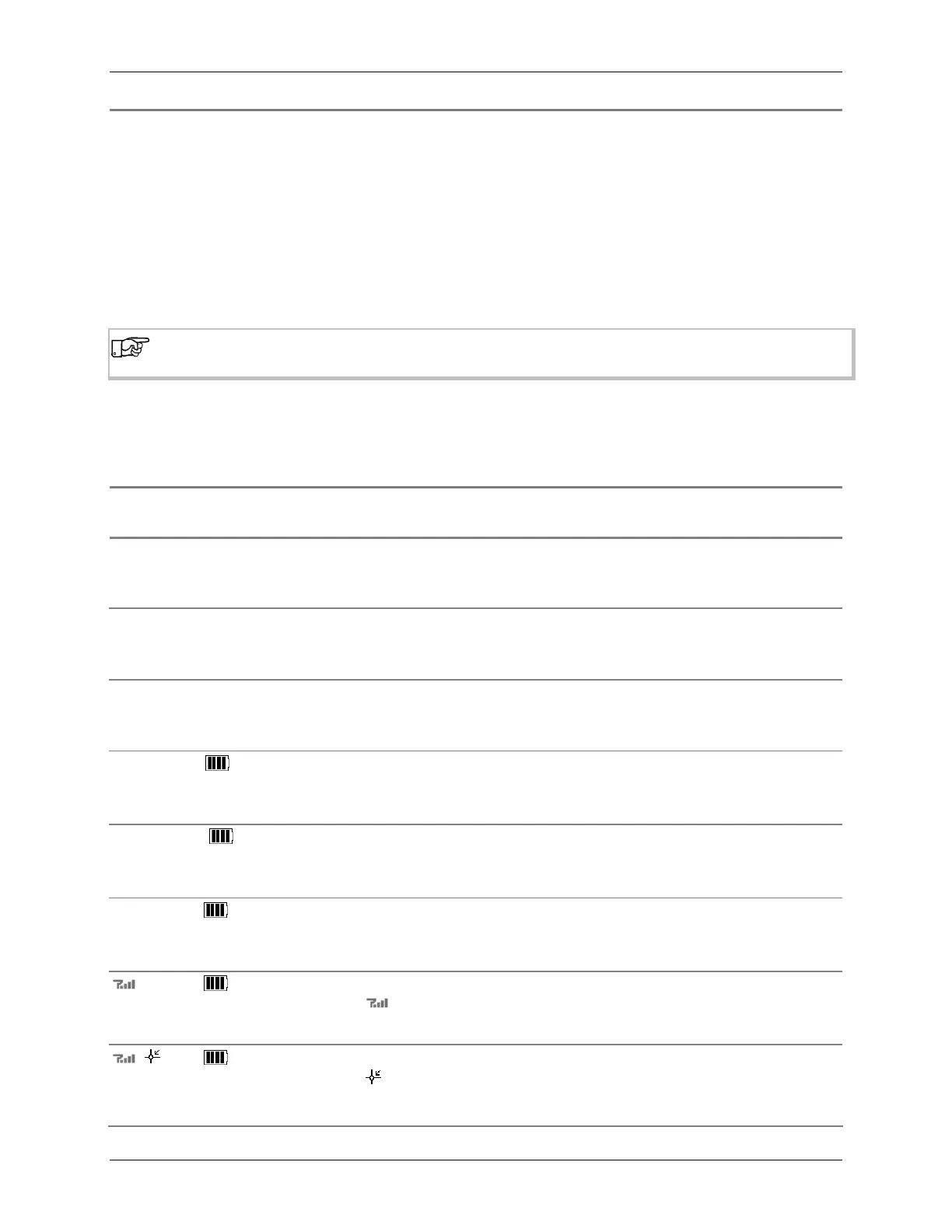Configuration
0120-07390-0101 19
Special Key Sequences
The following key sequences, enabled at the idle screen, allow easy access to these options:
• Help List – by pressing
[ADMIN] followed by [0];
• Change terminal Language – by pressing
[ADMIN] followed by [1];
• Reprint last receipt or report – by pressing [ADMIN] followed by [2];
• Backlight – by pressing
[ADMIN] followed by [3];
• Date and time – by pressing
[ADMIN] followed by [4].
• Power Off Terminal – by pressing
[ADMIN] followed by [9].
W
W
h
h
e
e
n
n
t
t
h
h
e
e
t
t
e
e
r
r
m
m
i
i
n
n
a
a
l
l
i
i
s
s
l
l
o
o
c
c
k
k
e
e
d
d
,
,
p
p
r
r
i
i
n
n
t
t
h
h
e
e
l
l
p
p
l
l
i
i
s
s
t
t
,
,
c
c
h
h
a
a
n
n
g
g
e
e
l
l
a
a
n
n
g
g
u
u
a
a
g
g
e
e
,
,
b
b
a
a
c
c
k
k
l
l
i
i
g
g
h
h
t
t
a
a
n
n
d
d
d
d
a
a
t
t
e
e
c
c
a
a
n
n
s
s
t
t
i
i
l
l
l
l
b
b
e
e
p
p
e
e
r
r
f
f
o
o
r
r
m
m
e
e
d
d
w
w
i
i
t
t
h
h
o
o
u
u
t
t
e
e
n
n
t
t
e
e
r
r
i
i
n
n
g
g
t
t
h
h
e
e
p
p
a
a
s
s
s
s
w
w
o
o
r
r
d
d
.
.
Software Set-up
Start-up Messages
After pressing the OK key, the terminal displays several Operating System messages before displaying
the application messages below.
I7910
PPPPP-VVVV
1. The application part and version numbers are displayed:
PPPPP – the Ingenico part number
VVVV – the application version number
PLEASE WAIT
?
2. The application is checking data files.
NO SIM a
TERMINAL
INITIALIZATION
REQUIRED
3. The new terminal displays the idle screen.
NO SIM indicates the SIM has not been installed in the terminal.
SEARCHING a
TERMINAL
INITIALIZATION
REQUIRED
4. The new terminal displays the idle screen.
SEARCHING. . . indicates that the application is searching for the Rogers network.
CONNECTING a
TERMINAL
INITIALIZATION
REQUIRED
5. The new terminal displays the idle screen.
CONNECTING. . . indicates that the application is connecting to the Rogers network.
a
TERMINAL
INITIALIZATION
REQUIRED
6. The new terminal displays the idle screen.
The ICON
indicates that the application has connected to the Rogers network.
a
TERMINAL
INITIALIZATION
REQUIRED
7. The new terminal displays the idle screen.
The ICON
indicates that the application has connected to the Ingenico Gateway.
This ICON only appears after the user selects TERMINAL CONFIG/COMM at least
once.
