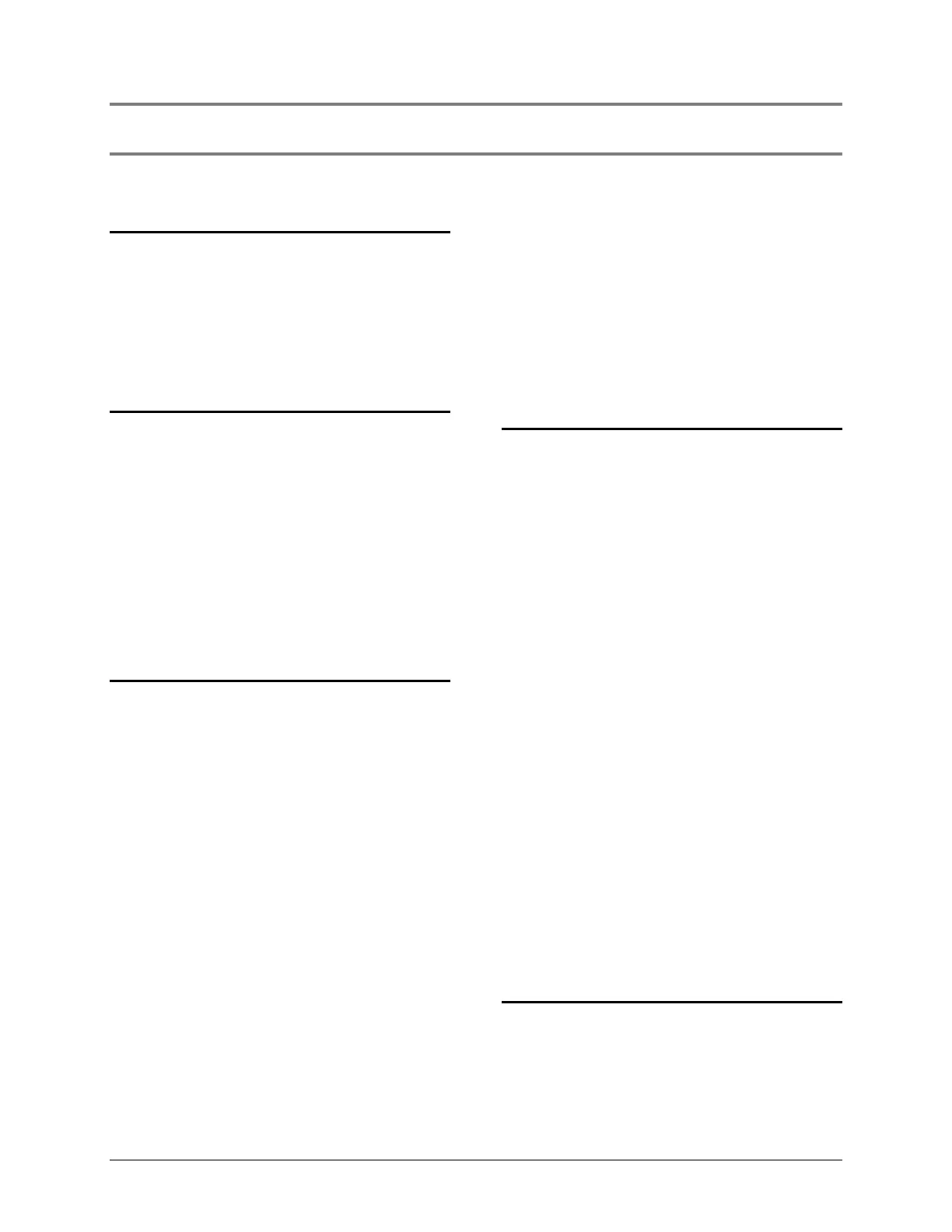0120-07390-0101 89
Index
A
Access point name...........................................21
Adding the SIM card.......................See SIM card
Alphanumeric data entry..................................18
Application version number..............................19
Approved transaction
Host response..............................................38
B
Backlight.....................................................19, 27
Backup Port number ........................................22
Backup Target IP .............................................21
Batch close
Close Batch Status report............................81
Totals not matching .....................................85
Batch Close...............................See Close Batch
Batch total storage ...........................................24
Battery
Replacing.....................................................15
Business functions ...........................................75
C
Cancelling transactions....................................37
Card reader
Card swipe instructions................................37
Care, terminal...................................................13
Cashback .........................................................22
Change language.........................See Language
Clerk identification............................................22
Clock ......................................See Date and time
Close Batch......................................................81
Closed batch total inquiry ............................82
Host Open Batch Totals...............................83
Closed Batch Terminal Totals
Report sample..............................................82
Closed Totals ...................................................82
Completion.....See Pre-authorization completion
Configuration
Configuration functions................................11
New terminal................................................11
Parameters ..................................................21
Printer configuration.....................................28
Context ID ........................................................21
Corrections to the manual..................................v
Credit and debit cards, configuration ...............23
Credit card
Card entry....................................................36
Card swipe instructions ...............................37
Manual entry, take imprint warning .............22
Security check .............................................22
Credit forced post...................... See Forced post
Credit pre-authorization ....See Pre-authorization
Credit pre-authorization completion.......See Pre-
authorization completion
Credit sale void ...................See Sale void, credit
Customer message............ See Footer message
D
Data entry and keys.........................................18
ADMIN.........................................................18
Alphanumeric entry......................................18
CAN/ANN ..............................................18, 37
CORR..........................................................18
DOWN ARROW ..........................................18
Function keys ..............................................18
OK................................................................18
Special key sequences..........See Special key
sequences
UP ARROW.................................................18
Date and time
Date.......................................................22, 30
Time.............................................................22
Debit and credit cards, configuration ...............23
Debit card
Accepted when printer turned on ................28
Card entry....................................................36
Card swipe instructions ...............................37
Debit sale void .....................See Sale void, debit
Declined transaction
Host response and scrolling........................38
Set credit declined transactions printing on or
off ............................................................29
Default password.............................................20
Default transaction...........................................35
Default Transaction at idle screen ...................23
Download...................................See Initialization
E
Echo card number.................See Security check
Employee.............................................See Clerk
Error messages................................................86
