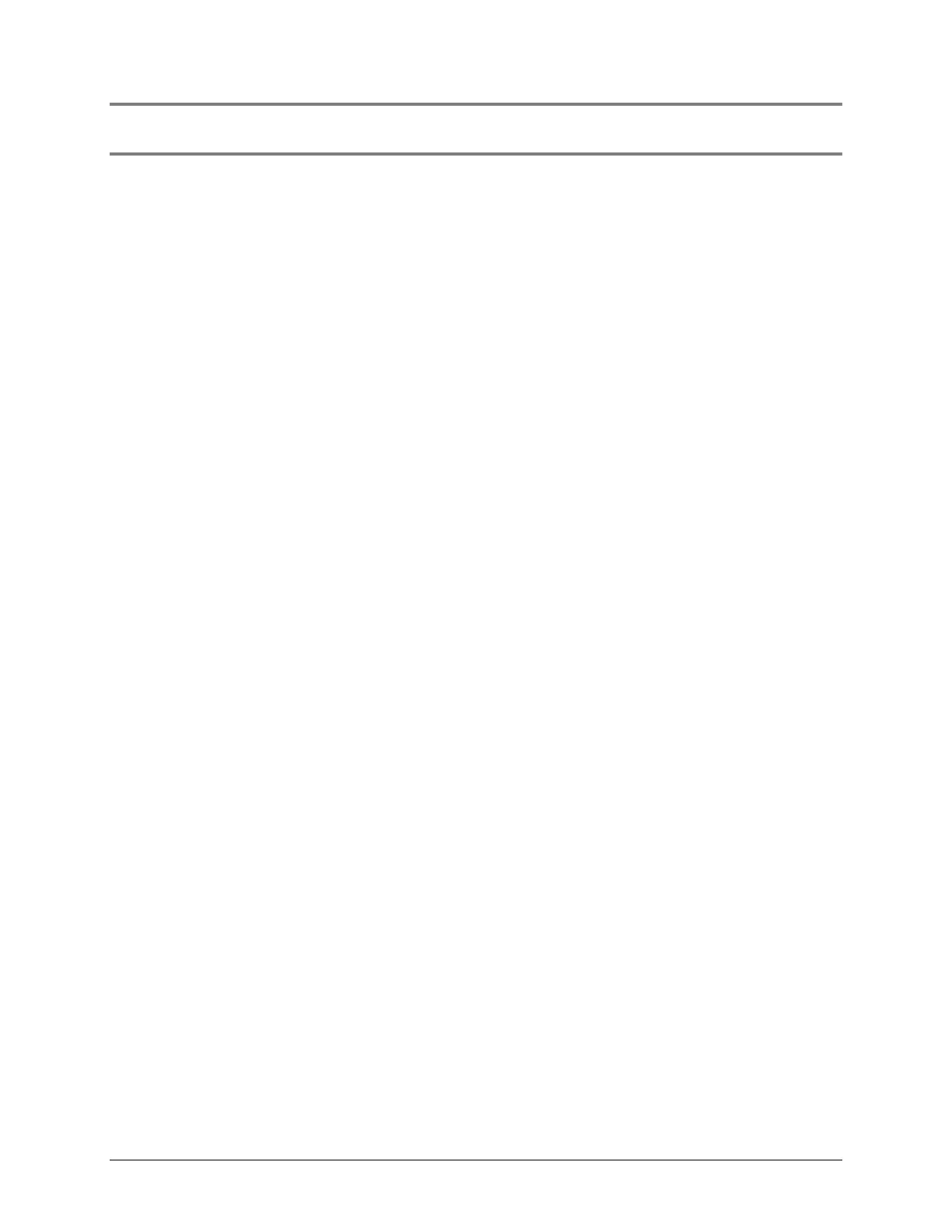0120-07390-0101 vii
Table of Contents
INTRODUCTION...........................................................................................................................................9
FINDING INFORMATION ................................................................................................................................9
HELP DESK INFORMATION ...........................................................................................................................9
SET-UP STEPS..........................................................................................................................................10
CONFIGURATION......................................................................................................................................11
HARDWARE SET-UP ..................................................................................................................................12
Terminal..............................................................................................................................................12
Power Supply Connection.................................................................................................................. 12
Battery ................................................................................................................................................13
Maintenance and Operating Conditions.............................................................................................13
Terminal Cleaning..........................................................................................................................................14
Replacing the Paper Roll ...............................................................................................................................14
Replacing the Battery.....................................................................................................................................15
Replacing the SIM Card.................................................................................................................................16
Keyboard ............................................................................................................................................17
Data Entry Keys.............................................................................................................................................17
Function Keys................................................................................................................................................18
Screen-addressable Function Keys...............................................................................................................18
Special Key Sequences.................................................................................................................................19
SOFTWARE SET-UP...................................................................................................................................19
Start-up Messages ............................................................................................................................. 19
Change Password .........................................................................................................................................20
Parameter Configuration................................................................................................................................21
Terminal Initialization .....................................................................................................................................23
Key Exchange................................................................................................................................................24
Password Control ..........................................................................................................................................25
Lock Terminal ................................................................................................................................................26
Unlock Terminal.............................................................................................................................................26
Backlight ........................................................................................................................................................27
Terminal Language – English or French........................................................................................................27
Printer and Receipt Configuration..................................................................................................................28
Date and Time Display...................................................................................................................................30
Terminal Configuration List............................................................................................................................31
Terminal Help List..........................................................................................................................................33
FINANCIAL TRANSACTIONS...................................................................................................................35
FEATURES ................................................................................................................................................35
Starting a Sale or Pre-authorization from Idle Screen........................................................................ 35
Credit and Debit Cards.......................................................................................................................35
Refunds and Voids ............................................................................................................................. 35
Credit Forced Posts............................................................................................................................35
Credit Pre-authorizations and Pre-authorization Completions...........................................................36
Card Entry ..........................................................................................................................................36
Security Check on Swiped Credit Cards........................................................................................................37
Manual Entry of Credit Cards.........................................................................................................................37
Cancelling a Transaction....................................................................................................................37
Host Authorization, Approved and Declined Transactions................................................................. 38
TRAINING BEFORE GOING LIVE ..................................................................................................................38
CREDIT TRANSACTIONS.............................................................................................................................40
