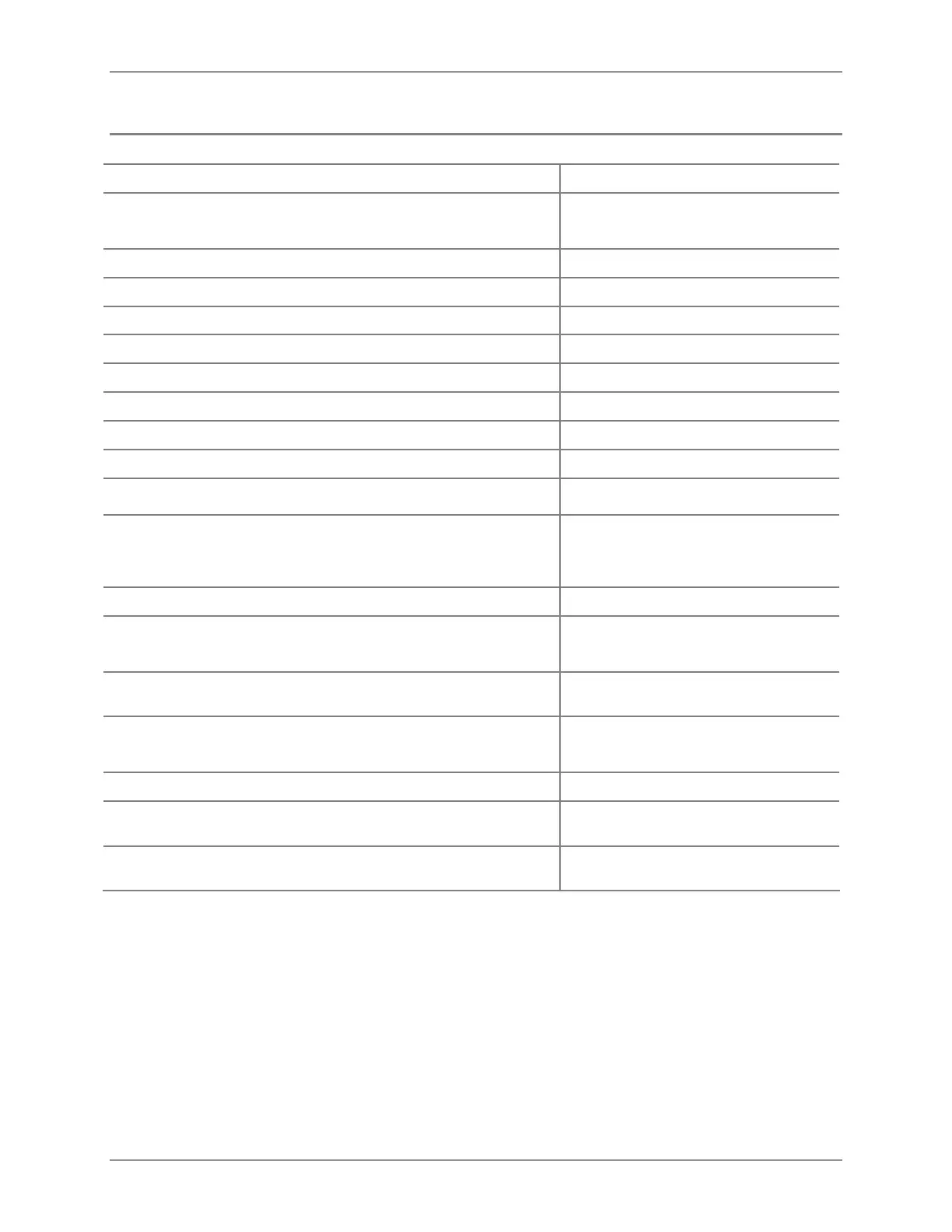I7910 Payment – User Manual
10 0120-07390-0101
Set-up Steps
To perform these steps: ...Refer to these titles:
1. Take the terminal and components out of the box.
2. Verify the items delivered: the installation guide (in the box) lists
them.
Terminal on page 11
3. Ensure the terminal battery is fully charged. Battery on page 13
3. Insert the Rogers SIM. Replacing the SIM Card on page 16
4. Power up the terminal. Start-up Messages on page 19
5. Change the default password (“123456”). Change Password on page 19
6. Adjust date and time if not set to current date and time. Date and Time Display on page 33
7. Enter the Ethernet parameters. Parameter Configuration on page 21
8. Perform a parameter initialization with the host. Terminal Initialization on page 27
9. Perform a key exchange if debit cards are to be accepted. Key Exchange on page 28
10. Perform training transactions to understand how the terminal
works.
Training Before Going Live on page 40
At this point, the terminal is ready to perform debit and credit
transactions.
You may further customize the terminal to your needs: continue
with the following steps.
Financial Transactions on page 37
11. Define which options will have password control. Password Control on page 28
12. Learn how to lock and unlock the terminal.
Lock Terminal on page 29
Unlock Terminal on page 29
13. Configure the other parameters.
Other Configuration Parameters on
page 25
14. Print parameters and help lists (optional).
Terminal Configuration List on page 33
Terminal Help List on page 35
15. Configure the backlight (optional). Backlight on page 30
16. Change the language for displays, receipts and reports (optional).
Terminal Language – English or French
on page 30
17. Configure the printer and the receipts.
Printer and Receipt Configuration on
page 31
