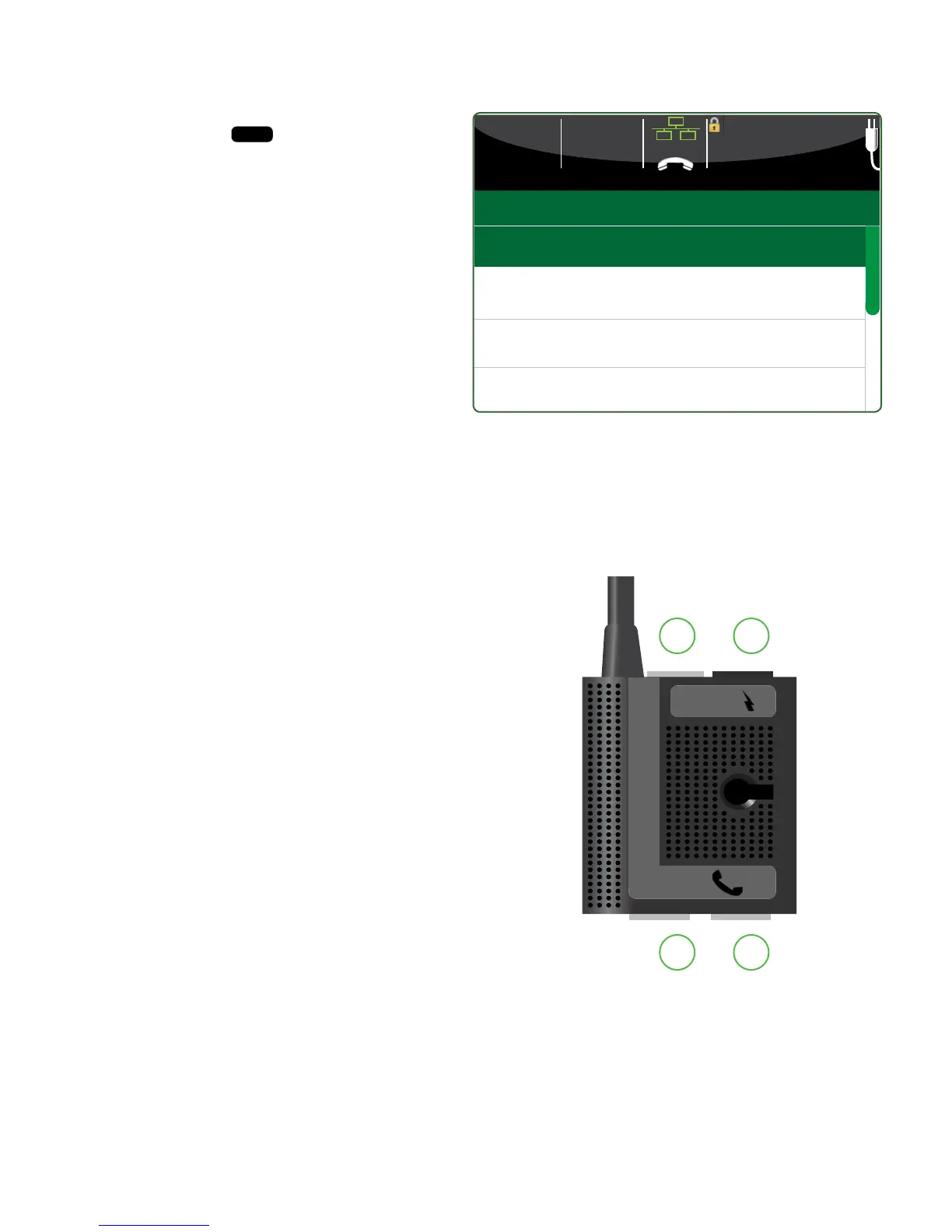- 4 -
Admin menu screen
FromtheIdlescreen,press
/AdminandtheAdmin
Menuscreenappears.Itdisplaysthefollowingoptions:
• Logon/Logoff
• BusinessDayMenu
• TransRecallMenu
• SetupMenu
• ReprintMenu
• Maintenance
• OtherFunctions
Foralistofalltheadminfunctionsonavailableonthe
terminal,refertotheQuickStartGuideforacomplete
menubreakdown.
TheCommunicationsAdapter
Thecommunicationadapteristhebridgebetweenyour
terminalanditspoweranddatainoneconnection.
Ports
Theadapterhasfourportsandtheyare:
1. DatacabletotheTDiCT250
2. Power
3. InternetIn
4. PhoneLineIn
Communication options
TheTDiCT250solutionofferstwooptionsfor
communications:dial-uporEthernet.Youasthemerchant
cansetthishoweveryouwishtosuityourexistingplaceof
business’setup.TolearnmoreaboutCommunication
optionssee“Communications”onpage23.
ADMIN MENU
1 - Logon / Logoff
2 - Business Day Menu
3 - Trans Recall Menu
4 - Setup Menu
10:52
05/04/2014
TD APP
Cord to terminal
1 2
3 4
