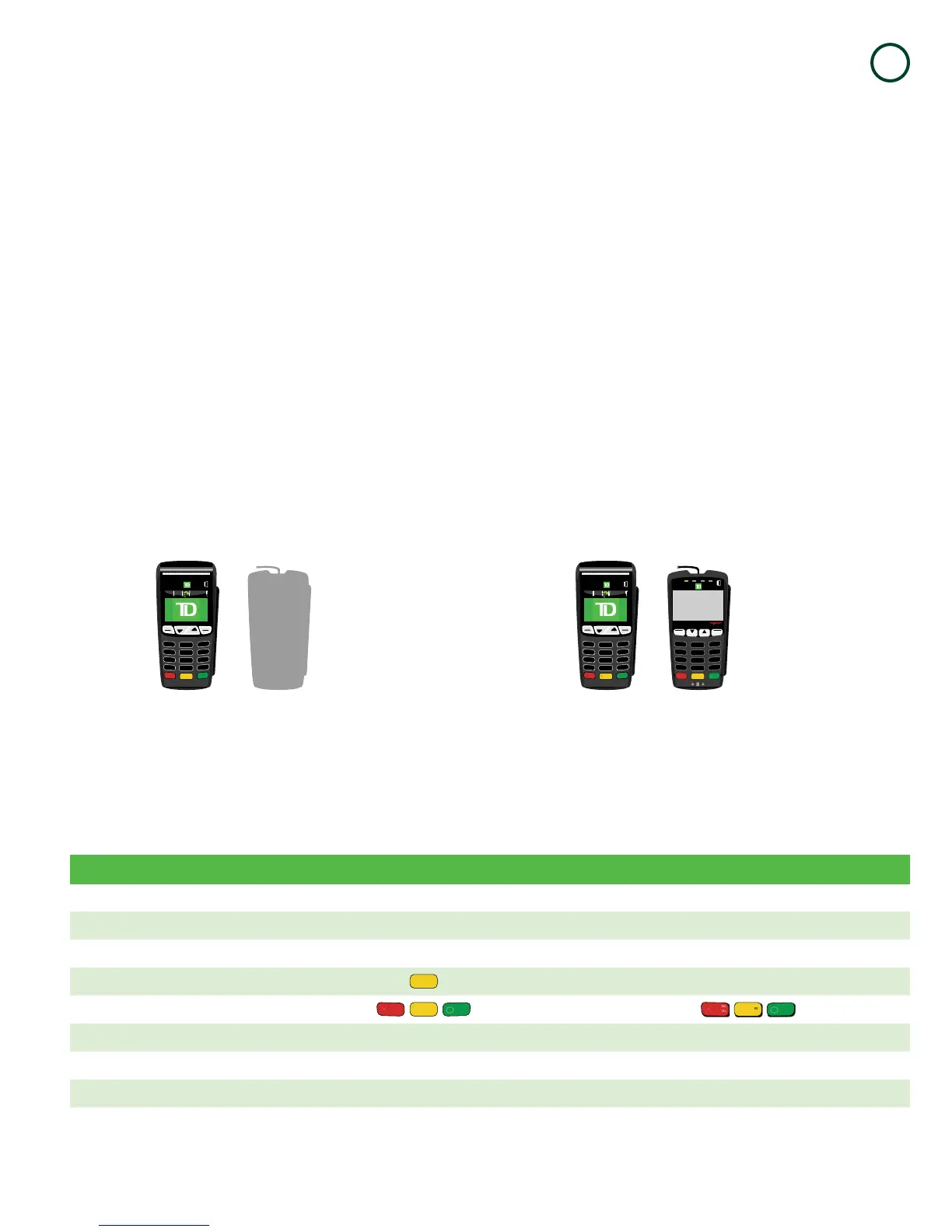TD iCT250 Merchant Guide
About the TD iCT250
1
- 1 -
Welcome to TD Merchant Solutions
Thisisanewandexcitingproductthatoffersnewfunctionalityforyou,themerchant.Thefollowingmaterialswill
providehelpfulinformationabouttheequipment,itsfeaturesandTDMerchantServices.Pleaseensureyoureadthis
guidesothatyoubecomefamiliarwiththecapabilitiesoftheTDiCT250andhowitcansupportyourbusinessneeds.
Bynowyourterminalwillbeinstalled,initializedandconfigured.Nowit’stimeforyoutolearnmoreaboutitsfeatures
andcapabilities.Section1outlinestheterminal’sbasicfunctions.Insection2youwilllearnaboutyourresponsibilities
asamerchant.Financialtransactionsarecoveredinsection3andsection4coversreporting.Section5covers
administrationandtheconfigurationofyourterminalandtroubleshootingstepsareinsection6.
Who should use this guide?
YouwouldusethisguideifyouperformtransactionsonaTDiCT250terminalduringthecourseofyourdailybusiness.
TheTDiCT250Solution
Theterminalissolelyfortheyou,theMerchant.Youwillusetheterminaltoinitiatetransactionsforcustomer’susing
creditordebitcards.Dependingonyoursettings,somecardtypesmaynotbeacceptedbyyourterminal.Pleaseplease
gotoouronlinedocumentationatwww.TDMerchantSolutions.com/ResourceCentretolearnhowtouseothercards.
TherearetwopotentialconfigurationsfortheTDiCT250solution.
Terminal only
Ifyouusethisconfigurationyoumusthandtheterminal
tothecustomerwhenevertheymustentertheirinformation.
Terminal and PINpad
Ifyouusethisconfigurationyou,theMerchant,willuse
theterminaltoenteryourinformationandthecustomer
usethePINpadtoentertheirinformation.
Functionality
Name Terminal PINpad
Paperchamberbutton
--
Functionkeys
Navigationkeys
Paperadvancekey
--
Commandkeys
Chipcardreader
Magneticstripereader
Contactlessreader
Communications Viadial-uporDSLconnection Connectedtotheterminal
1
9
F
. , # *
2
A
C
B
3
D
F
E
4
G
I
H
5
J
L
K
6
M
O
N
8
T
V
U
7
P
R
Q
S
W
Y
X
Z
0
MODEM
16:
20
05/04/2014
1
9
*
. , #
2
A
C
B
3
D
F
E
4
G
I
H
5
J
L
K
6
M
O
N
8
T
V
U
7
P
R
Q
S
W
Y
X
Z
0
F
CHQ SAV / EP
iPP320
CANC
ANNUL
CORR
OK
F1
F2 F3
F4
1
9
F
. , # *
2
A
C
B
3
D
F
E
4
G
I
H
5
J
L
K
6
M
O
N
8
T
V
U
7
P
R
Q
S
W
Y
X
Z
0
MODEM
16:
20
05/04/2014
1
9
*
. , #
2
A
C
B
3
D
F
E
4
G
I
H
5
J
L
K
6
M
O
N
8
T
V
U
7
P
R
Q
S
W
Y
X
Z
0
F
CHQ SAV / EP
iPP320
CANC
ANNUL
CORR
OK
F1
F2 F3
F4
Welcome / Bonjour
