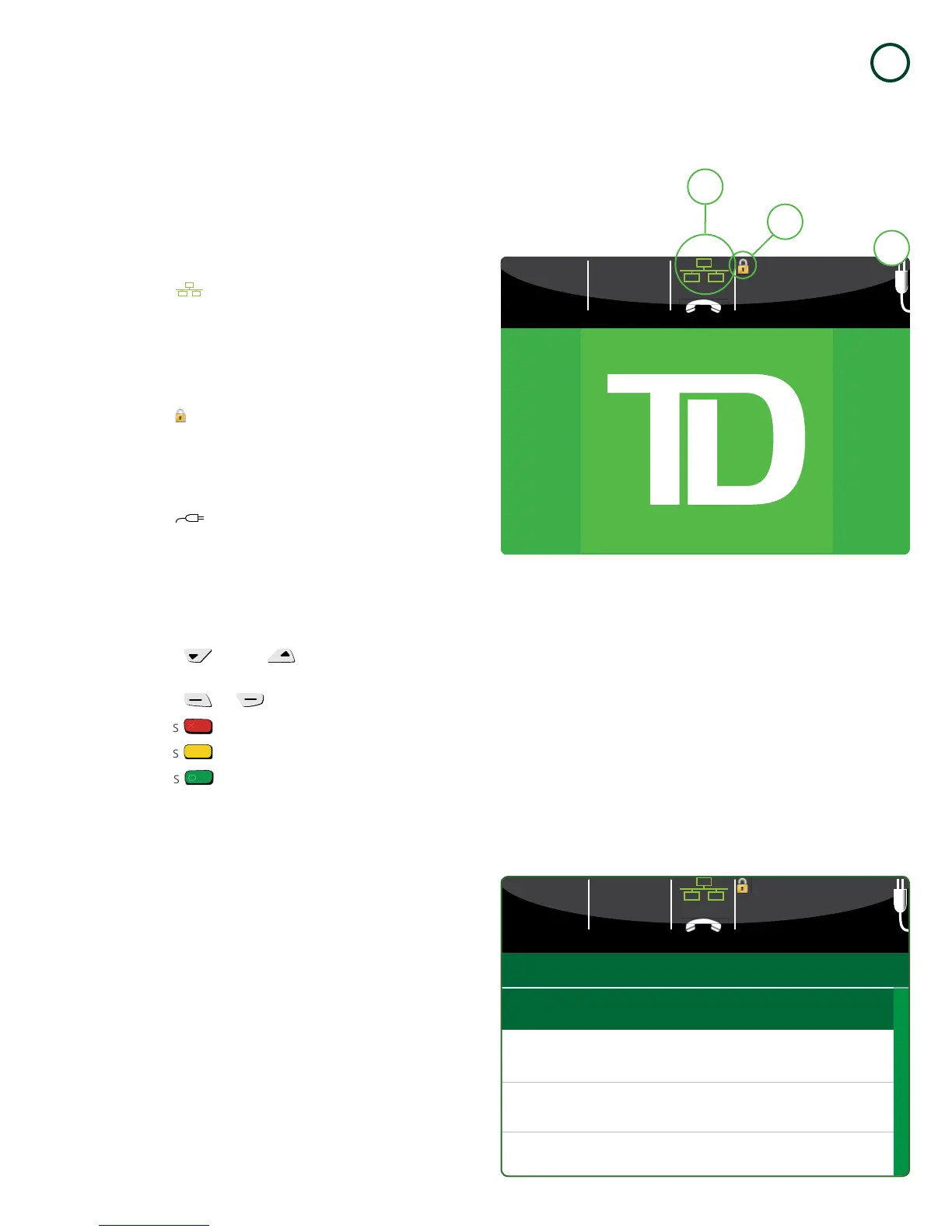TD iCT250 Merchant Guide
About the TD iCT250
1
- 3 -
Screens
Idle screen and icons
ThedefaultscreeniscalledtheIdlescreen.Itdisplaysalot
ofimportantinformationanddifferentwaystoaccessyour
terminal’sfunctionality.Onittherearenumerous
importanticons.Theyare:
1. Communication icon
The iconindicateswhetherthe
terminalisconnectedtothenetwork.Itwillbe
oneoftwocolours:
» Green(connected)or
» White(disconnected).
2. Lock (security)
The
iconwillbeclosedoropen.Ifyoudon’t
seetheclosedlock,donotusethisterminal
andcontacttheTDMerchantSolutionsHelp
Desktoreportitasatampereddevice.
3. Power
The iconinthetop-rightcornerindicates
thattheterminalispowered.
Navigation
Onceyougettothedesiredscreen,usethefollowingkeys
tonavigateit:
• P r e s s /F2or /F3toscrolldownorup
onemenuselection
• P r e s s or toselectanonscreenoption
• P r e s s /Canceltogobackonescreen
• Press /Correctiontochangeanentry
• P r e s s /OKtoconfirmyourmenuselection
orentry
• Pressthenumberassociatedwiththedesired
menuitem
Main menu screen
FromtheIdlescreen,pressOKandtheMainMenuscreen
appears.TheMainMenuscreendisplaysthefollowing
transactions:
• Return
• Void
• ForcePost
• BalanceInquiry
3
1
2
MAIN MENU
TD APP
1 - Return
2 - Void
3 - Force Post
4 - Ph/Mail Sale
10:52
05/04/2014
