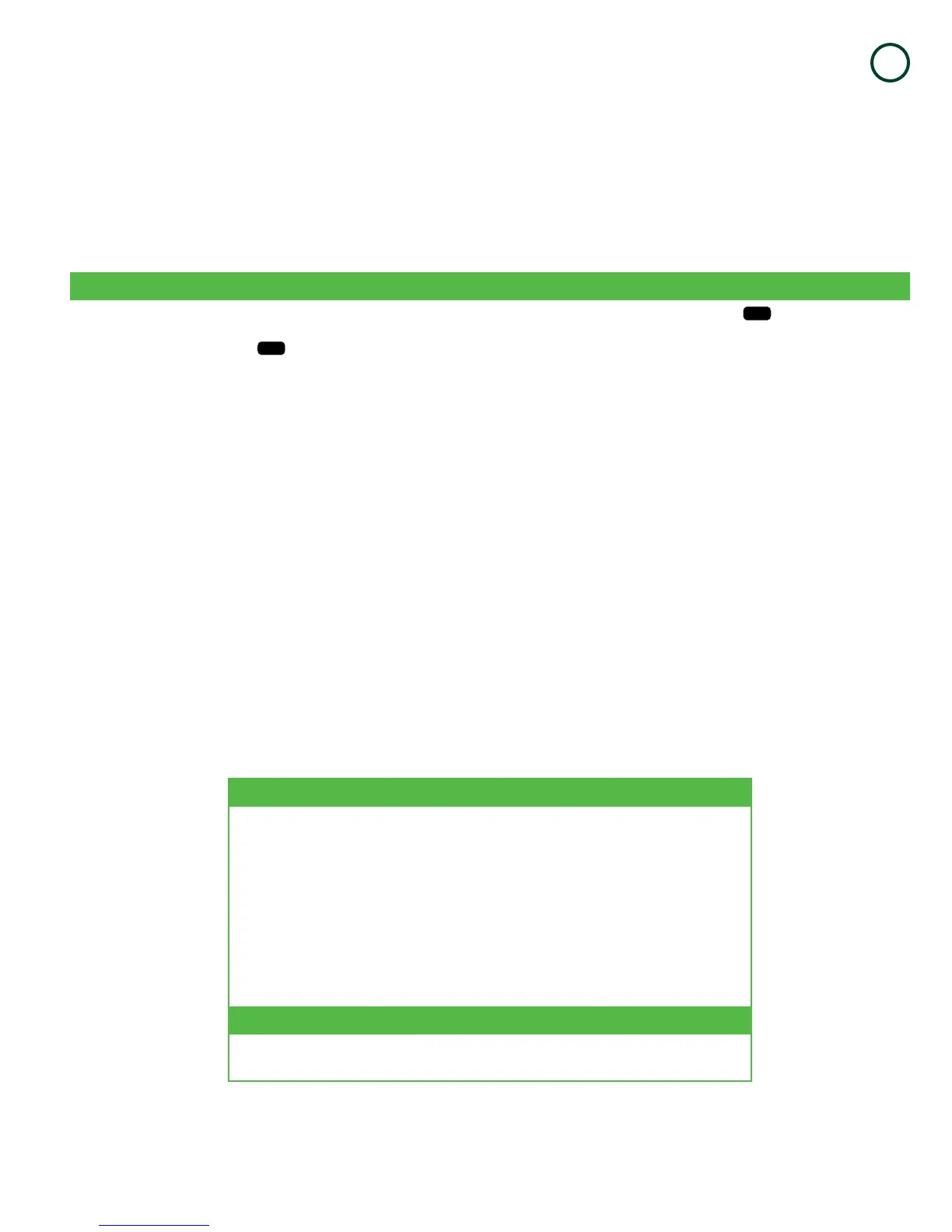TD iCT250 Merchant Guide
Appendices
7
- 39 -
Appendices
Enteringlettersandspecialcharacters
Wheneveryouhavearerequestedtoenteraletterorspecialcharacter,suchasareceiptbannerorcreatingauserID,
followthesesteps.PressCorrectiontochangeanyentry.
Letters Spaces
Special characters
1. Pressthekeythathasthe
desiredletteronit.For
example,press
/ 2 key
toenterC.
2. Pressthe F keyuntilthe
desiredletterisdisplayed.
1. P r e s s 0key.
2. Pressthe F keytwice.
1. Pressthe
/Admin key.
2. Pressthe F key untilthedesired
specialcharacterappearsonthe
screen.
Lostorstolenequipment
Ifyourdevicehasbeenlostorstolen,please:
1. ContacttheTDMerchantSolutionsHelpDeskimmediatelytoreporttheincident.(Stolenorlost)
2. Contactthepolicetofileareport.(Stolenonly)
What should I do when the police arrive regarding the stolen device?
Ifapoliceofficerarrivesonsitepleaserecordthefollowing:
• Officer’sname
• Officer’sjurisdiction
• Officer’scontactinformation
• Stolendevice’sserialnumber
Theofficershouldprovideyouwithareport number.Afterobtainingtheabovefromtheofficer,pleasecontacttheTD
MerchantServicesHelpDeskandprovidethisinformationsothatyoucanreceiveareplacementdevice.Seebelowforan
easytouseinformationcardtorecordtherequiredinformation.
Police Information
Name ___________________________________________
Jurisdiction ___________________________________________
Contact Information
PH#_________________________ EXT #_________
FAX# ______________________________________
Email ______________________________________
Report Number ___________________________________________
Device Information
Stolen Device
Serial Number
___________________________________________
