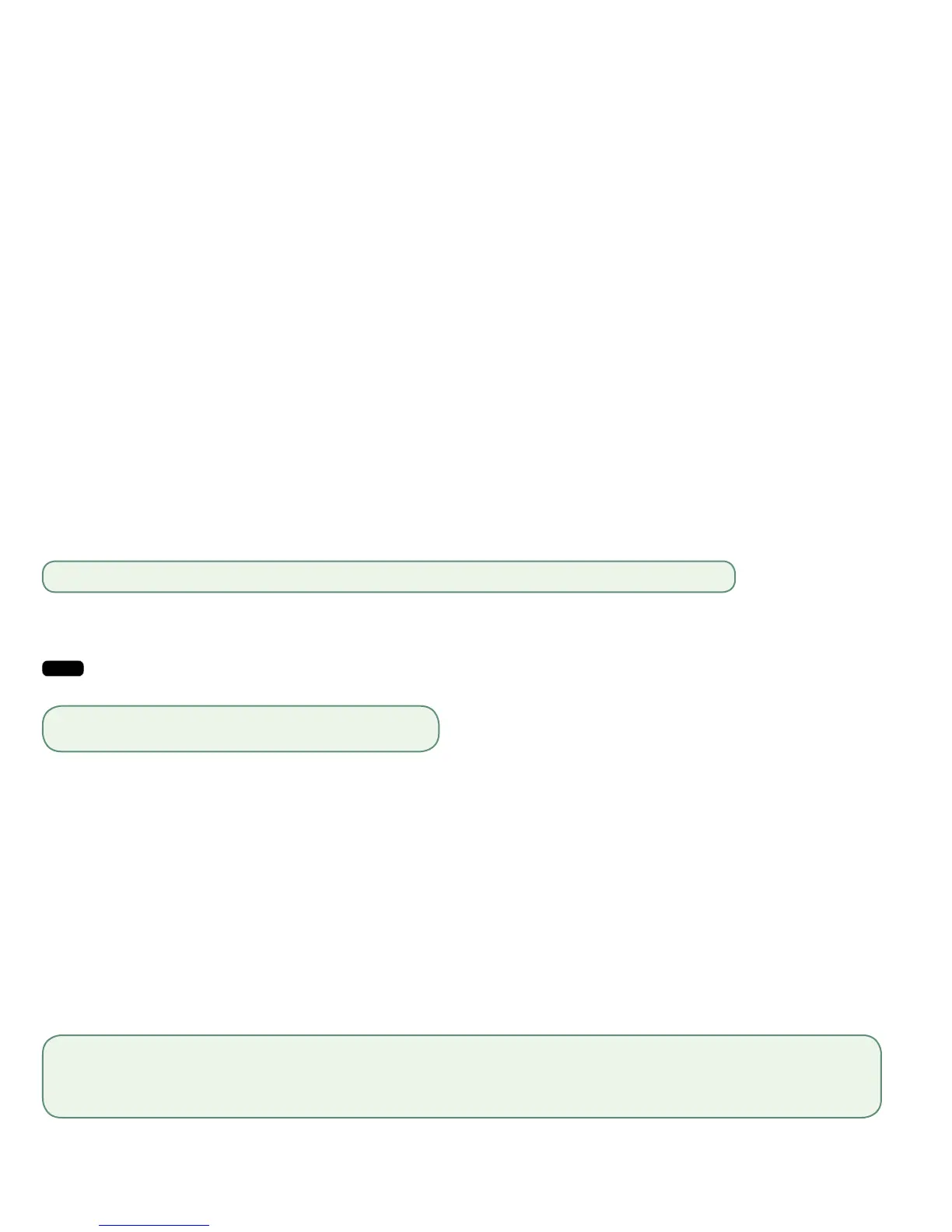- 6 -
Cardholder Privacy and Security
PleaserefertotheCardholderPrivacysheetinyourMerchantwelcomekit.Itcontainsimportantinformationaboutyour
responsibilitiestoyourcustomersandtheirpersonalandtransactioninformation.
Terminalsecurity
ItistheMerchant’sresponsibilitytosecuretheterminal,anyuserIDsorpasswordsandtopreventunauthorizeduse.In
anyeventtheMerchantwillbeliableforanyunauthorizeduseoftheterminaloranyuserIDsorpasswords.Thereare
threeusersecuritysettings:
No security (Default)
• Noaccessrestrictiontothe
terminalfunctionalitylisted
below.
Medium Security
• Accessisrestrictedtocertain
featuresbyasupervisoror
managerIDandpassword.
High Security
• Accessisrestrictedtocertain
featuresbyamanagerIDand
password.
Thefollowingfunctionscanbeprotectedmediumorhighsecurity.
• Batchreports
• Customizedreports
• Host1download
• Prioritymail
• Manualcardnumberentry
• Businessdayreports
• Dayclose
• Host2download
• Connectionsetup
User types
Thisoptionallowstheusertosetup:managers,supervisors,andoperatorswithanIDlogininUserSetupbygoingto
/AdminSetupMenuCustomizationUse ID/Password.SeeSection 5 – Administration and Configuration
formoreinformationoncreatinguserIDsandsettingtheirsecuritylevels.
Fraudprevention
PleaserefertotheHow to Help Prevent FraudpamphletinyourMerchantWelcomeKit.Youcanalsoreducefraudulent
transactionsonyourterminalbyenabling:
Force post fraud prevention
Youcannowenable/disableorpasswordprotectforceposttransactionsonyourterminal.Ifaforceposttransaction
occurstheterminalreactdependingonwhetherthisisenabledornot.
• Disabled—Statesthatthetransactionisnotallowedandadifferentpaymentmethodisrequired.
• Passwordprotected—Requestasupervisortoentertheirpassword.
Call for authorization fraud prevention
Youcanenable/disablecallforauthorizationtransactions.
Please call the TD Merchant Solutions Help Desk at 1-800-363-1163 to change the security level on your terminal.
The supervisor setup requires you to create a password.
If you want to use either of these fraud prevention features, you must enable them on each of your terminals. To do so, please call the TD
Merchant Solutions Help Desk at 1-800-363-1163.
