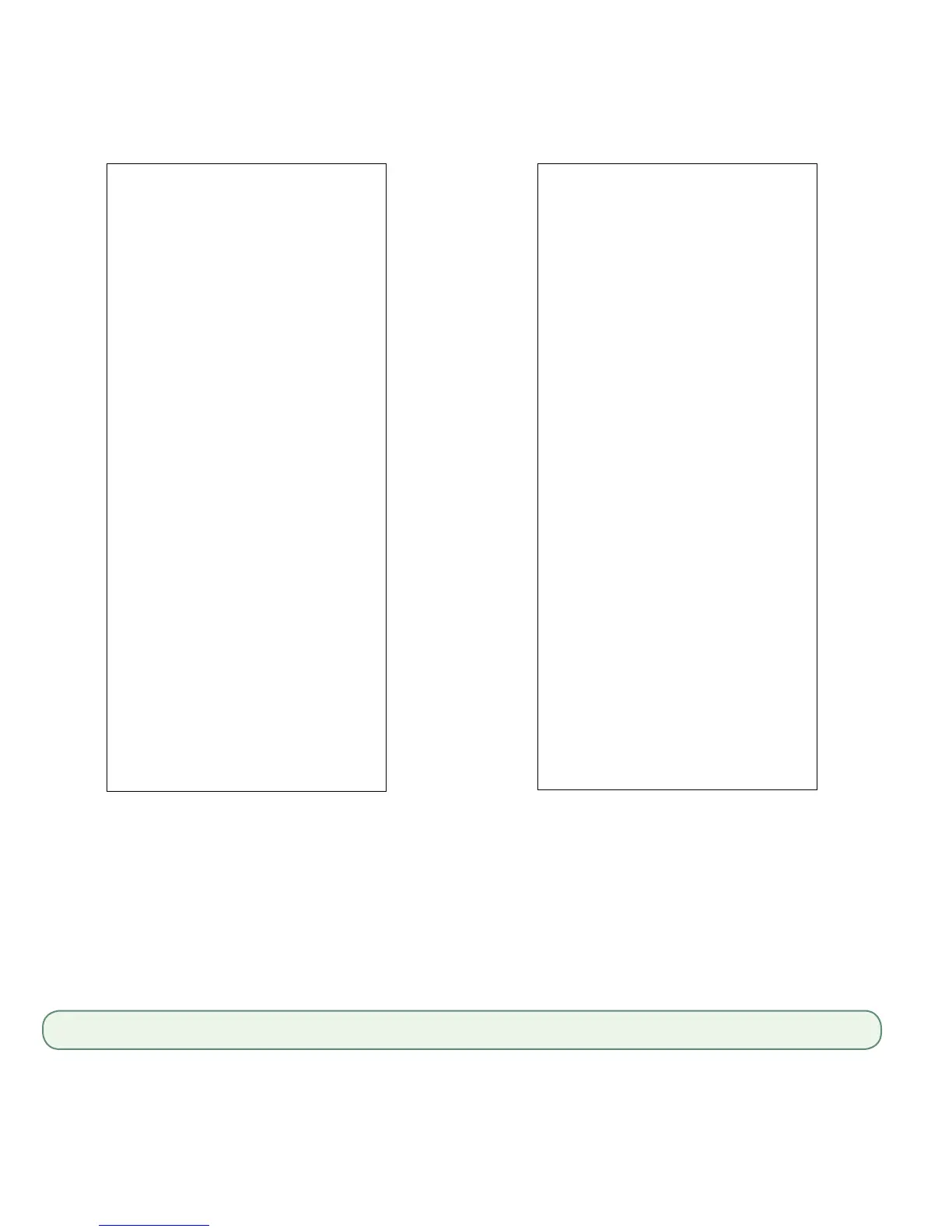- 16 -
Receipt examples
Theinformationthatyouwillusethemostisnotedandexplainedonthepreviouspage.
Debit card
Merchant Name
Address
City, Province
Merchant Number
Terminal ID
SALE
06-16-2016 12:41:02
Acct # 476173******0010 C
Card Type DP
Name: nnnnnnnnn
A00000000980840
Trace # 060072
Inv # 124
Auth #008635 RRN 001003099
TVR 8000048000 TSI 6800
TC 98952D8874F69BD1
Sale $25.00
TOTAL $25.00
+++++++++++++++++++++++
00 APPROVED-THANK YOU
+++++++++++++++++++++++
Retain this copy for your
records
Merchant copy
ADVERTISEMENT LINE 1
ADVERTISEMENT LINE 2
ADVERTISEMENT LINE 3
ADVERTISEMENT LINE 4
ADVERTISEMENT LINE 5
ADVERTISEMENT LINE 6
Credit card
Merchant Name
Address
City, Province
Merchant Number
Terminal ID
SALE
06-16-2016 12:41:02
cct # 455763******1632 S
Card Type VI
Name: nnnnnnn
Trace # 010103
Inv # 109
Auth #089090 RRN 001003099
Sale $9.00
TOTAL $9.00
+++++++++++++++++++++++
00 APPROVED-THANK YOU
+++++++++++++++++++++++
Retain this copy for your
records
Merchant copy
ADVERTISEMENT LINE 1
ADVERTISEMENT LINE 2
ADVERTISEMENT LINE 3
ADVERTISEMENT LINE 4
ADVERTISEMENT LINE 5
ADVERTISEMENT LINE 6
ADVERTISEMENT LINE 7
ADVERTISEMENT LINE 8
ADVERTISEMENT LINE 9
BusinessDayFunctions
Tostartabusinessdaysimplyperformaclosebusinessday.
Performing a day close
Youhaveadeadlinetoperformadayclose.Thisiscalledyourbalancingwindowanditissetonthesystem.Ifyourday
closeisdonebeforeyourbalancingwindowends,you’llreceivesameornextbusinessdaydepositforcreditanddebit
cardtotals.Otherwise,theywillbeforwardedtothenextbusinessday.
Youmustcloseyourbusinessdayoneach terminalinordertomaintainaccuraterecordsandbalanceyouraccounts.
Closingthebusinessdayisimportantasit:
A day close is automatically performed on your terminal every three to five business days if one isn’t performed sooner by you.
