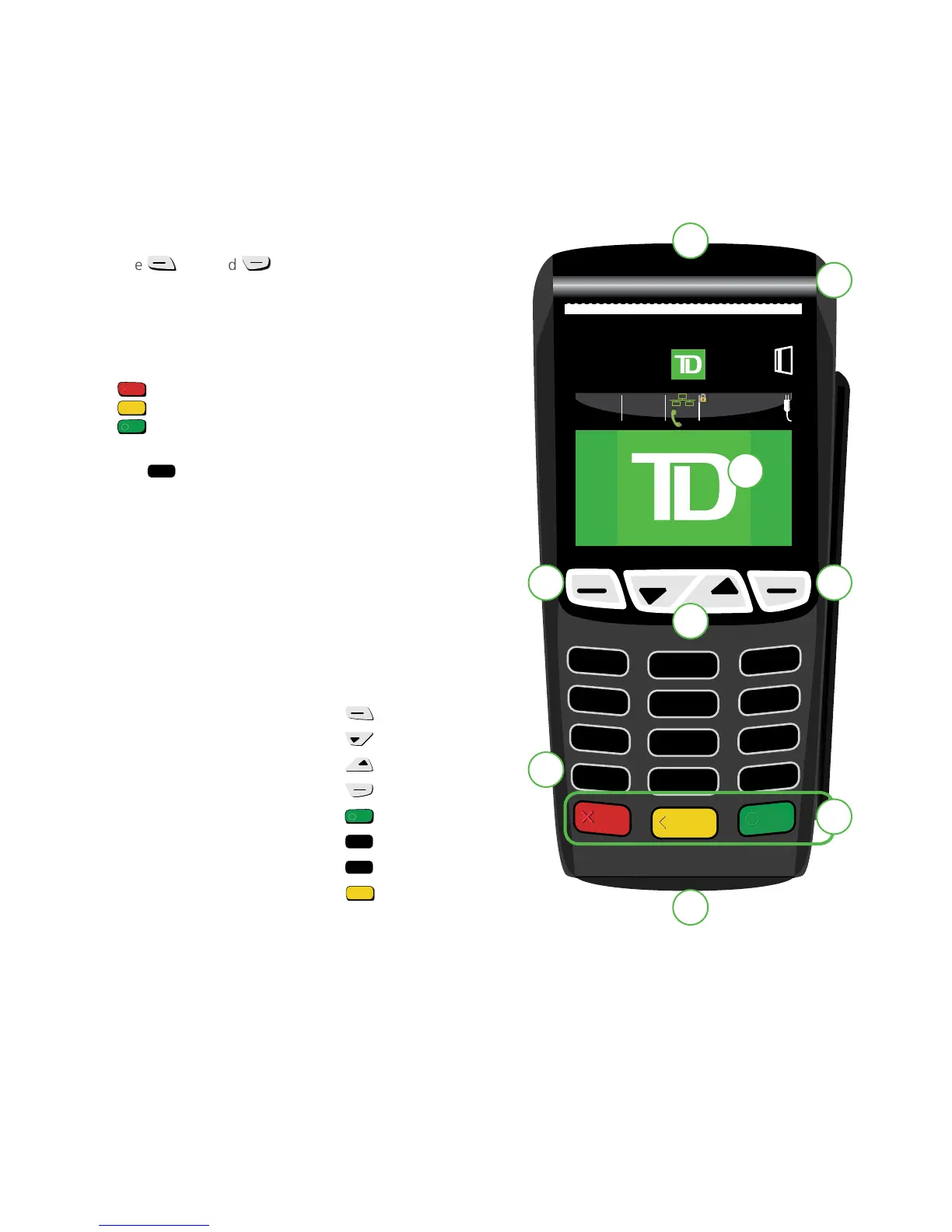- 2 -
Hardware
TheTerminal
1. Paper chamber flap
2. Function keys
The /F1and /F2keyscanbeusedas
shortcutsandtoselectonscreenoptions.
3. Navigation keys
Usethearrowkeystonavigateupanddown
thescreensandmenus.
4. Command keys
/ Cancel
/ Correctionorpaper advance
/ OK andshortcuttotheTransactionsscreen.
5. F key
The
istheshortcuttotheMain
Menuscreenandusedtoswitchbetween
enteringlettersandnumbersforcertain
functionslikeusernamesorreceiptbanners.
6. Card readers
a) Insertchippedcards
b) Swipecards
c) Contactlesscards
Default shortcut keys
Toaccessaspecificmenuorfunction,usethefollowing
shortcuts:
• Sale(default)
• Pre-AuthInitiation(default)
• Pre-AuthCompletion(default)
• Phone/MailSale(default)
• MainMenu
• AdminMenu
• Reprintslastreceipt
• Advancespaper
1
9
F
. , # *
2
A
C
B
3
D
F
E
4
G
I
H
5
J
L
K
6
M
O
N
8
T
V
U
7
P
R
Q
S
W
Y
X
Z
0
6b
4
2 2
1
6a
3
5
6c
Changing the paper roll
1. Gentlypulluponthepaperchamberpanelalongthetopofterminalandremovetheoldpaperroll.
2. Unwrapanewpaperrollandplaceitinthepaperchambersothatthelooseendofthepaperfeedsupfrom
underthepaperrolltowardsyou.
3. Pressdownonthepaneluntilitclicksshutandensurethereisaenoughpaperstickingoutfromthechamber
thatittouchesthetopoftheterminalscreen.
