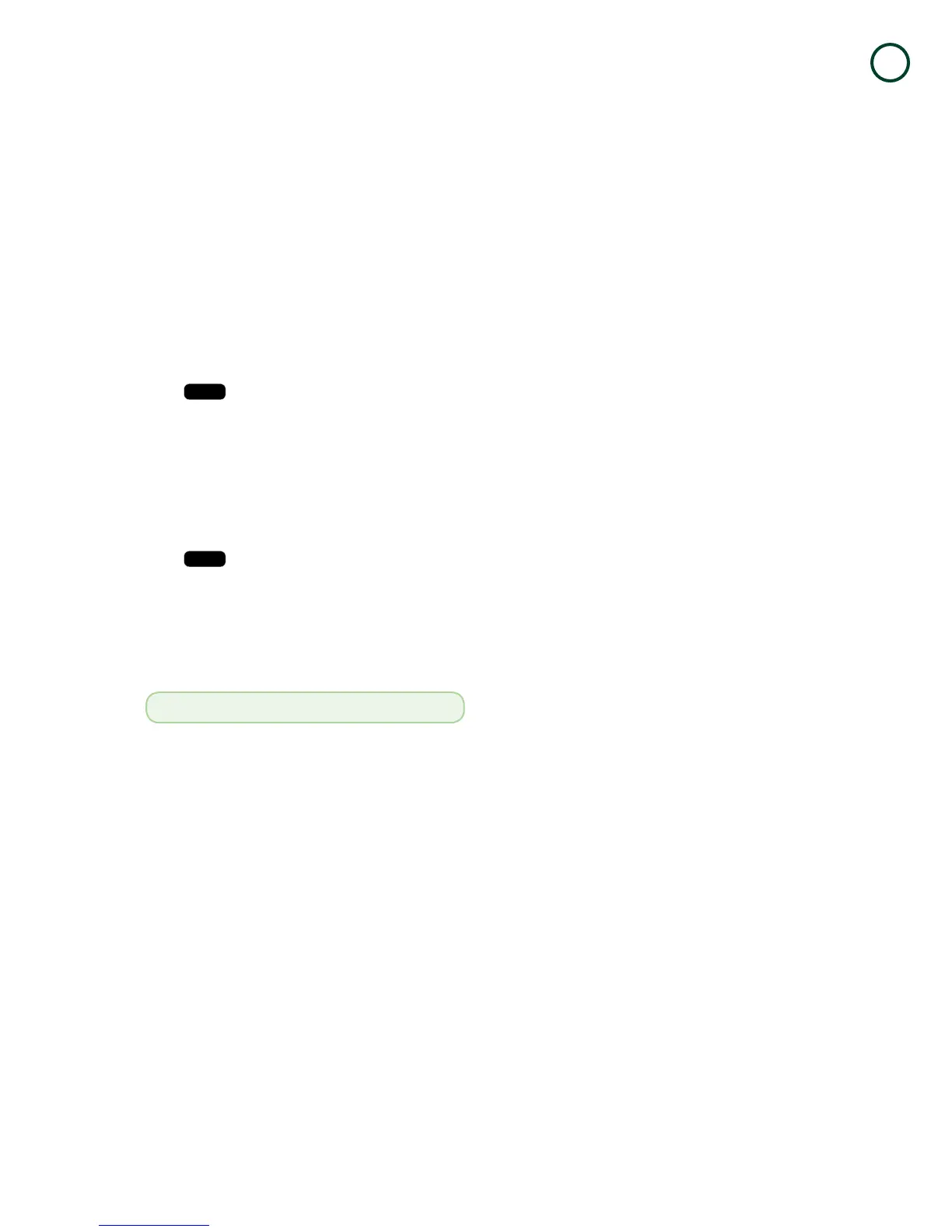TD iCT250 Merchant Guide
Reporting
4
- 19 -
8. Entertheend dateforthereportandpressOK.
9. Entertheend timeforthereportandpressOK.
10. Decidehowtoretrievethereport(DisplayorPrint).
a) IfyouselectedDisplay,youwillbeabletocyclethroughthedetailsbyselectingPrevorNext.
b) IfyouselectedPrint,theyourreportwillbegintoprint.
EMVreports
TheEMVreportsareusedfortroubleshootingandyouonlyprinttheseoutifrequestedbytheHelpDesk.Also,ifyoudo
printtheseout,somecanbequitelongsorepeatedprintingswillmakeyouusemorepaperthannormal.
Recenterrorreportlog
Thisreportwilldisplayallerrorsthatoccurredontheterminalinthepast10days.
1. P r e s s
/AdminkeyOtherFunctionsRecent Error Rep.
2. Selectwhetheryouwanttoprintorsavetheerrors(PrintorFile).
3. Therecenterrorreportwillbeprintedorsavedasperyourselection.
Activitylog
Theactivitylogprovidestheabilitytodisplay,printordeleteareportlogshowingallrestrictedaccessactivityonthe
terminal.
1. P r e s s
/AdminkeyOtherFunctionsActivity Log.
2. EntertheManager IDandpressOK.
3. EntertheManager Password andpressOK.
4. Selectyourreportoption(Display,Print,orDelete).
SelectDisplay iftherearen’tmanytransactionstogothrough.OtherwisethePrintoptionisbetterfor
reviewingalargenumberofentries.
Administration and Configuration
TheTDiCT250offersyounumerousoptionstopersonalizetheterminalwhilehelpingyoutoadministeryourbusiness.
Standardadministrationfeaturesare:
• UserManagement(creating,editing,deletingandunlockinglockeduserIDs)
• ParameterUpdates(updatingyoursettingsontheterminaltoreflectnewinformationsuchasnewaccepted
paymenttypes)
• Communications(changestoyourterminal’scommunicationmethod)
• TrainingMode(enable/disablethissettingtosafelytrainnewemployeeshowtousetheterminal)
• Receipts(changestohowandwhentheyareprinted)
Administeringtheterminal
Byutilizingusertypes,youcanhelpsecureyourterminalfromfraudulenttransactionsandallowscertainadvanced
functionalitytotrustedemployees.Listedbelowaretheusertypesavailabletoyouandwhatfunctionalityisavailabletothem.
If you delete the log it cannot be retrieved.
