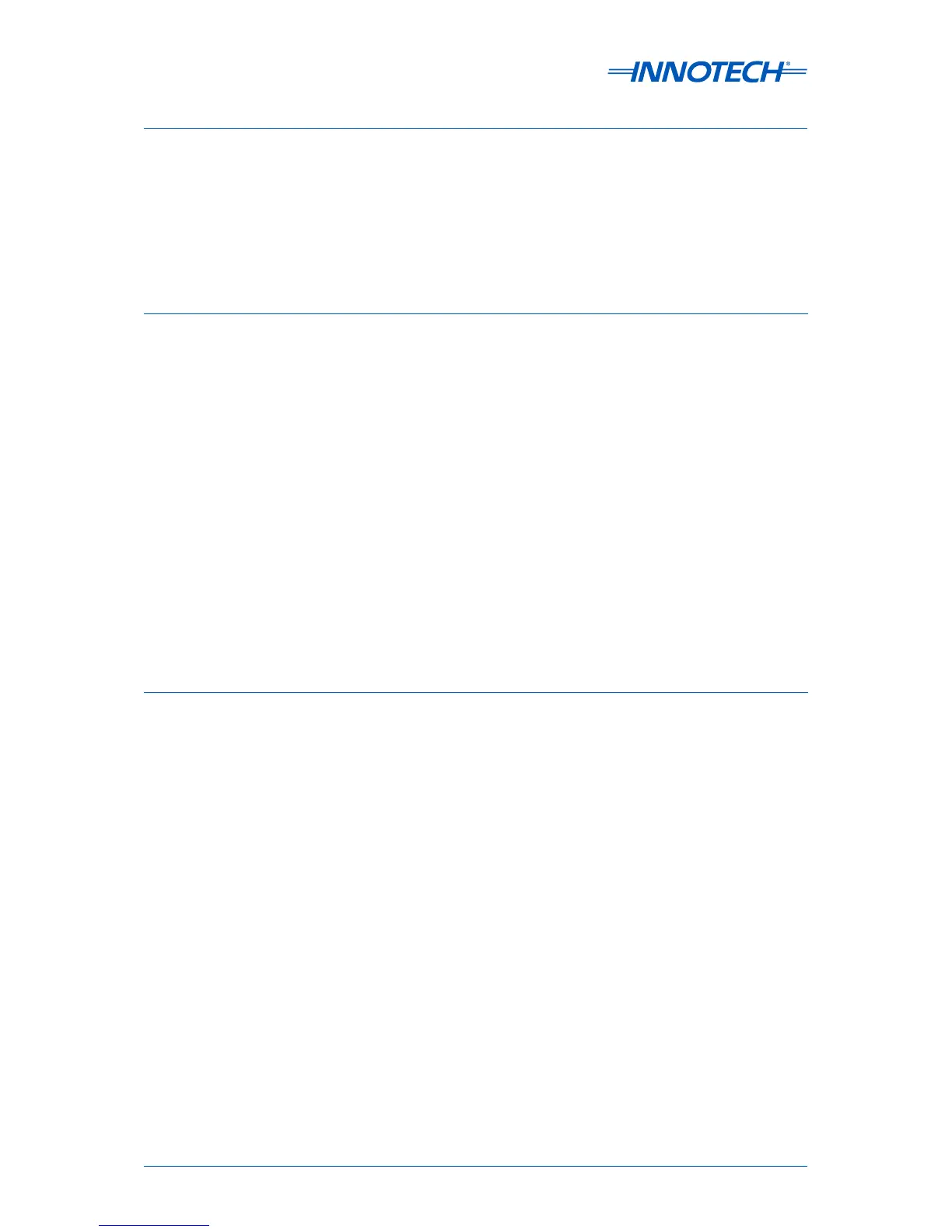Chapter 1 – Preliminary Information
1-2.2 Sub System Network Controllers
These controllers are primarily designed to be installed on the subsystem network to be managed
by the Sub System Gateway (IG01). The controllers on the subsystem network do not provide Global
comms functionality. The MAXIM Series controllers that can be installed on the Innotech subsystem
network are:
• MiniMAX (MM02)
• MicroMAX (UM01)
• VAVMax (VM01)
It is important to know that the VAVMax (VM01) and the MicroMAX (UM01) can operate in standalone
applications, using the respective inputs and outputs to receive information to control external
equipment, or as part of a primary network supporting Net comms communication. But in
standalone applications or when installed on a primary network, these controllers will not have all
of the respective features available. Features such as data logging, global points, alarms, and Real
Time Clock synchronization are ONLY available when these controllers are installed on a subsystem
network and managed by the Sub System Gateway (IG01).
Please refer to the datasheet of the relevant controller for more detailed information.
1-2.3 Sub System Gateway (IG01)
The Innotech® Sub System Gateway (IG01) is a gateway between the primary and subsystem
networks. It provides the ability to add subsystem networks of Innotech controllers with a single
communications channel for Net and Global comms functionality. The Sub System Gateway manages
the resources for all connected devices, reducing the load on master controllers in a large network
while reducing network traic. It provides the following functionality to all connected devices that
otherwise would not be available:
• Logging
• Battery backed Real Time Clock Synchronization
• Global points
• Alarms
The Innotech suite of soware can communicate with all devices that are connected to the Sub
System Gateway, providing the transfer of all global points between devices on the primary network
and subsystem network.
Please refer to the Sub System Gateway (IG01) Datasheet for more information.
These controllers can operate in standalone applications, using the respective universal inputs,
universal outputs, analogue outputs, and digital outputs to transmit and receive information and
control external equipment, or as part of a network of Innotech devices that support Net and Global
comms communication.
However the MiniMAX (MM01) when installed in standalone applications does not provide Real Time
Clock (RTC) synchronization functionality.