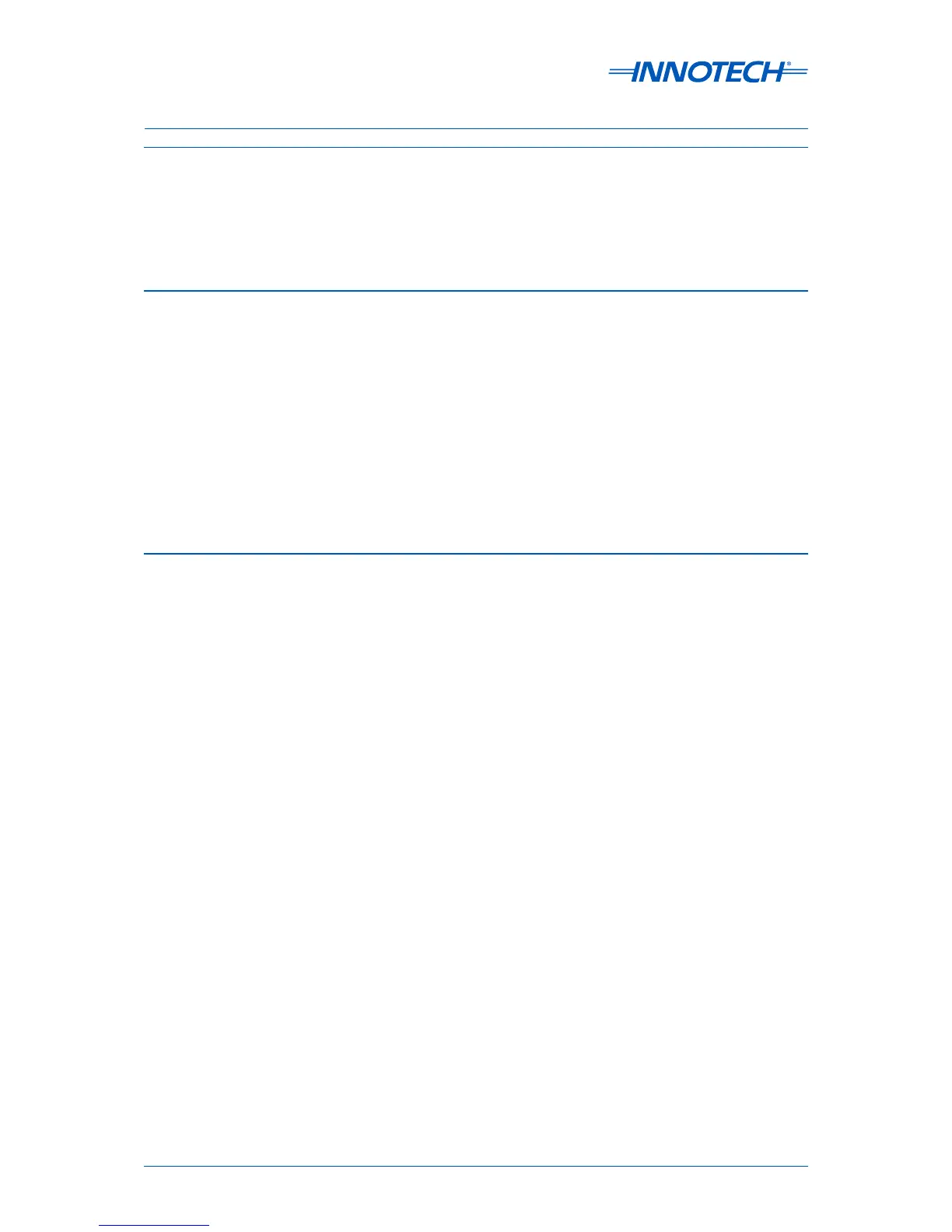Edition 2.0 dated 20/11/2013
1-3 Special Considerations
The following precautions and installation considerations must be observed to ensure personal
safety and to prevent damage to equipment:
• Local safety regulations, building codes and ordinances must be complied with during
installation. In cases of conflict with procedures in this manual, contact Innotech or an authorised
representative for clarification.
• To prevent damage to equipment, avoid applying electrical power to the equipment prior to
commissioning, unless specifically instructed to do so in this manual.
• Only qualified personnel familiar with local codes and practices should perform the installation.
Wiring should only be performed by personnel with electronics knowledge and wiring installation
practices.
1-4 Tools and Materials
Other than those listed below, no special tools are required to install the MAXIM Series Controllers:
• Digital Multi Meter (DMM)
• Common hand tools
1-2.4 MAXIM I Controller
The MAXIM I Controller is unique in that it only operates in standalone applications, using the built
in universal inputs, analogue outputs, and digital outputs to transmit and receive information and
control external equipment. The MAXIM I controller cannot be installed on a network.