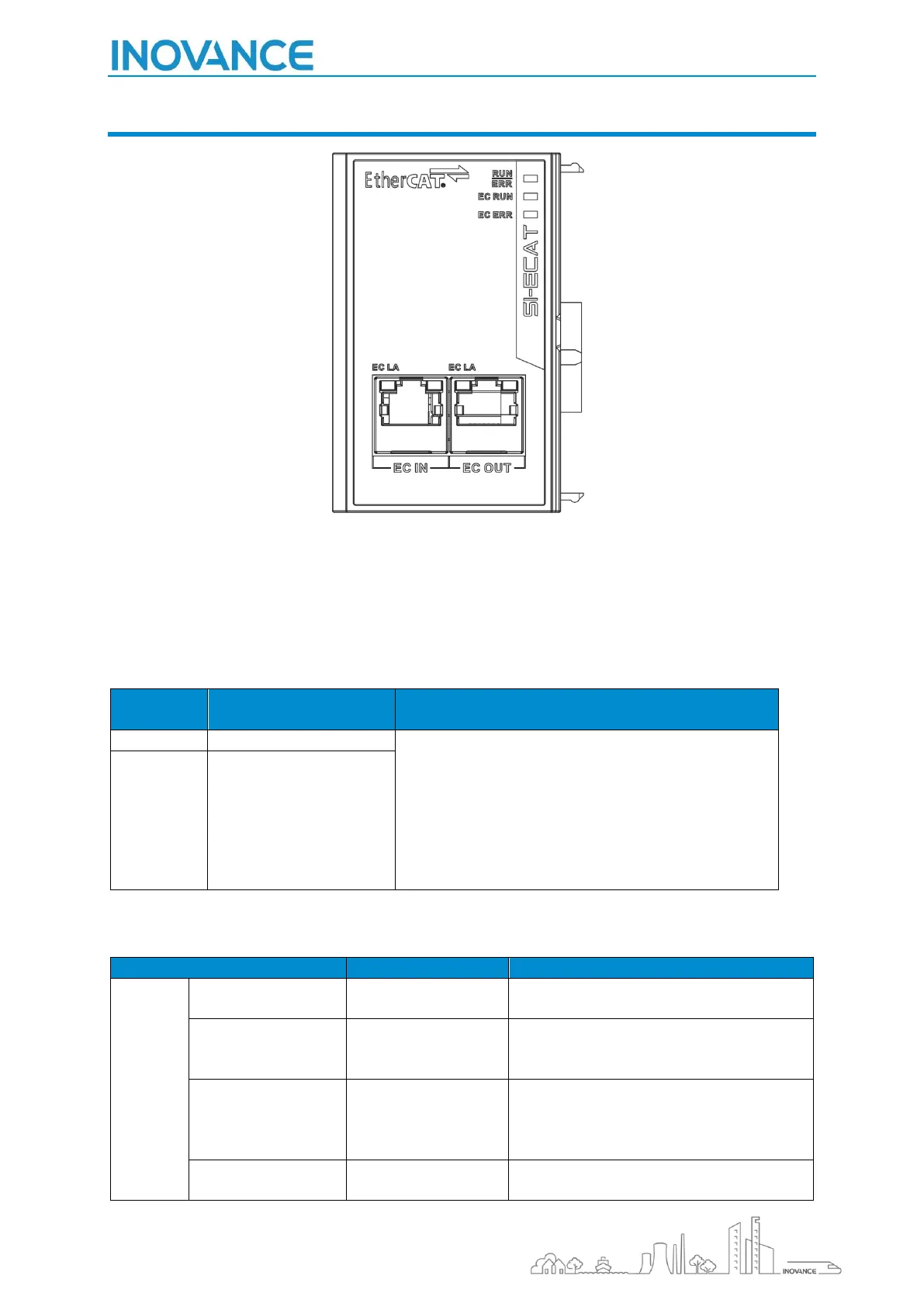6
INOVANCE TECHNOLOGY EUROPE GmbH
MD800 EtherCAT Starting Guide_EN_v1.1_20211109.docx
4.1 HARDWARE LAYOUT
Figure 1 -SI-ECAT card terminal distribution
The SI-ECAT card uses a standard Ethernet RJ45 socket, which is connected to the EtherCAT master station, and
its pin signal definition is the same as that of the standard Ethernet
The pins of the network are the same, cross-wire and straight-wire are both possible.
SI-ECAT card terminal function description:
After installation, EC IN is on the left and EC OUT is on
the right when facing to the RJ45 interface. The two
interfaces must be connected correctly.
The Cat5e shielded twisted pair (STP) network cable
must be used for ensuring stability.
To improve the anti‑interference capability of
communication, it is recommended to install it in the
expansion card slot 2.
SI-ECAT card indicator description:
The green light is
always on
The communication is
normal
The red light is
always on
SI-ECAT card and
node communication
timeout
Check the connector to see if there is
interference.
SI-ECAT card and
rectifier
communication
timeout
1. Check whether the communication card
is installed correctly.
2. Check whether the rectifier module is
normal.
Red light flashes
quickly
Check malfunction according to the FAULT
code of the rectifier display panel.
