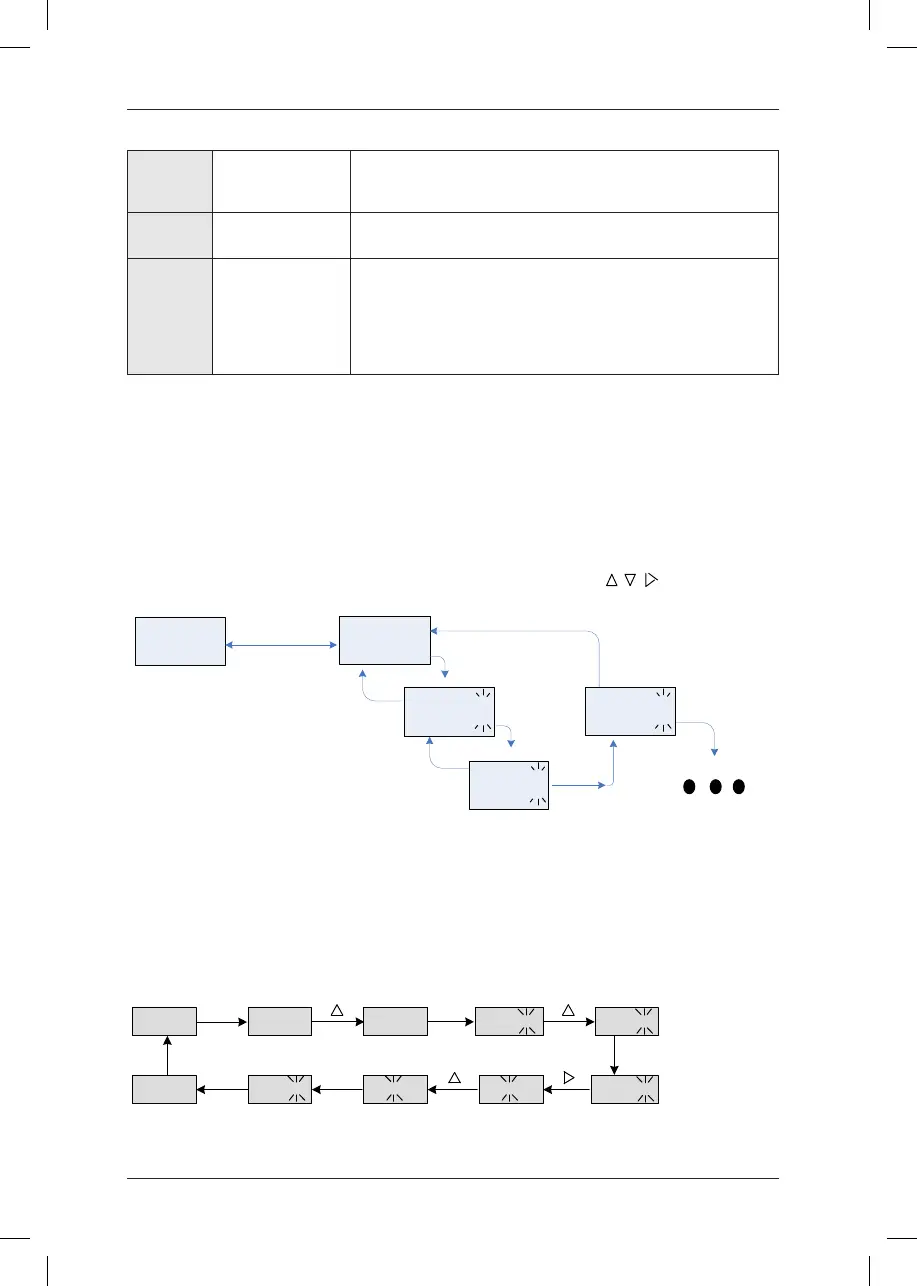Operation and Display IS300 Series Servo Drive User Manual
- 38 -
STOP/
RES
Stop/Reset key
Press this key to stop the running in the running status and
reset the operation in the fault status. This function is limited
by function code F7-02.
QUICK Shortcut key
Enter or exit level I menu of the shortcut menu. For details,
see description of QUICK operation.
MF.K Multi-function key
F7-01=0, it has no function.
F7-01=1, it is the key for switch over between local operation
and remote operation
F7-01=2, it is the key for forward/reverse rotation switchover.
F7-01=3, it is the key for forward JOG.
For details, see description of F7-01.
4.2 How to Query and Modify Function Codes
IS300's operation panel adopts three-level menu, convenient for quick querying and
modification of parameters.
The three-level menu consists of function code group number (Level I), function code (Level
II), and function code value (level III), shown as below:
F0
F0-03
5
(Select group number
of function code)
Select serial number
of function code)
(Setting of function code)
Level I menu
Level II menu
PRG
Return
PRG
Quit
ENTER
Save
ENTER
If the digit flashes, press / / to modify.
50.00
ENTER
Status parameters
PRG
Shift
F0-04
ENTER
PRG
Return
Serial number of
next function code
(Default display)
Level III menu
You can return to Level II from Level III by pressing PRG or ENTER:
• After you press ENTER, the system saves parameter setting first, and then goes back
to Level II and shifts to the next function code.
• After you press PRG, the system does not save parameter setting, but directly returns
to Level II and keeps staying at the current function code.
Here is an example of changing the value of F3-02 from 10.00 Hz to 15.00 Hz:
50.00
F0 F3
F3-00
ENTER
F3
F3-03 015.00
010.00
F3-02
010.00
ENTERPRG
PRG
PRG
ENTER
