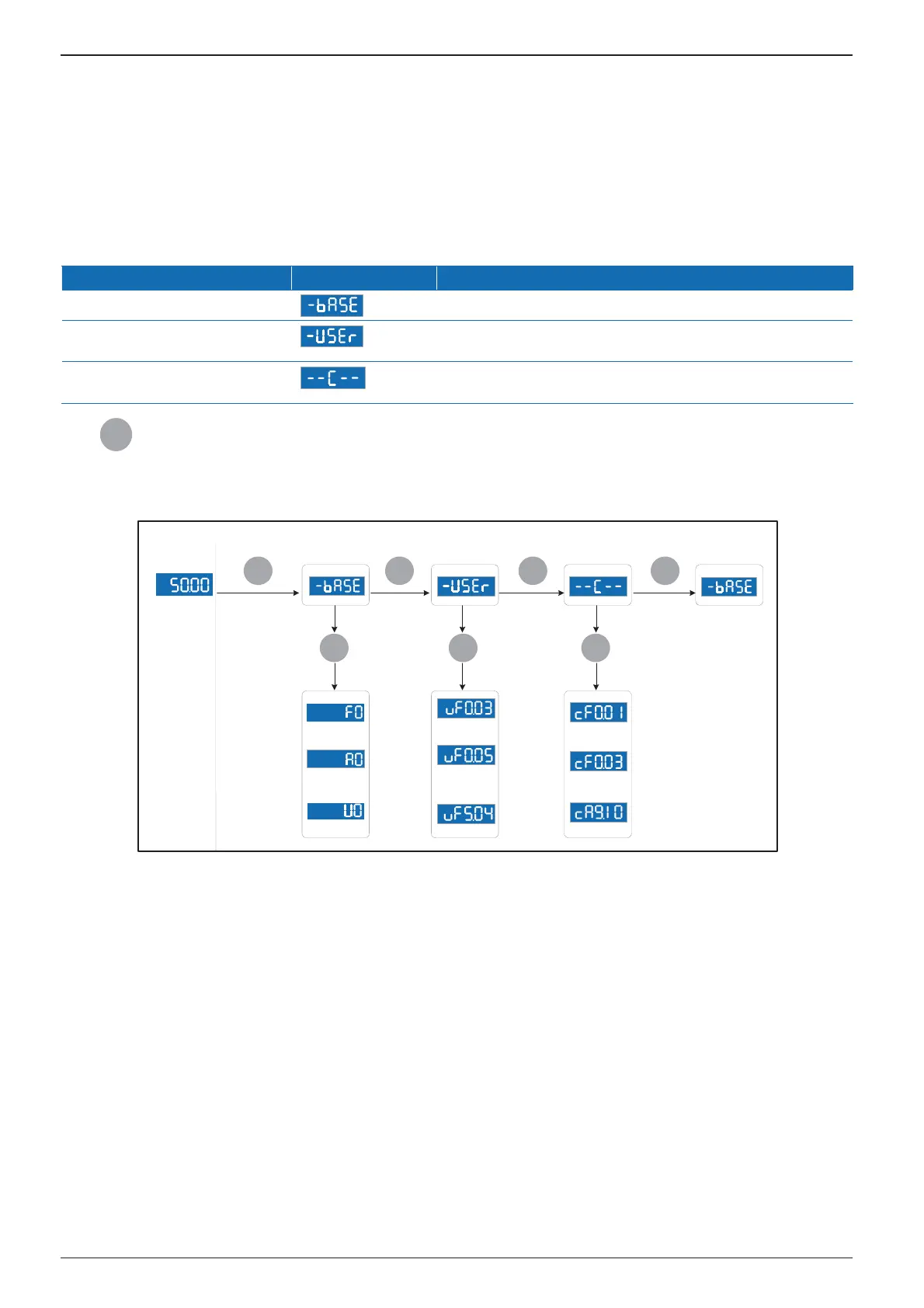4. Operations MD500 User Manual
- 66 -
4.4 Function Parameter Operations
4.4.1 Viewing and Editing Function Parameters
Ƶ
Viewing Function Parameters
The MD500 provides three display modes for viewing function parameters, described in Table 4-1.
Table 4-1 Function parameter display modes
Function Code Display Mode Parameter Name Setting Range
Base mode
Show all the function parameters in sequence
8VHUGHÀQHGTXLFNYLHZPRGH
7KHXVHUFDQGHÀQHXSWRIXQFWLRQSDUDPHWHUV
to include into function group FE.
8VHUPRGLÀHGTXLFNYLHZPRGH
The function parameters that have been
PRGLÀHGE\DXVHUDUHVKRZHGKHUH
Press
QUICK
to cycle through the three function parameter display modes. In each mode, the method you use to view and modify
parameter value is the same as shown in Figure 4-3.
Figure 4-5 Switching between the three function parameter display modes
Base mode
(all function parameters)
...
...
FP-03 = x1
No key operation
within 2s
User-defined mode
(restricted in group FE)
...
.
RES
User-modified mode
(Modified parameters)
FP-03 = 1x
...
QUICK QUICK QUICK
ENTER ENTER ENTER
QUICK
State parameter
(default screen)
...
Hz
...
efesotomasyon.com
