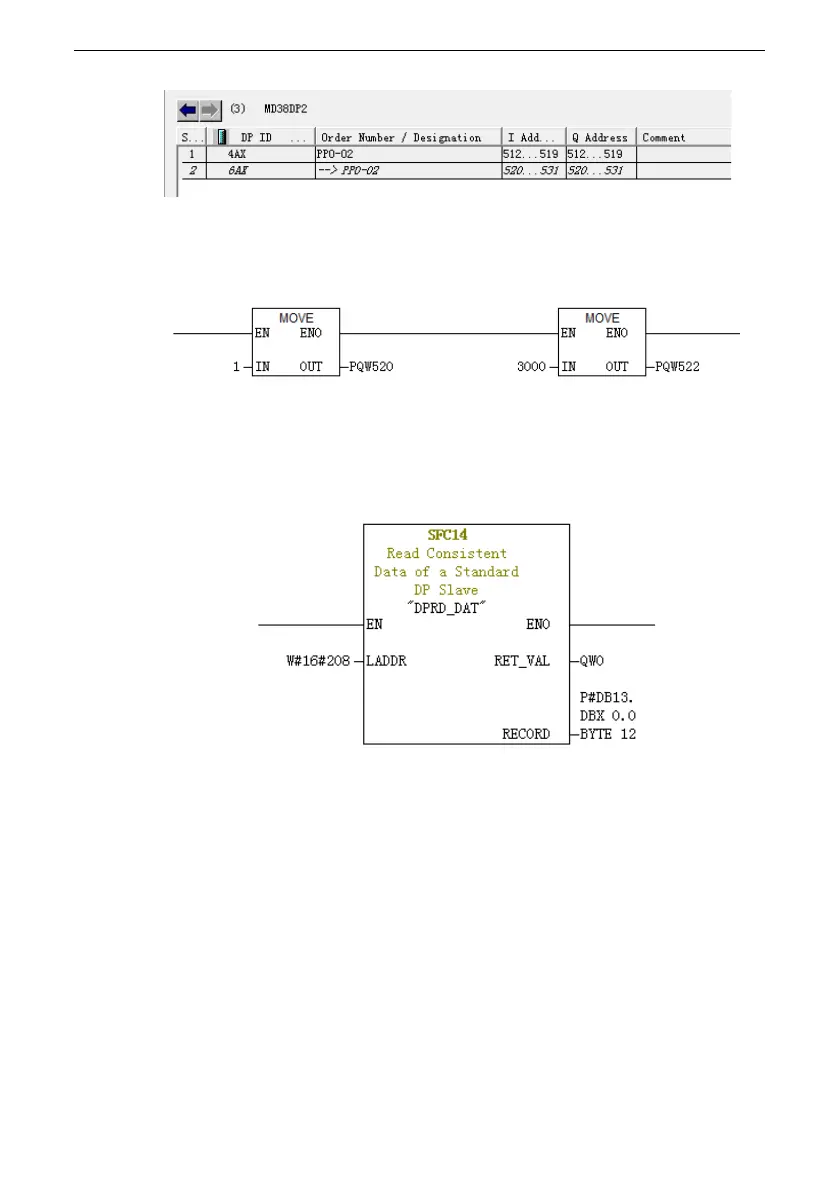MD‑SI‑DP1 Communication
‑214‑
1. Directly use the MOVE command to enable the AC drive to run in forward direction
at the target frequency of 30 Hz (F0‑02 = 2, F0‑03 = 9), as shown in the following
figure.
Other data is written in a similar way. The read data can also be transmitted from
the PIW register to the common Q, I, L, M, or D register using the MOVE command
for parsing.
2. Use SFC14 and SFC15.
● LADDR: Starting address configured in the I block of the module, which must be
in hexadecimal format.
● RET_VAL: Return value. If an error occurs during function activation, the return
value contains an error code. If no error occurs, 0 is returned.
● RECORD: Target area of the read user data. Its length must be consistent with
the length of the module configuration selected in STEP 7. Only the byte data
type is allowed.
