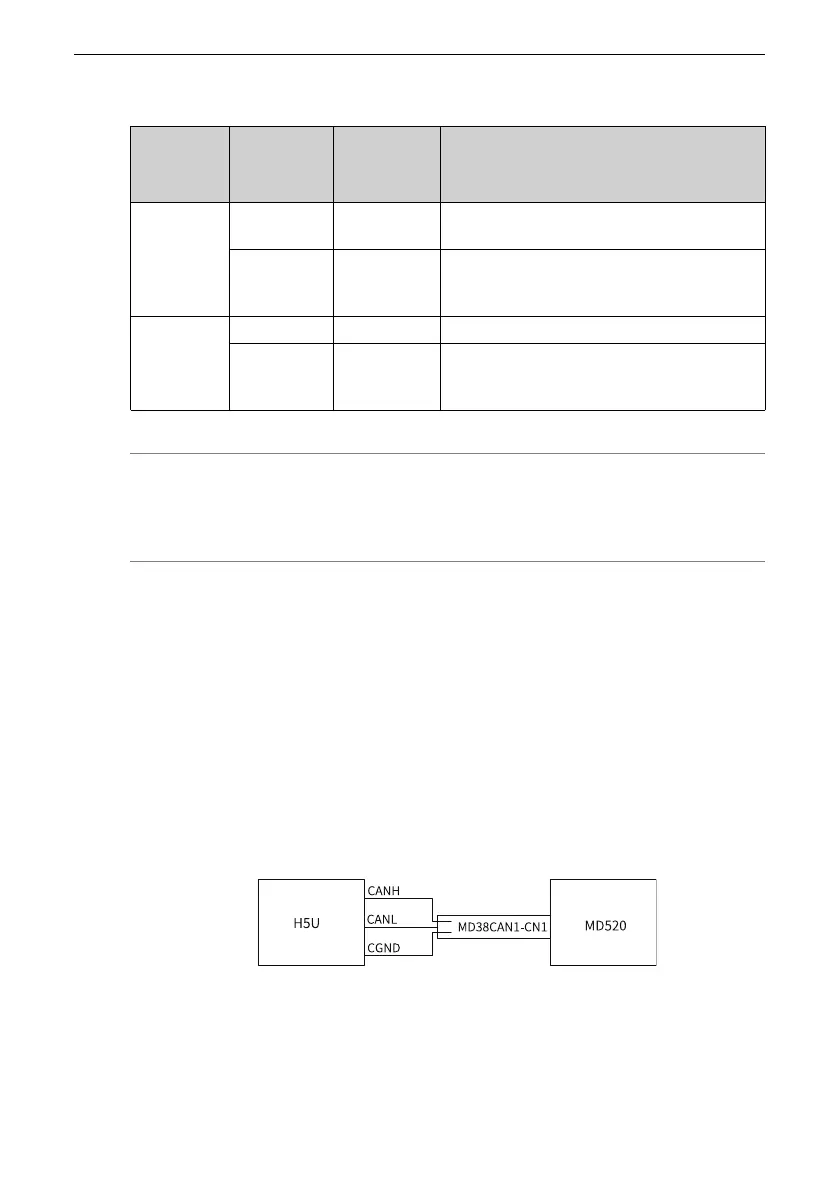CANopen & CANlink Communication
‑60‑
Table 4–22 Example of group AF parameter mapping
Assumed
Address
Address of
Parameter in
Group AF
Content
Remarks
F0‑01 AF‑00 0x20F0
Parameter address index
Equal to group No. F0 + 0x2000
AF‑01 0x0210
High‑order bits (02): Parameter group No.
offset + 1
Low‑order bits (10): 16‑bit parameter length
0x6060‑00 AF‑02 0x6060
Object dictionary index
AF‑03 0x0008
High‑order bits (00): Object dictionary sub‑
index
Low‑order bits (08): 8‑bit object length
Note
The write operation, whether through the software tool or the operating panel, must be
done before CANopen remote node is started.
4.5 Communication Configurations
4.5.1 Configuration of CANlink Communication Between AC Drive and
H5U
Software Acquisition and Hardware Connection
1. Log in to the official website of Inovance (https://newweb.inovance.com/hc/
serviceSupport/download) to obtain the H5U programming software.
2. Connect the H5U to the CN1 interface of the MD38CAN1 expansion card installed on
the MD520 using twisted pair cables.
Figure 4‑5 Connecting communication interfaces
Master-Slave Configuration
1. Open AutoShop, click ""NNeeww PPrroojjeecctt"", check that ""SSeerriieess aanndd mmooddeellss"" is H5U, and
click ""OOKK"" to enter the programming interface.
