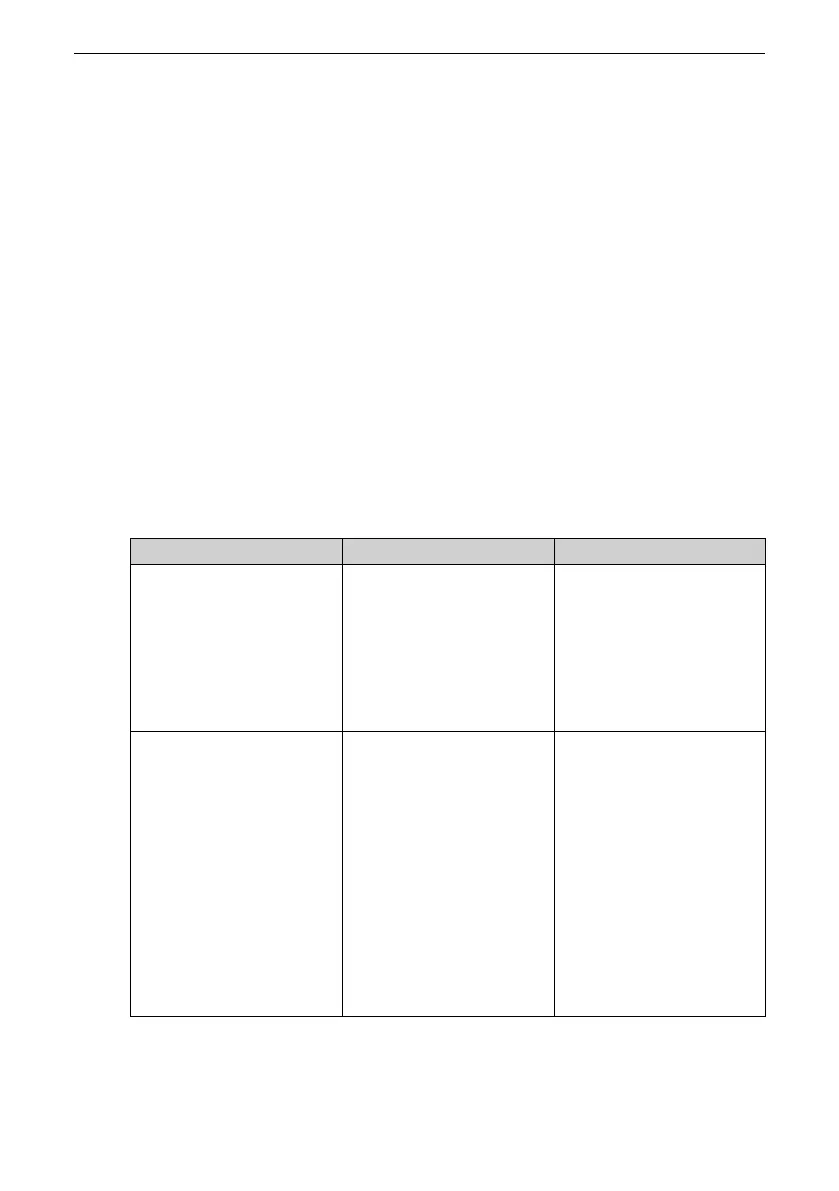EtherNet/IP Communication
‑255‑
Convert the parameter address into a decimal value and enter the value. For example,
for F0‑12, enter 61452. Retain the default values for unneeded mappings.
Step 4: Configure the IP address for the master.
Scan the network for the master to be configured.
Assign an IP address to the network port of the master.
Download the project to the PLC.
You can view the I/O Messages(O‑>T) and I/O Messages(T‑>O) data based on the
EtherNet/IP I/O mapping.
9.8 Fault Diagnosis
9.8.1 Troubleshooting
The following table describes the faults that may occur during use of the MD500‑EN1
card and the AC drive.
Table 9–4 Fault analysis and solutions
Symptom
Possible Cause Solution
Communication failure
between the MD500‑EN1
card and AC drive
1. The AC drive does not
support EtherNet/IP
communication. 2. The
communication
configuration of the MD500‑
EN1 card is incorrect. 3. The
MD500‑EN1 card hardware is
faulty.
1. Check that the AC drive
supports EtherNet/IP
communication. 2. Set the
MD500‑EN1 communication
parameters correctly. 3.
Replace the MD500‑EN1
card.
Err164 communication error
reported by the AC drive
during running
1. The communication data
is abnormal. 2. The network
cable is damaged or
connected incorrectly. 3.
External interference exists.
1. Check that the EtherNet/
IP master program is
normal. 2. Check that the
network cable is connected
properly, and replace the
cable if necessary. 3. Use the
Cat5e shielded twisted pair
network cable as required.
Check that the MD500‑EN1
card is grounded correctly.
Eliminate the external
interference. Contact the
technical support personnel
if necessary.
A fault code is an 8‑bit binary integer, of which each bit indicates a different fault. To
obtain the fault code, read the value of FD‑58 of the AC drive, and convert it into an 8‑
bit binary number. For example, if the read value of FD‑58 is 3, its binary equivalent is
