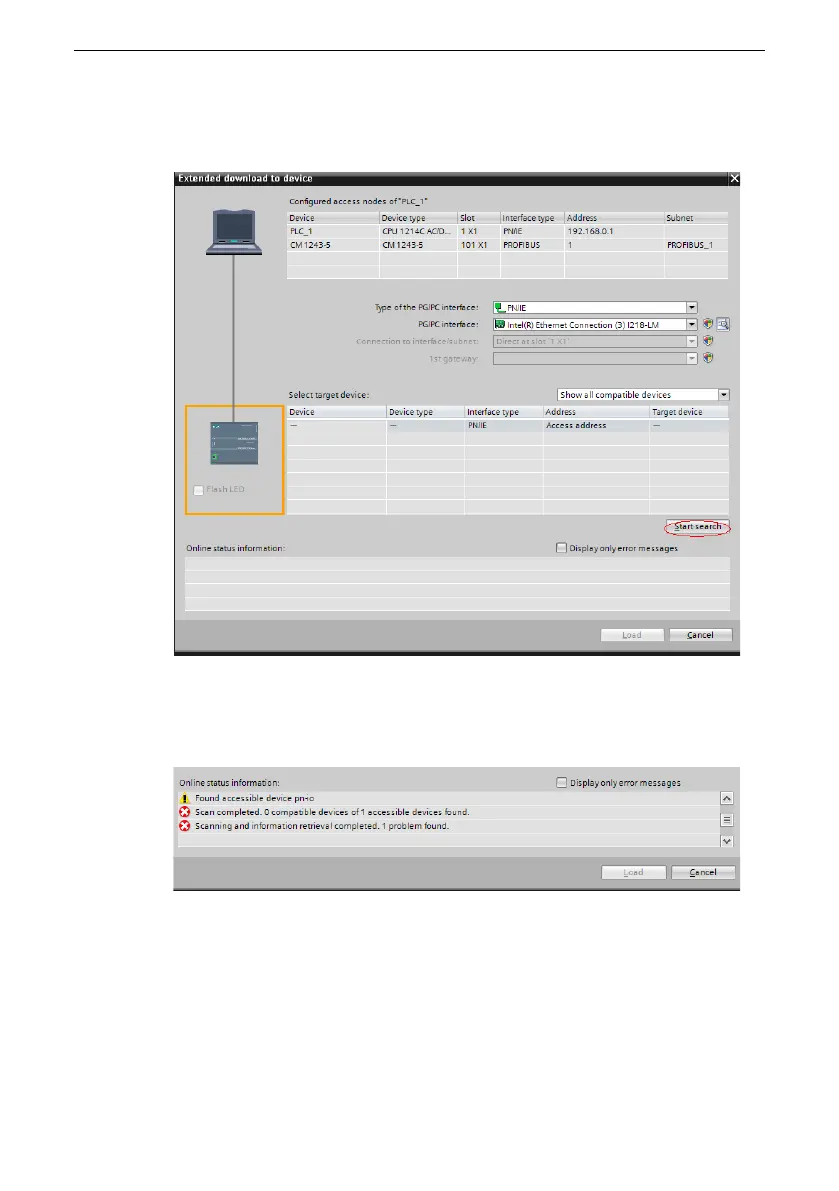PROFIBUS DP Communication
‑171‑
Set the interface for the PC the communicate with the PLC as required on the
displayed interface. In this example, a local network port is selected. Then click
Start search to search for the PLC.
If no accessible device is found, the connection between the PC and PLC is faulty.
Eliminate the fault first. (This problem also occurs when the PC was used for
download through Ethernet in STEP 7 before. In this case, restart the PC or change
the PG/PC interface to a non‑Ethernet interface in STEP 7.)
If the connection is normal, the Load button is available. You can click Load to
start download and perform subsequent operations as prompted to download the
configuration to the PLC.
7.7.3 Performing Periodic Read/Write Operations on the AC Drive Slave
In this example, the PLC is S7 315‑2PN/DP, and the following figure shows the address
assignment.
