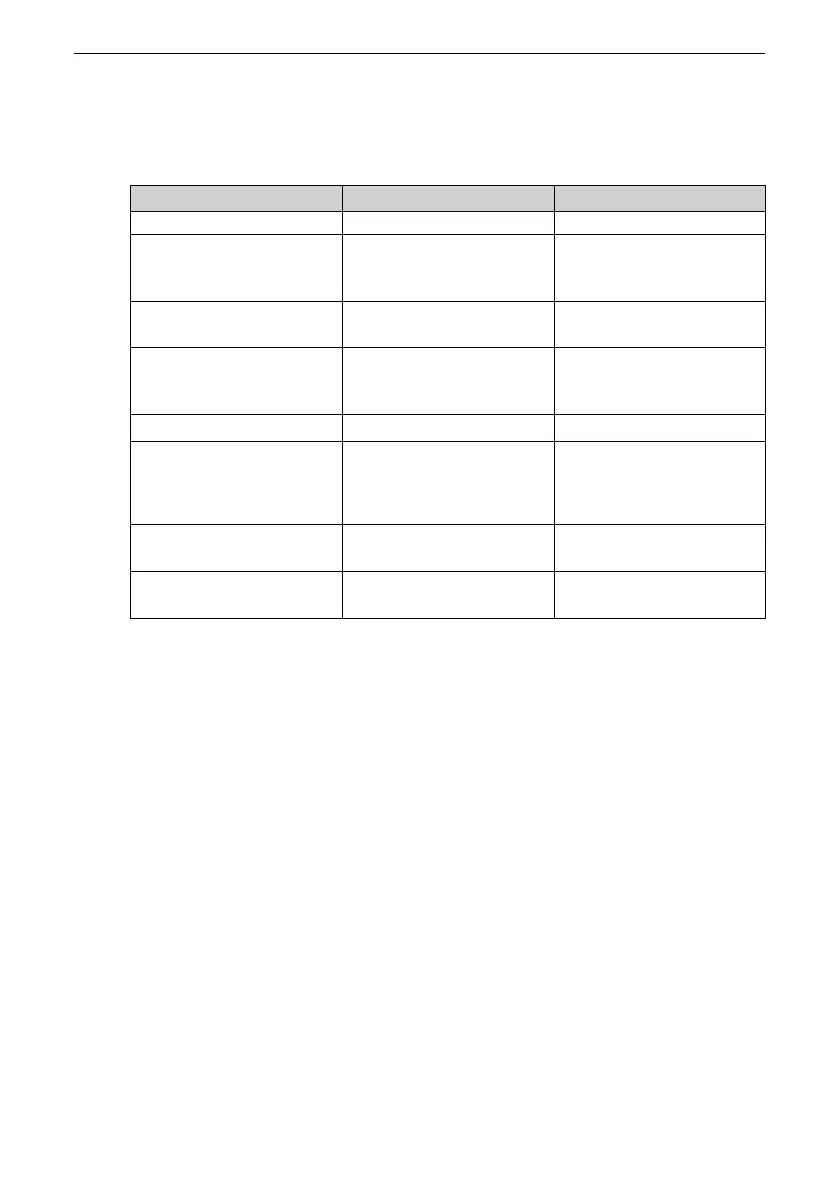EtherNet/IP Communication
‑256‑
0000 0011, then the fault code is bit 0 and bit 1. The following table describes the
corresponding fault description and troubleshooting.
Note: A fault code may be a combination of multiple faults.
Fault Code
Description
Solution
Bit7 None None
Bit6
Communication with the AC
drive fails, or the AC drive
version is incorrect.
Upgrade the AC drive
software to the version that
supports EtherNet/IP.
Bit5
The I/O Messages mapping
configuration is incorrect.
Check the PLC
configurations.
Bit4 Connection times out.
Check the connections and
whether the master is
running properly.
Bit3 Link loss occurs.
Check the wiring.
Bit2 An IP conflict occurs.
Check whether there is
another device with the
same IP address as this
device.
Bit1
The MAC address is lost or
not programed.
Contact Inovance for
technical support.
Bit0
An Ethernet hardware error
occurs.
Contact Inovance for
technical support.
If the fault code is 0, the green indicator D4 is steady off, and the red indicator D7 is
steady on, the troubleshooting is the same as that of bit6.
