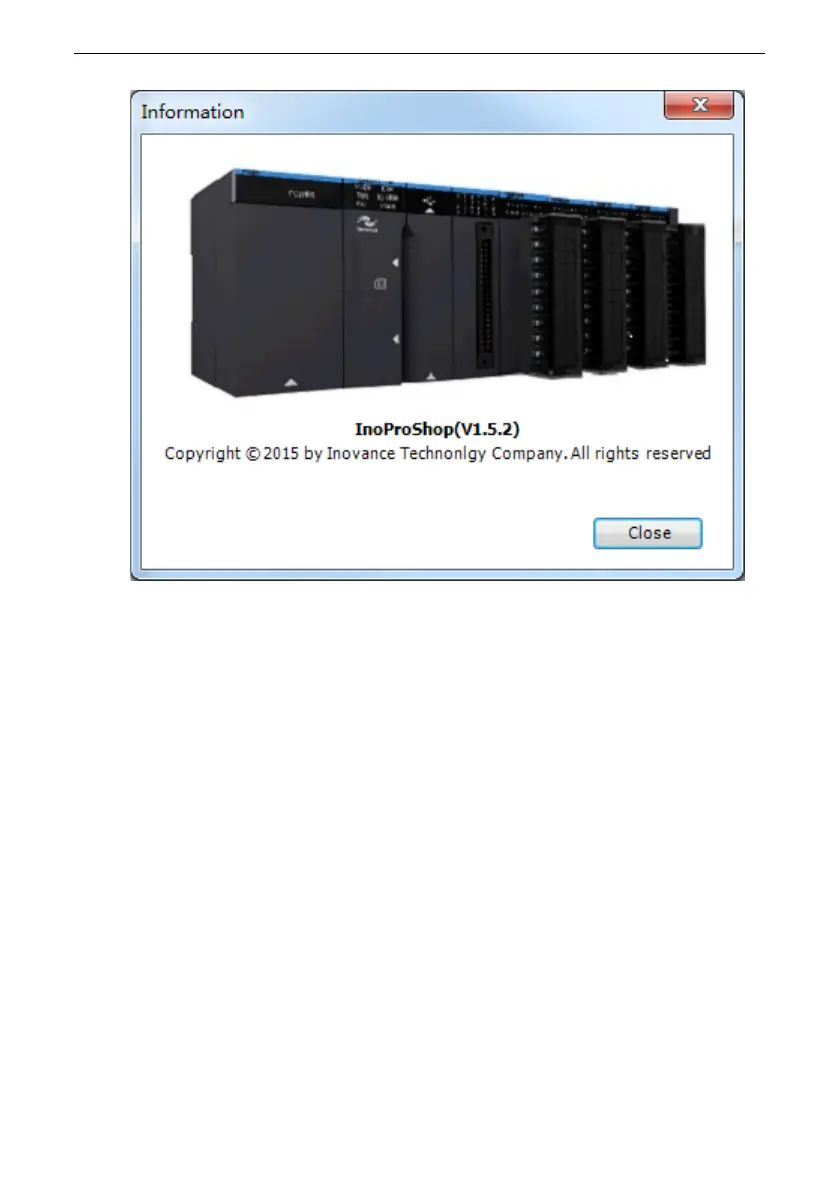EtherNet/IP Communication
‑254‑
Step 1: Create a project.
Open InoProShop and create a project. Select the device model AM600‑CPU1608TP/
TN.
Step 2: Import the EDS file and add a slave.
Click Network Configuration on the left, click the PLC, select EtherNet/IP Master,
and click Import EDS File to import the EDS file for the EtherNet/IP expansion card.
Import the device in the Network Device List on the right.
Step 3: Configure parameters for the slave.
Configure an IP address for the slave.
Click Connections on the left to configure the implicit message mapping. Input I/O
Messages Mapping(T->O)[x] is the mapping of data sent from the slave to the
master, and Output I/O Messages Mapping (O->T)[x] is the mapping of data sent
from the master to the slave. Each entry can be configured with up to 12 mappings.
By default, Input I/O Messages Mapping(T->O)[0] is mapped to U0‑68 (28740 in
decimal), Input I/O Messages Mapping(T->O)[1] is mapped to U0‑69 (28741 in
decimal); Output I/O Messages Mapping(O->T)[0] is mapped to U3‑17 (29457 in
decimal), and Output I/O Messages Mapping(O->T)[1] is mapped to U3‑16 (29456 in
decimal). Do not change these four default mappings. Other mappings are set to F0‑
00 (61440 in decimal) by default. You can modify the mappings as required here.
