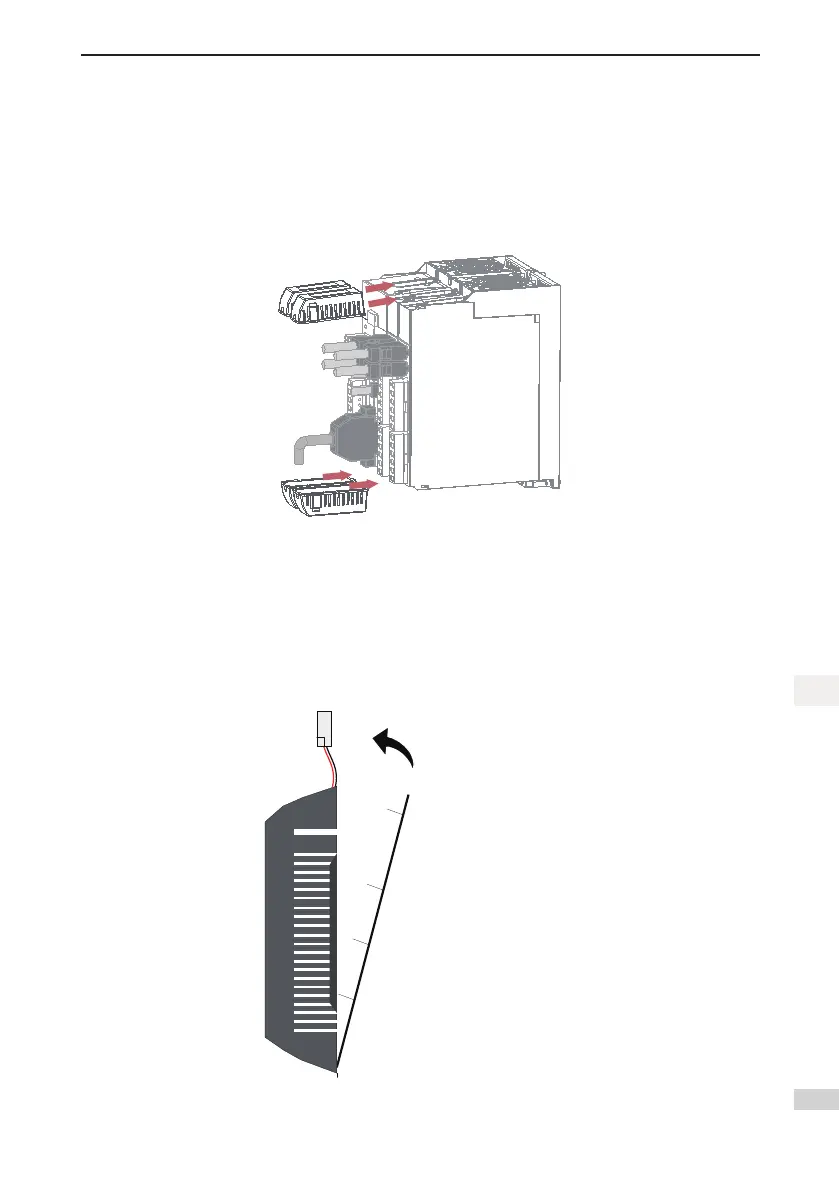- 49 -
3 Wiring
3
Installing the battery box
● Modelofthebatteryboxaccessory:SV82-C4,including:
1 plastic box
1 battery (3.6 V, 2,600 mAh)
Terminalblockandcrimpingterminal
● Installationofthebatterybox:
Figure 3-12 Installation diagram of the battery box for the absolute encoder
Directly insert the battery box into the corresponding slot on the drive, ensure it is inserted correctly to prevent
loosening.
Removing the battery box
Thebatterymayhaveleakageafteralong-timeuse.Replaceiteverytwoyears.Removethebatteryboxin
reversedordertothestepsoutlinedintheprecedinggure.
When closing the battery box cover, prevent the connector cables from being pinched.
When closing the battery
box cover, prevent the
connector cables from
being pinched
