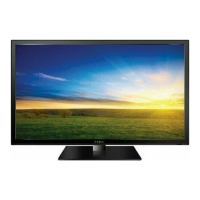30
NS-32E740A12 Insignia 32" LED-LCD HDTV, 720p
www.insigniaproducts.com
Setting parental controls
Setting or changing the password
Parental controls let you prevent your children from
watching inappropriate material on TV. When set,
parental controls read the rating of the program
(with some exceptions, such as news and sports)
and deny access to programs that exceed the
ratings level you select. To watch programs that
exceed the selected rating, you must enter a
password.
To set or change the password:
1 Press MENU. The on-screen menu opens.
2 Press
or to highlight SETTINGS, then press
or ENTER. The SETTINGS menu opens with
Parental Controls highlighted.
3 Press ENTER. The Enter Password screen opens.
4 Press the number buttons to enter the four-digit
password. The default password is 0000. You
should change the password to a number you
can remember. The Parental Controls menu
opens.
5 Press
or to highlight Change Password,
then press ENTER. The password entry screen
opens.
6 Press the number buttons to enter a password,
then enter the password again. The Parental
Controls menu opens again.
7 Press MENU to return to the previous menu, or
press EXIT to close the menu.
Locking control buttons
When the button lock is turned On, the buttons on
the front of your TV are locked and you can only
operate your TV using the remote control.
To lock control buttons:
1 Press MENU. The on-screen menu opens.
OK
ENTER
MENU
EXIT
Picture
Mode
Brightness
Contrast
Color
Tint
Sharpness
Energy Savings
48
50
60
0
+10
MOVE
EXIT
PREVIOUS
SELECT
Adjust settings to affect picture quality
Picture Channels Settings USBAudio
OK
ENTER
MENU
EXIT
Settings
nOgnisneS tupnI otuA
Input Labels
Parental Controls
Closed Caption
Time
Menu Settings
Set TV parental controls
MOVE
EXIT
PREVIOUS
SELECT
Picture Channels Settings USBAudio
OK
ENTER
MENU
EXIT
Parental Controls
Closed Caption
Time
Menu Settings
Auto Input Sensing
Input Labels
Settings
On
Enter your 4-digit password. Default is 0000.
MOVE
EXIT
PREVIOUS
SELECT
Enter Password
Picture Channels Settings USBAudio
Note
If you forget your password, enter 9999.
OK
ENTER
MENU
EXIT
Change Password
Button Lock
Block Unrated TV
USA Parental Locks
Canadian Parental Locks
Enter a new 4-digit password then re-enter it to confirm
MOVE
EXIT
PREVIOUS
SELECT
Parental Controls
Settings
Off
Off
RRT5
Picture Channels Settings USBAudio
OK
ENTER
MENU
EXIT
Picture
Mode
Brightness
Contrast
Color
Tint
Sharpness
Energy Savings
48
50
60
0
+10
MOVE
EXIT
PREVIOUS
SELECT
Adjust settings to affect picture quality
Picture Channels Settings USBAudio

