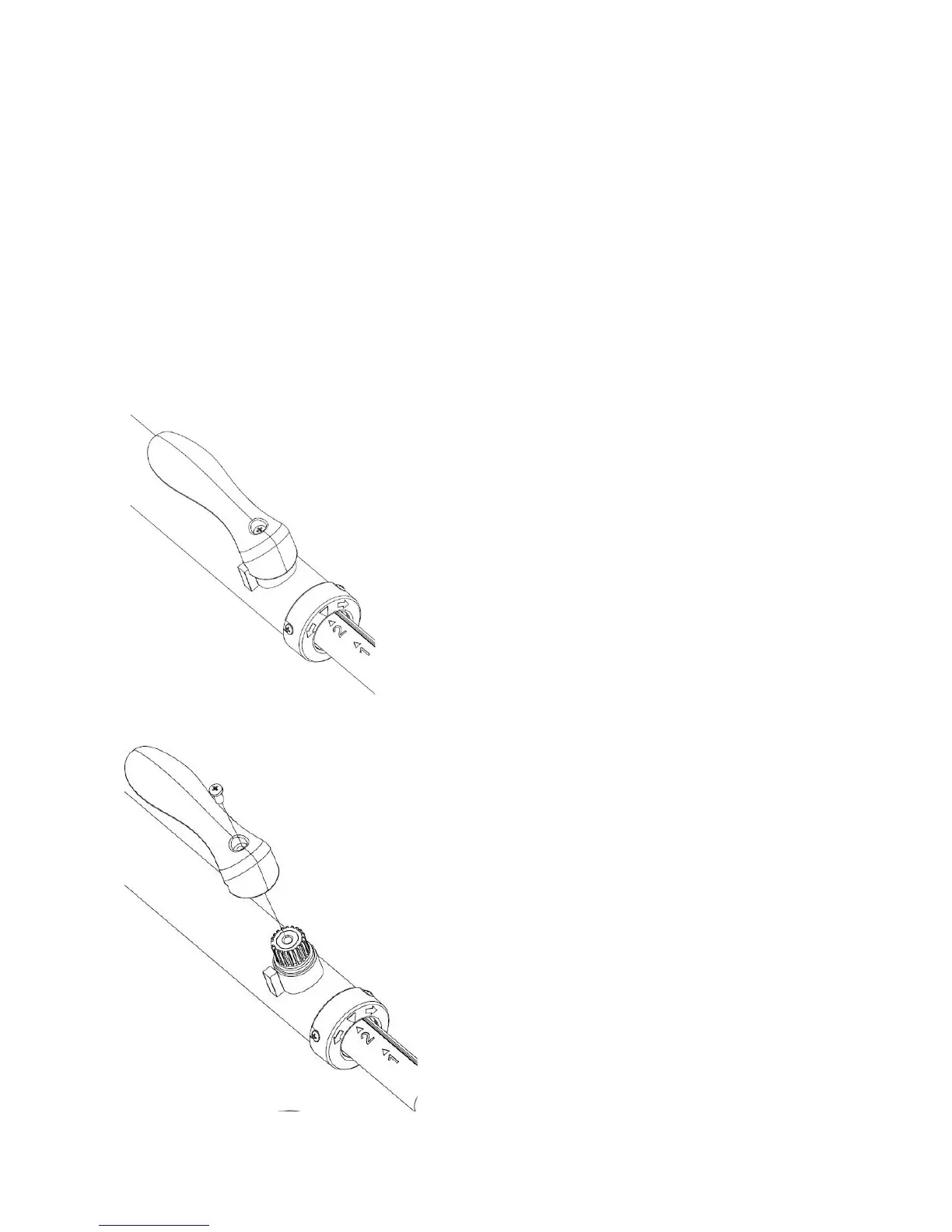FINAL STEPS
Calibrating the Adjustment Handle
When you first receive your unit, the handles will be pre-calibrated to ensure a sturdy handle bar.
If you ever find that the adjustment handle for your handle bars will not properly grip and/or lock down
your handle bars in place; it is a sign that the handles have simply fallen out of calibration with the
pressure plate.
For this example, we will be adjusting the USER RIGHT adjustment handle.
Step 1
Set Handle to the fully pressed position, notice that the stops on
the side prevent the handle from turning any further.
We can imagine this, as 12’o clock on a clock,
Or the fully pressed position.
Step 2
With the handle on the fully pressed position, using a
Philips head screwdriver, remove the center screw.
Lift the handle off from the tension nut.
Notice that the nut head, is grooved, and that the inside of
the handle can receive those grooves.
Step 3