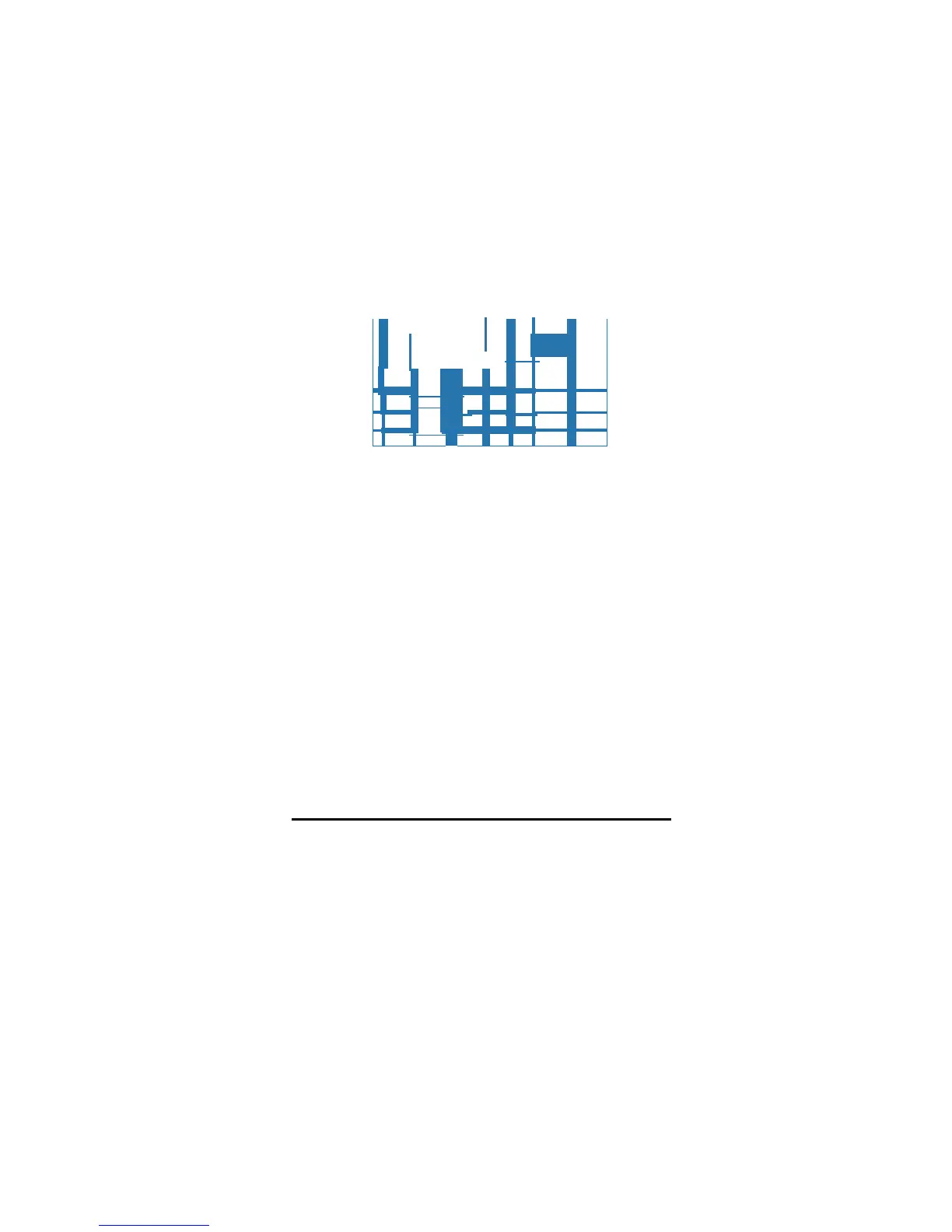HEART RATE COOLDOWN:
• All Heart Rate Control programs include a 5:00 minute cool down period
that begins after the program has ended.
• RESISTANCE is set to Level 1
• After completing a workout DOT MATRIX will read WORKOUT
COMPLETE and computer will beep a long beep.
PROGRAM OPERATION
• DOT MATRIX reads "FAT BURN/ CARDIO / TARGET" (FAT BURN is
highlighted)
• Press the UP or DOWN key to toggle between "FAT BURN", "CARDIO"
and "TARGET"
• Press ENTER to accept program and move to WORKOUT SETTINGS
1. WORKOUT SETTINGS (FAT BURN, CARDIO)
ENTER AGE:
•
DOT MATRIX reads "AGE 40"
•
Press the UP and DOWN key to change the AGE value in increments of
1-year. When changing the AGE, the corresponding Target Heart Rate
will also show in the LCD window.
•
Press ENTER to accept AGE and move to WORKOUT TIME. (Press
RESET to go back to HEART RATE PROGRAM selection).
_•_ The corresponding target heart rate value is (220-AGE)*0.65 for FAT
BURN and (220 -AGE)*0.80 for CARDIO.
Press RESET to go back to PROGRAM SELECTION
WORKOUT TIME:
•
DOT MATRIX message reads 'WORKOUT TIME 15:00" (15:00 is
blinking)
•
Press and Release the UP or DOWN key to adjust the WORKOUT TIME
in 1 minute increments (up to a maximum of 99:00 minutes)
•
Press and Hold the UP or DOWN key for 1 second and the WORKOUT
TIME increments 10 min / second until released
•
Press ENTER or QUICK START to accept WORKOUT TIME and begin
workout. After beginning workout, DOT MATRIX will display "TARGET
100" 1 time and then begin workout
