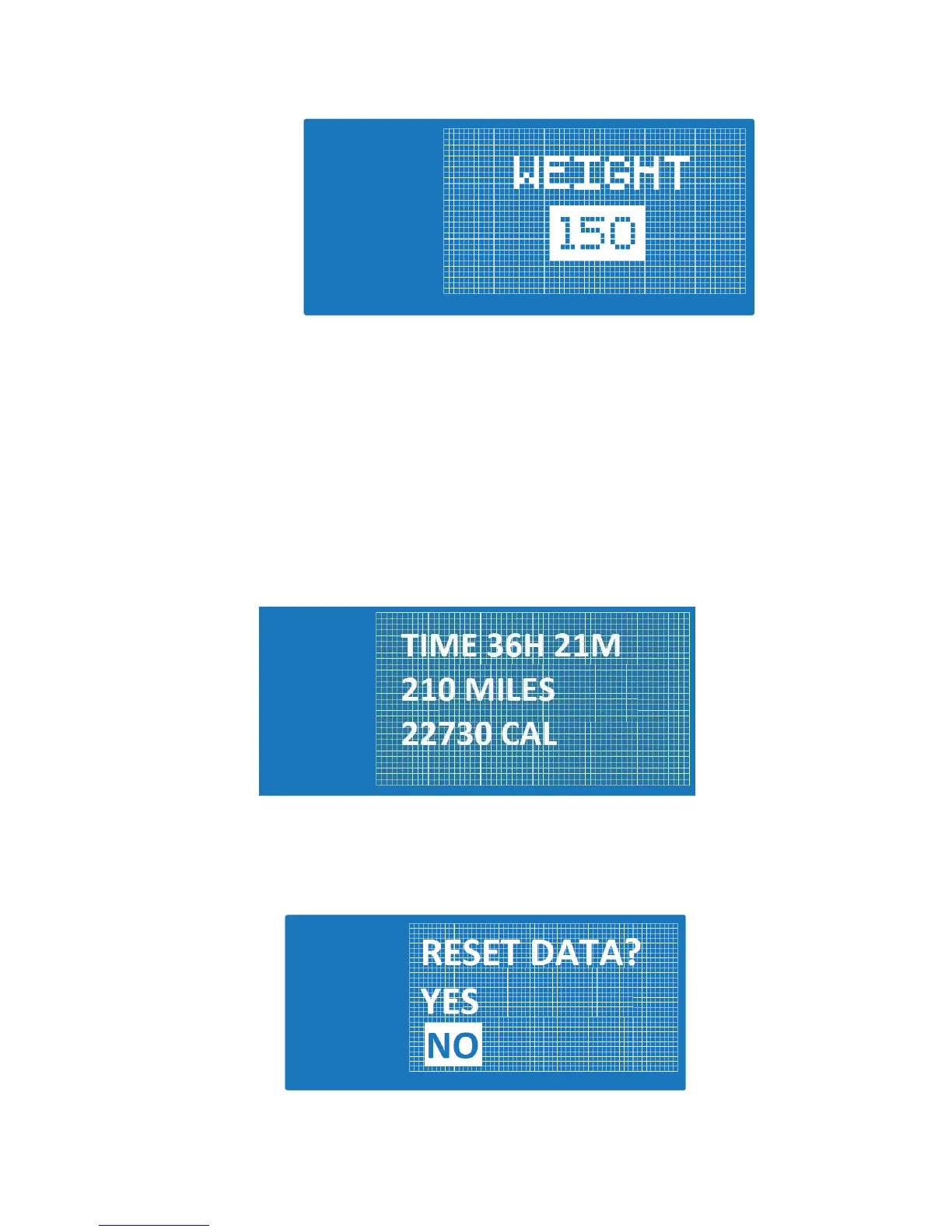• Press UP/DOWN to adjust WEIGHT value in 1 lb. increments (NOTE:
If computer is set to METRIC, WEIGHT is adjusted in 1 kg.
increments.
• Press and hold the UP/DOWN key for 1 second and the WEIGHT
value increments by 10 lbs/second (or 5 kg/second).
• Press ENTER to accept WEIGHT and go to PROGRAM SELECTION
• Press STOP/RESET to go back to AGE SELECTION
B: USER TOTALS:
• DOT MATRIX reads ‘USER TOTALS’ for 2 seconds then displays as
below.
▪ Press ENTER to go back to CHANGE USER SETTINGS.
▪ Press the ENTER for 2 seconds to reset USER TOTALS DOT
MATRIX message reads “RESET DATA? YES NO”. (NO is
highlighted)