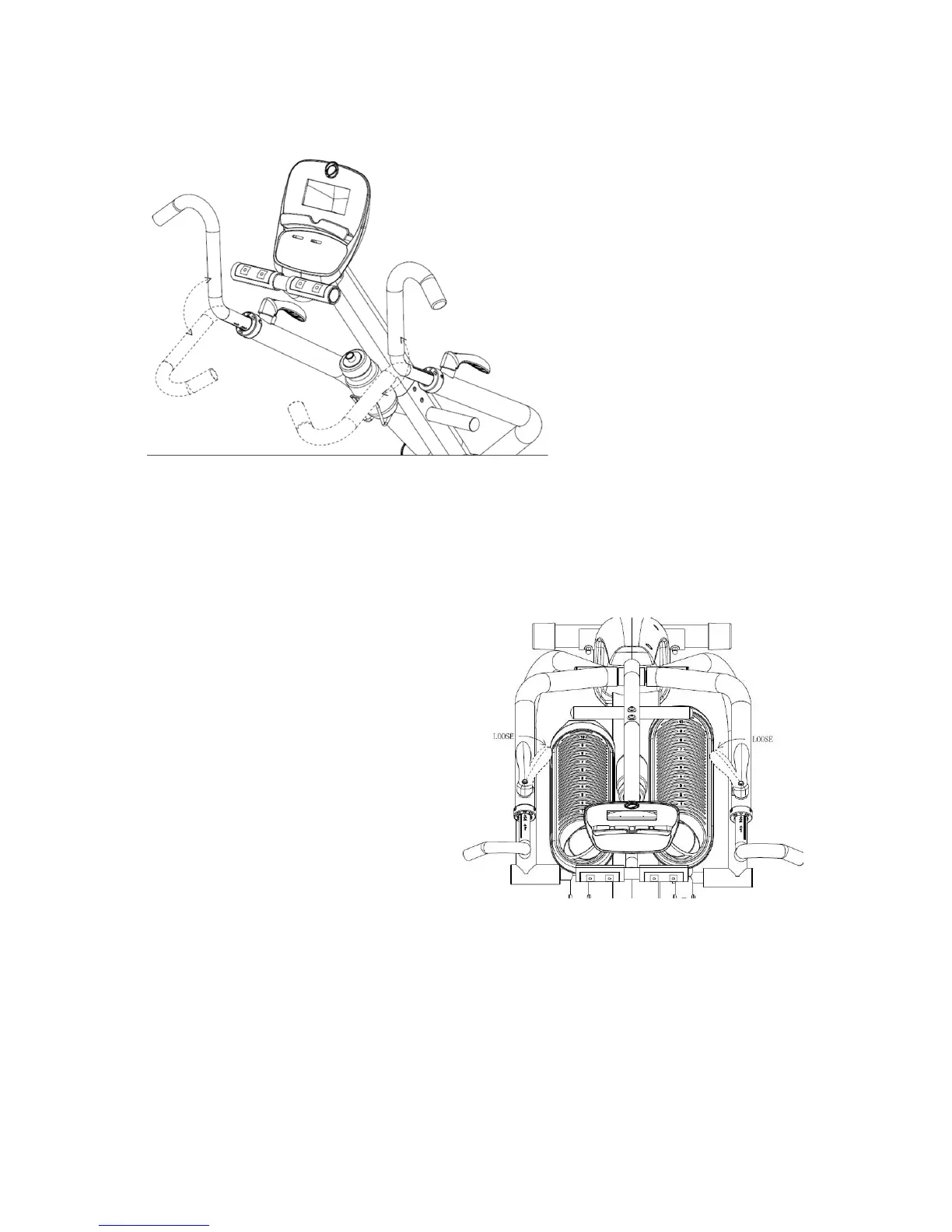HANDLEBAR ORIENTATION
HANDLEBAR ADJUSTMENT
The user may adjust the length of
the handlebars by pulling in the
plastic adjustment handles.
Once loose, the handlebars
will slide in and out freely and can
be locked down at the users
preferred length. To lock down,
simply pressed the adjustment
handles forward
Upright Handles:
Place handles in the upright
position by turning them up.
This will focus on your chest
and back muscles.
Inverted Handles:
Place handles in the
inverted position by turning
them down. This will focus
your biceps and triceps
muscles.
ADJUSTABLE SEAT HEIGHT
The CS4 is equipped with a motor powered seat that allows the user to adjust the height,
with the touch of a button, while you are seated.
Using the “UP” or “DOWN” arrows located on the left side of the console, the user can
raise or drop the height of the seat.
