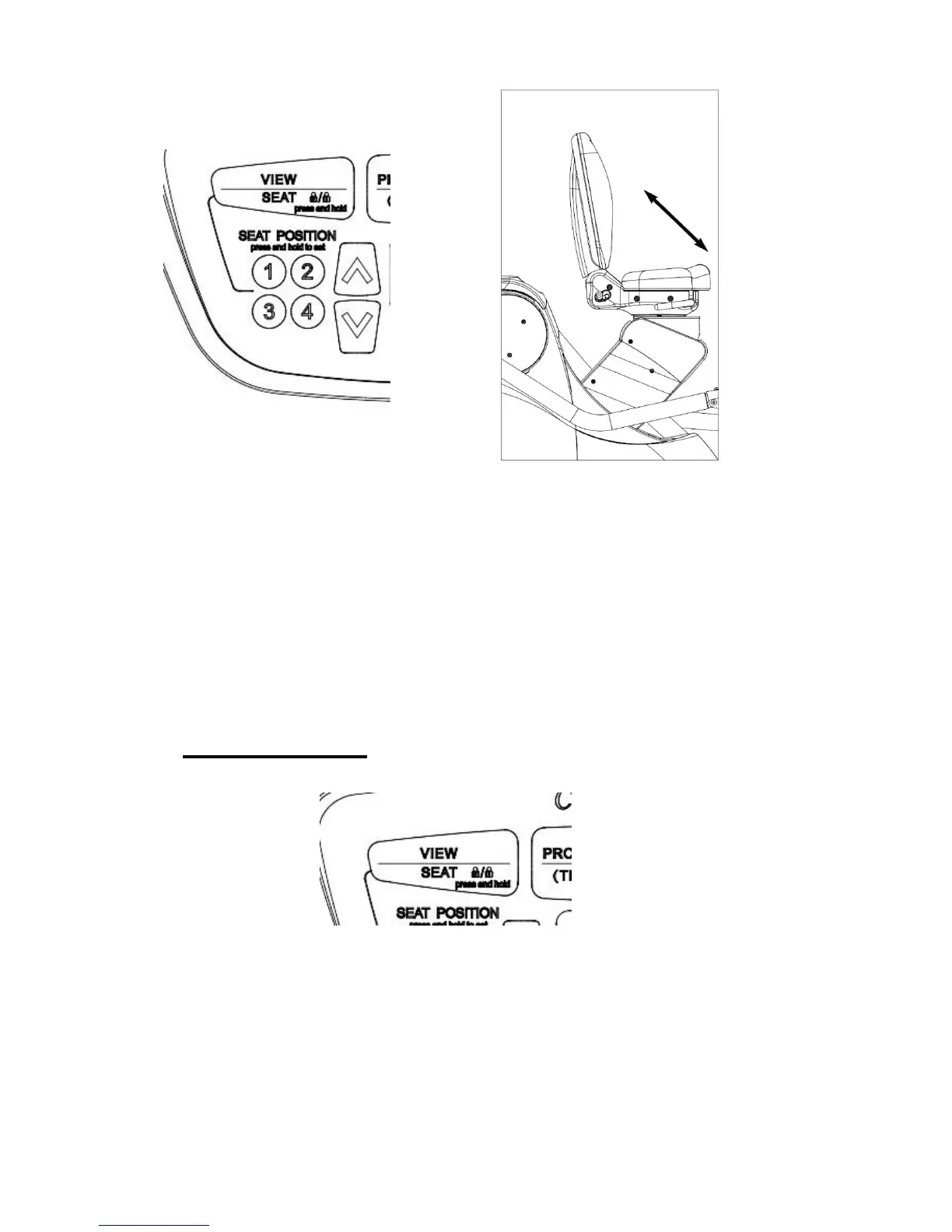The unit can then save up to four different seat positions for quick recall.
To save a specific height; use the “UP” and “DOWN” arrows to find a desired height.
Then simply hold down one of the four Seat Position keys “1-4” for 2 seconds.
The unit will make an audible beep, and the seat height is saved!
NOTE: By default, the seat height adjustment will be LOCKED.
Please be sure, when adjusting the seat height, that the area below and behind the
seat are clear of all obstructions.
Please, engage the seat lock when the unit is not in use to prevent children from being
hurt. Failure to do so can result in serious/fatal harm.
UNLOCK/LOCK SEAT: Press and hold the button labeled “VIEW/SEAT”