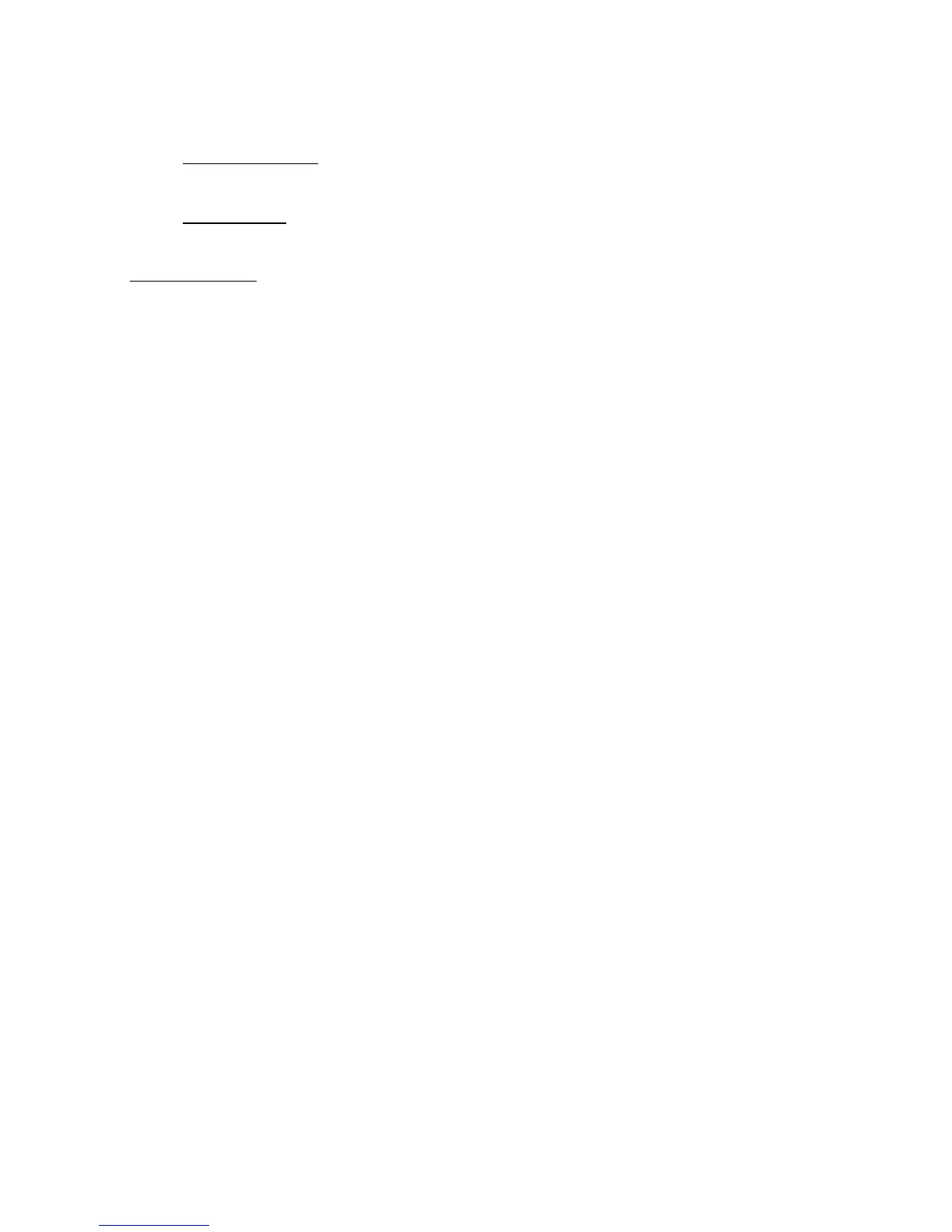Step 1 Installing Rear Stabilizer
Required Hardware:
2x (#155) Button Head Allen Screw 2x (#156) Flat Head Allen Screw
Required Parts:
1x (#19) Rear Stabilizer
Installing Stabilizer
A.) Locate the Rear Stabilizer mounting bracket on the back of the unit, near the power supply input.
B.) The unit will have a black tube attached to the bracket. This is a temporary piece used only for
transporting the unit.
C.) Remove the black tube by removing the 2x Button Head Allen Screws and the 2x Flat Head Allen
Screws from the tube. Removing does not require tools as the screws are loose.
D.) Lift unit and position (#19)Rear Stabilizer under and center to the bracket to align bolt holes. Ash
shown the figure.
E.) Attach using the hardware that was removed from the black tube in step B:
2x (#155) Button Head Allen Screw 2x (#156) Flat Head Allen Screw
F.) Insert (#155) Button Head Allen Screw from below, towards the upper hole
G.) Insert (#156) Flat Head Allen Screw from upper hole. Then thread onto the already inserted
(#155) Button Head Allen Screw.