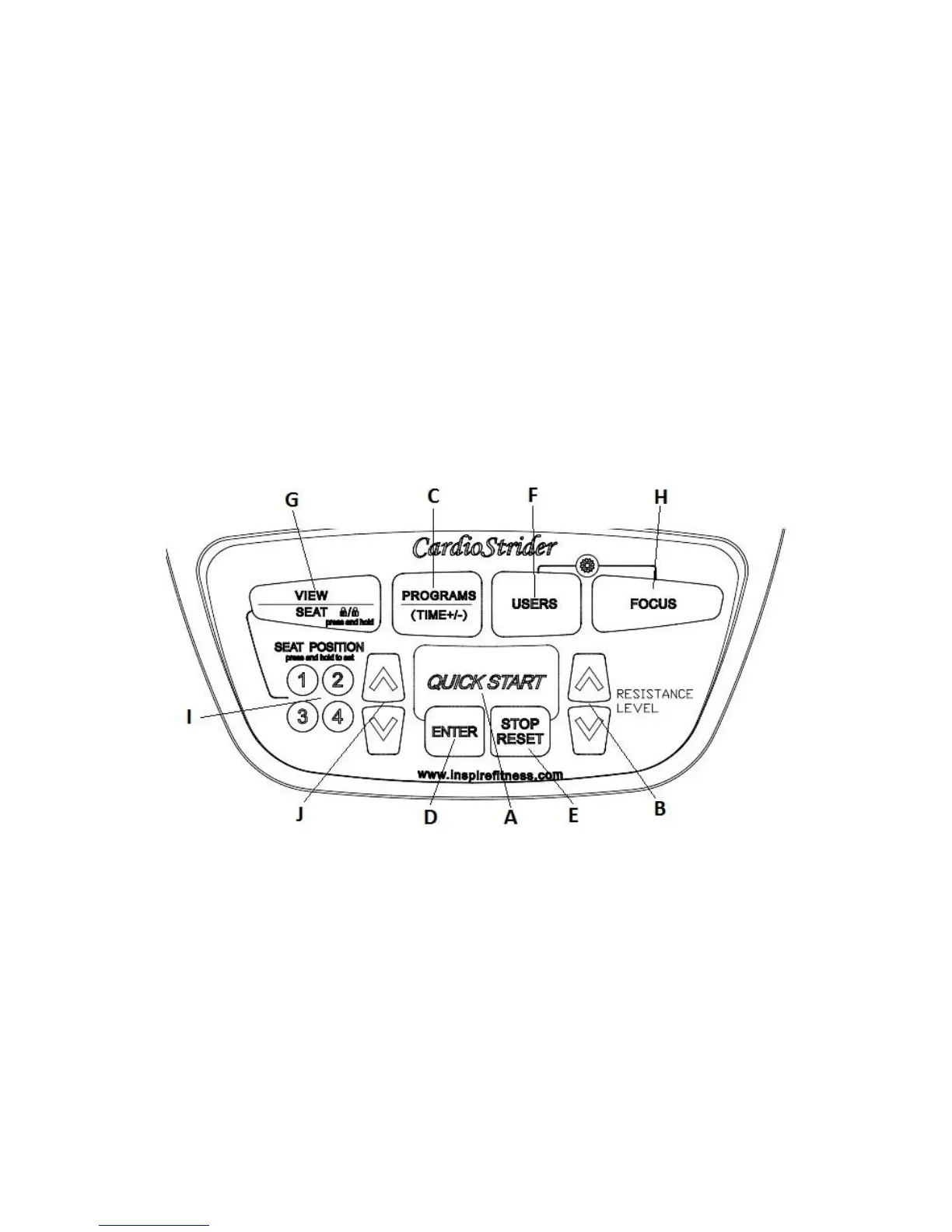H: FOCUS KEY
1. Press to go to FOCUS WORKOUT selection
2. Press during any workout (except METS or HEART RATE) to convert current
workout to FOCUS
3. Computer will start a TOTAL BODY FOCUS PROGRAM / MAX resistance Level
10 / workout time 15:00
I: SEAT POSITION UP/DOWN
1. Control Seat location. Seat position is divided into 20 segments.
2. Press and hold VIEW/SEAT LOCK for 2 seconds to lock out seat (see section 8
for detail)
UP/DOWN KEY
3. Press to adjust seat UP/DOWN. Each key press will move the seat 1/20
increment
4. Press and hold to move the seat UP or DOWN at maximum adjustment speed
SEAT POSITION MEMORY:
1. Press SEAT POSITION 1,2,3,4 to move to directly to seat position
2. Press and hold SEAT POSITION 1,2,3,4 for 2 seconds to set seat position to
current position
• After pre-set position is changed, the computer will beep 1 long beep