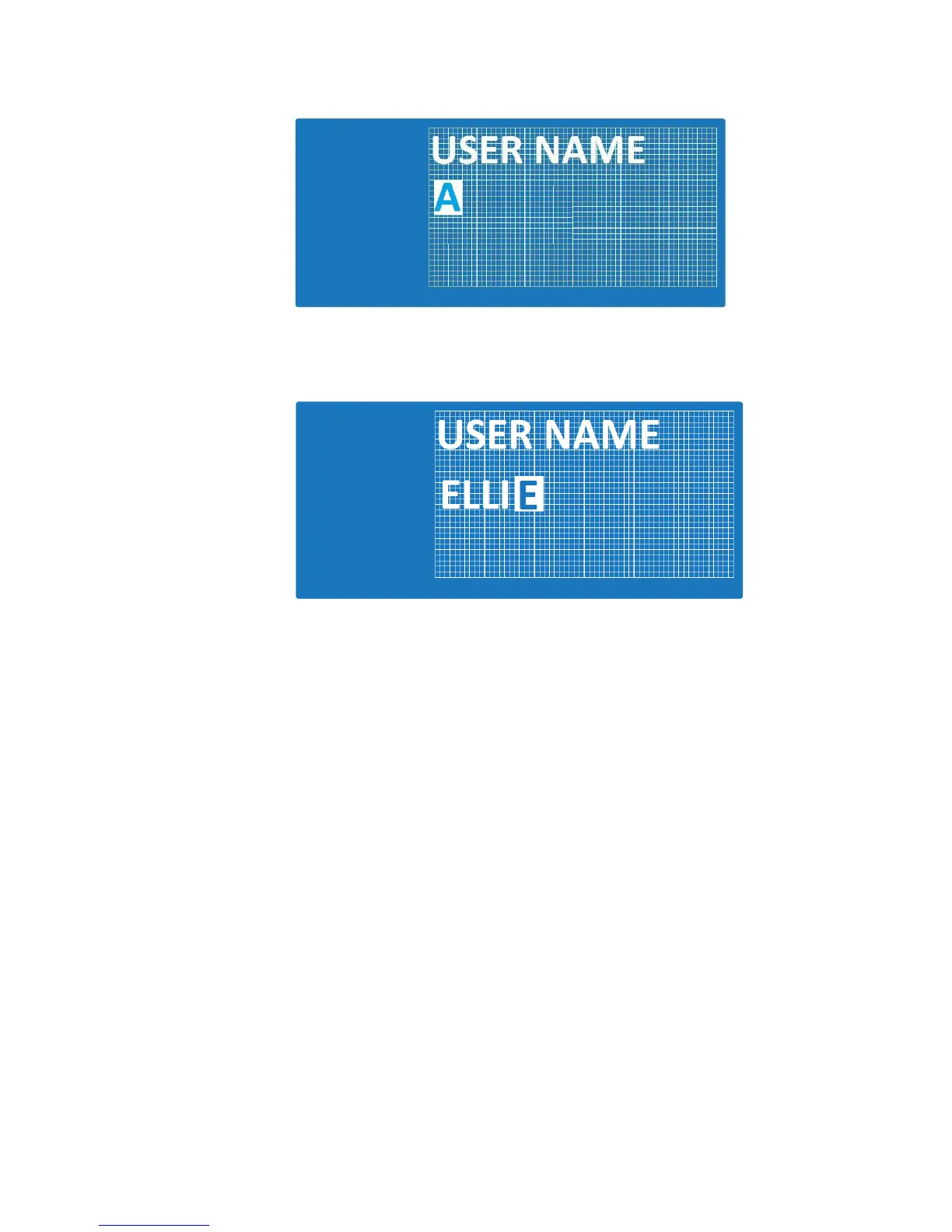• Press the UP or DOWN key to scroll through 36 alpha-numeric
characters (first 26 letters A-Z, then 10 numbers 0-9) and 1 blank
space.
• After 1
st
letter is set, the white box is blinking and is empty
• Press the ENTER key to accept alpha-numeric character and move
to next space. NOTE: If ENTER is pressed before either UP or
DOWN is pressed, a blank space is used in that location
• Press and Hold ENTER for 2 seconds to accept USER NAME setting
and go to ‘SEAT POSITION’.
• Press the STOP/RESET key to move back to the previous location.
The current location is highlighted. A Maximum of 10 alpha-numeric
characters may be used. After pressing ENTER past at 10th space
or holding the ENTER key for 2 seconds, USER NAME is set.
• After USER NAME is set go to SEAT POSITION setting
NOTE: Once the USER NAME is set this name will be displayed on
the USER list options. For instance if USER NAME ‘ELLIE’ is set
for USER 3, then the USER NAME list will display ‘USER 1 / USER
2 / ELLIE / USER 3 / USER 4 / USER 5 / USER 6 / USER 7 / USER
8 /
• SEAT POSITION: DOT MATRIX displays as below
“SEAT POSITION x/20”