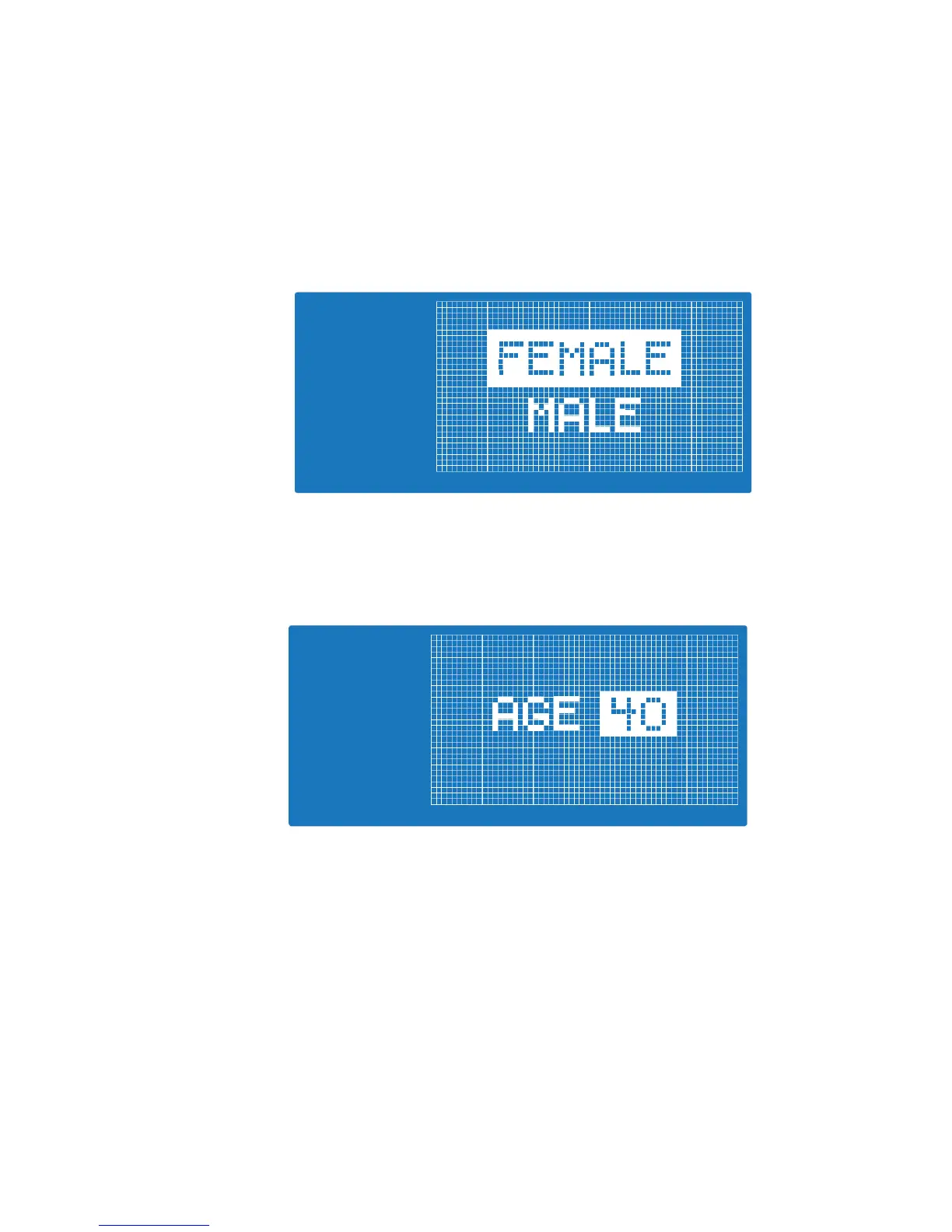• The position shown ‘x’ is the current position of seat
• Press SEAT UP/DOWN to move the seat to the desired position
• Press ENTER to save SEAT POSITION and go to GENDER
SELECTION
• Press STOP/RESET to go back to USER SELECTION
• GENDER SELECTION: DOT MATRIX displays as below
• Press UP/DOWN to toggle between MALE/FEMALE
• Press ENTER to accept GENDER and go to AGE
• Press RESET to go back to SEAT POSITION
• AGE SELECTION: DOT MATRIX displays as below
• Press UP/DOWN to adjust AGE value in 1 year increments.
• Press and hold UP/DOWN for 1 second and the AGE value
increment by 5 years/second until released.
• Press ENTER to accept AGE and go to WEIGHT SELECTION.
• Press STOP/RESET to go back to “GENDER SELECTION”
• WEIGHT SELECTION: DOT MATRIX displays as below