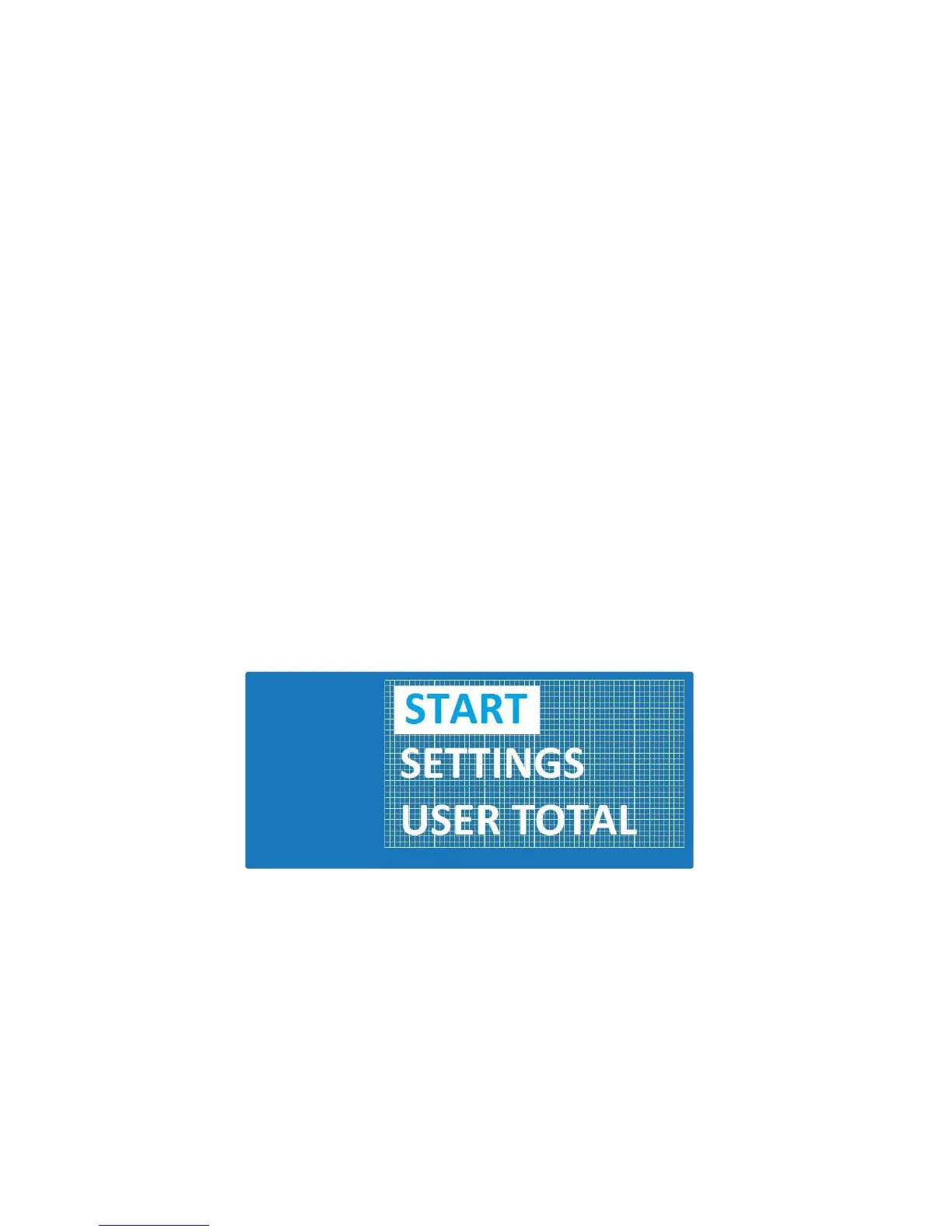COMPUTER FUNCTION
3.1. QUICK START / MANUAL MODE:
A: Press the “QUICK START” button. Resistance is manually changed. Time
counts up from 00:00
B: Press STOP/RESET to pause the program. TIME will stop running.
C: Press STOP/RESET again to reset computer (computer does not need to
reboot, just start from Normal Mode). Press QUICK START to resume
workout.
3.2. USERS:
DOT MATRIX reads “USER 1”.
Press the UP or DOWN key to scroll through selections (“USER 1”, “USER 2”, “USER
3”, “USER 4”, “USER 5”, “USER 6”, “USER 7”, “USER 8”, “USER 9”, “USER 10”)
• Press QUICK START to begin Workout using saved data for that user. If no
data exists for user, a DOT MATRIX displays ‘NO DATA’ one time then
displays ‘USER NAME’
• Press STOP/RESET to go back to main display
• Press ENTER to go to USER.
A: If no data exists for this user DOT MATRIX displays ‘NO DATA’ one
time then displays ‘USER NAME’
B: If data exists DOT MATRIX displays as below. Press UP/DOWN to
scroll through START / SETTINGS / USER TOTAL.
- START to begin program using existing settings
- SETTING to change USER SETTINGS
- USER TOTAL
A: USER SETTINGS: DOT MATRIX displays ‘USER SETTINGS’. Press
ENTER to go to USER NAME SETTING. Press STOP/RESET to go back to
USER SELECTION.
• USER NAME SETTING:
• DOT MARIX displays as below (‘A’ is blinking)