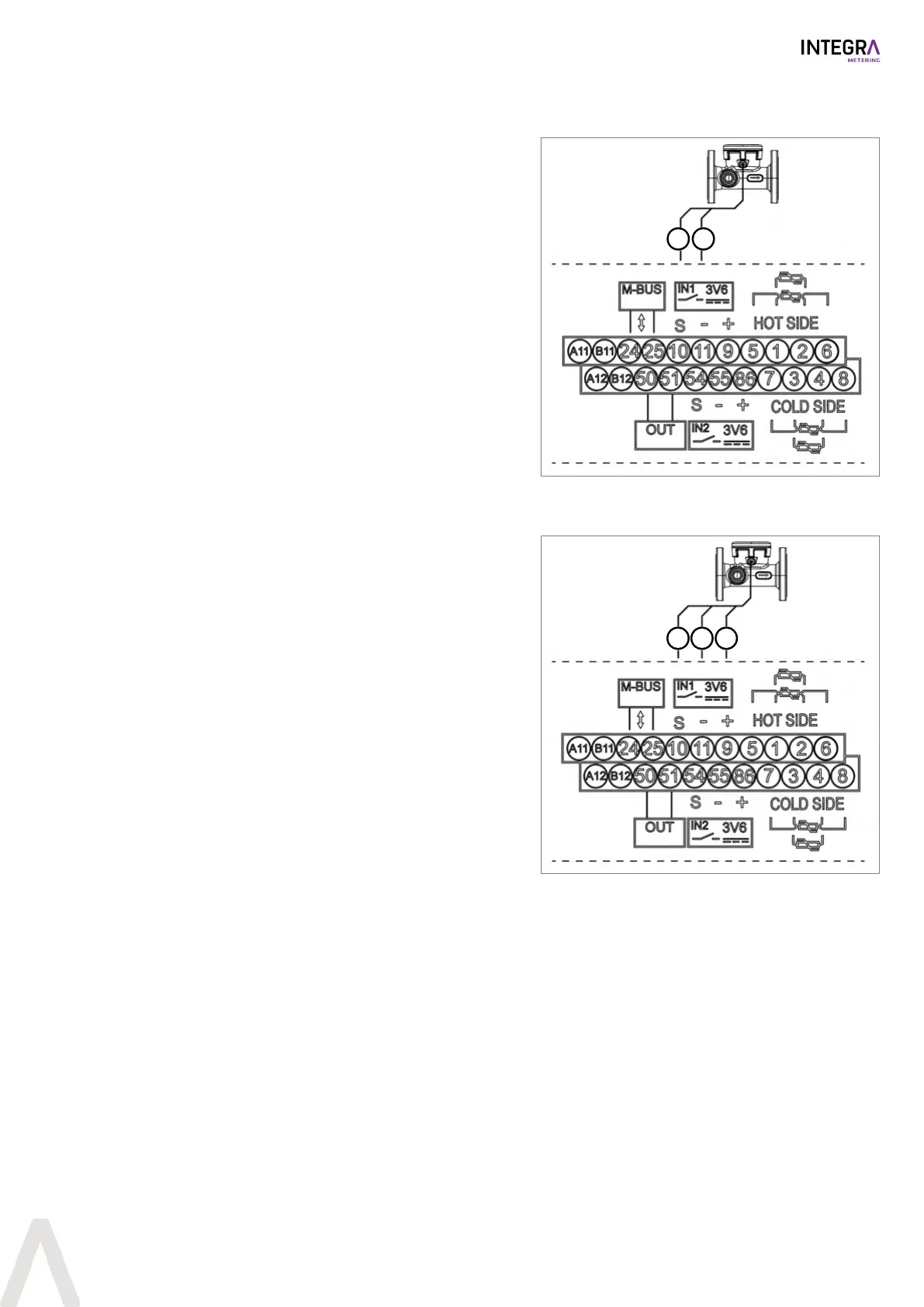Installation
3-140-UM-EN-02
27 / 56
5.3.5 Connecting flow meters without power supply
u Disconnect the CALEC® ST III from the power
supply.
u Take off the front cover [}p.20].
u Connect cable(1) to terminal 10.
u Connect cable(2) to terminal 11.
u Close the front cover [}p.20].
5.3.6 Connecting flow meters with a 3.6V power supply
u Disconnect the CALEC® ST III from the power
supply.
u Take off the front cover [}p.20].
u Connect the brown power supply cable(1) 3.6V
to terminal 9(+).
u Connect the blue cable(2) to terminal 11(-GND).
u Connect the white cable(3) to terminal 10(S).
u Close the front cover [}p.20].
