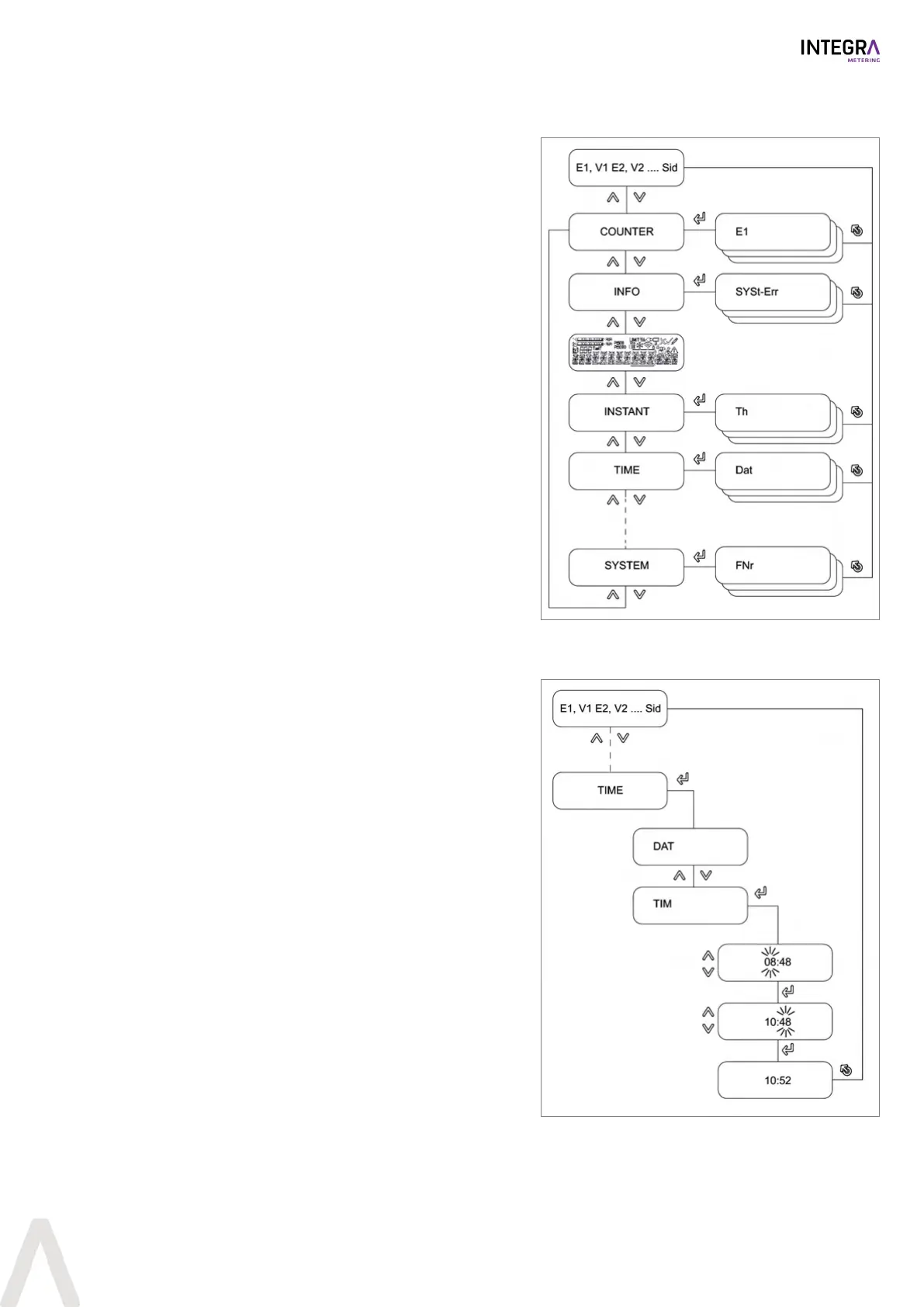Operation
3-140-UM-EN-02
39 / 56
6.3 Navigating through the menus
u Press the UP and DOWN keys to step through
the main menu entries.
u Press ENTER to enter a sub-menu.
u Press the UP and DOWN keys to step through
the sub-menu entries.
u Press ESC to exit from any menu or sub-menu.
6.4 Editing parameter values
u Navigate to the parameter to be edited (e.g.
time).
u Press ENTER.
w The edit mode is active and the value / digit to
be edited blinks.
u Press the UP and DOWN key to edit the value.
u Press ENTER to confirm the value.
u Press ESC to exit the menu.
