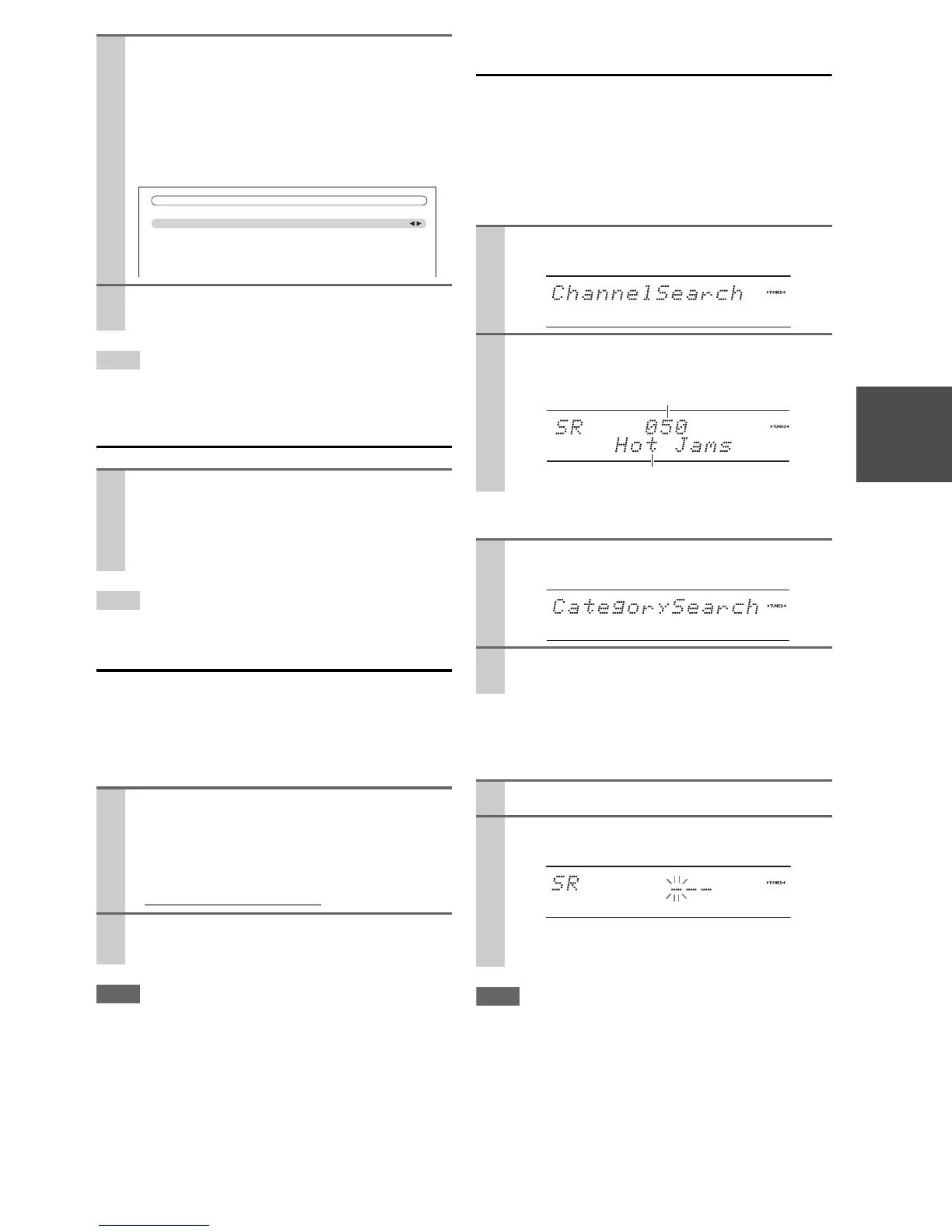33
En
• Alternatively, you can use the AV controller’s Setup, arrow but-
tons, and Enter.
Selecting SIRIUS Satellite Radio
• Alternatively, you can use the AV controller’s Tu ner.
Signing Up for SIRIUS Satellite Radio
Before you can use SIRIUS Satellite Radio, you must first
sign up for an account. You’ll need a major credit card and
your SIRIUS Satellite Radio ID, which you can get from
the AV controller, as explained below, or from the Sirius-
Connect Home tuner package.
• Your ID is also displayed on the Satellite Radio screen. See
“Positioning the SiriusConnect Home Antenna” (➔ 36).
Selecting Channels using the Remote
Controller
There are three ways to select SIRIUS Satellite Radio
channels:
1. Channel Search mode: select any channel.
2. Category Search mode: select channels by category.
3. Direct tuning: enter channel number.
■ Channel Search mode
■ Category Search mode
■ Direct tuning
You can select a SIRIUS Satellite Radio channel directly
by entering its number.
• If you select an unavailable channel, “INVALID CHANNEL”
appears on the display.
• If you select a channel that you are not subscribed to, “CALL
SIRIUS” appears on the display.
• Channels that are locked must be unlocked before you can listen
to them. See “SIRIUS Parental Lock” (➔ 34) for more informa-
tion.
4
Use q/w to select “SAT Radio Mode”, and e/r to
select “SIRIUS”.
Pressing e/r cycles through the following options:
None:
Select if you’re not using Satellite Radio.
SIRIUS:
Select to use SIRIUS Satellite Radio.
5
When you’ve finished, press Setup.
Setup closes.
Press Tuner repeatedly to select “SIRIUS”.
If “CHECK SIRIUS TUNER” appears on the dis-
play, make sure the SiriusConnect receiver is con-
nected properly. If “ANTENNA ERROR” appears,
make sure the antenna is connected properly.
1
Use Tuning q/w on the AV controller to select
channel 0.
Your SIRIUS Satellite Radio ID number is dis-
played. Write it below.
ID
2
To sign up, go to: http://activate.siriusradio.com
or call: 1-888-539-SIRIUS (7474)
7–3. Tuner
FM/AM Frequency Step
SAT Radio Mode
Antenna Aiming
SIRIUS Parental Lock
200kHz/10kHz
SIRIUS
1
Press Enter repeatedly to select Channel Search
mode.
2
Use q/w to select a channel.
You can also use e/r to select a category.
1
Press Tuner, and then press Enter repeatedly to
select Category Search mode.
2
Use e/r to select a category, and q/w to select a
channel in that category.
1
Press D.TUN.
2
Within 8 seconds, use the number buttons to enter
the channel number.
For example, to select channel #20, press 0, 2, 0, or
2, 0, Enter.
Channel name
Channel number