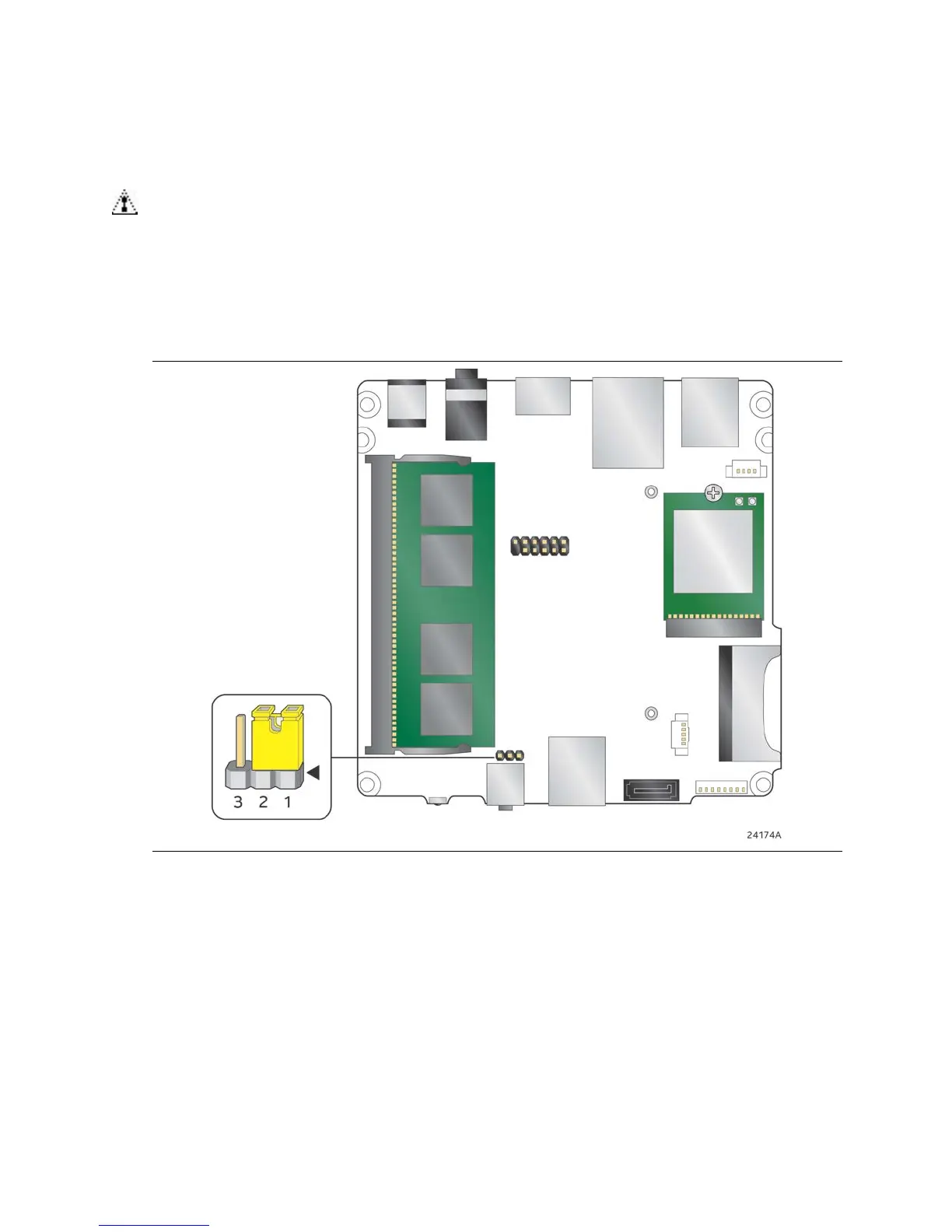Intel NUC Board NUC5PGYH Technical Product Specification
50
2.3 BIOS Security Jumper
CAUTION
Do not move a jumper with the power on. Always turn off the power and unplug the power cord
from the computer before changing a jumper setting. Otherwise, the board could be damaged.
Figure 17 shows the location of the BIOS security jumper. The 3-pin jumper determines the BIOS
Security program’s mode. Table 20 describes the BIOS security jumper settings for the three
modes: normal, lockdown, and configuration.
Figure 17. Location of the BIOS Security Jumper
