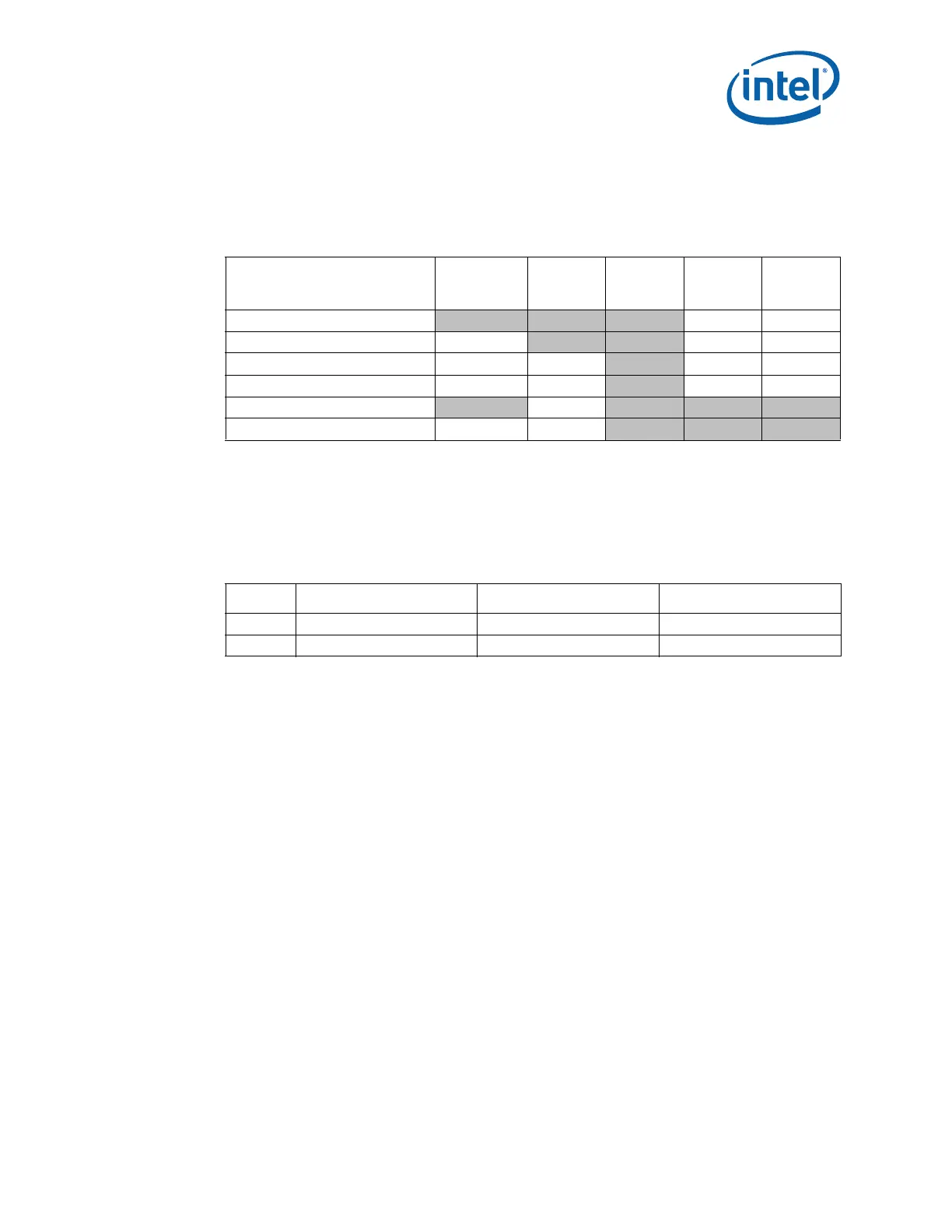523462 37
Intel Confidential
Descriptor Overview
4.3.1 Intel Recommended Permissions for Region Access
The following Intel recommended read/write permissions are necessary to secure
Intel
®
ME and Intel
®
ME FW.
Note:
1.‡ = Host access to PDR is the discretion of the customer. Implementation of PDR is optional.
The table below shows the values to be inserted into the Flash image tool. The values
below will provide the access levels described in the table above.
Note:
1.‡ = Value dependent on if PDR is implemented and if Host access is desired.
4.3.2 Overriding Region Access
Once access Intel recommended Flash settings have been put into the flash descriptor,
it may be necessary to update the ME region with a Host program or write a new Flash
descriptor.
Assert HDA_SDO HIGH during the rising edge of PWROK to set the Flash descriptor
override strap.
This strap should only be visible and available in manufacturing or during product
development.
After this strap has been set you can use a host based flash programming tool like
FPT.exe to write/read any area of serial flash that is not protected by Protected Range
Registers. Any area of flash protected by Protected range Registers will still NOT be
writeable/readable.
See 6.3 SPI Protected Range Register Recommendations for more details.
Table 4-2. Recommended Read/Write Settings for Platforms Using Intel
®
ME Firmware
Master Access
Descriptor
Region
Bit 0
ME
Region
Bit2
GbE
Region
Bit3
BIOS
Region
Bit1
PDR
Region
Bit4
ME read access
Y Y YNN
ME write access N
Y YNN
GbE read access N N
YNN
GbE write access N N
YNN
BIOS read access
YNY Y ‡
BIOS write access N N
Y Y ‡
Table 4-3. Recommended Read/Write Settings for Platforms Using Intel
®
ME Firmware
(Cont’d)
ME GbE BIOS
Read 0b 0000 1101 = 0x0d 0b 0000 1000 = 0x08 0b 000‡ 1011 = 0x‡B
Write 0b 0000 1100 = 0x0c 0b 0000 1000 = 0x08 0b 000‡ 1010 = 0x‡A
