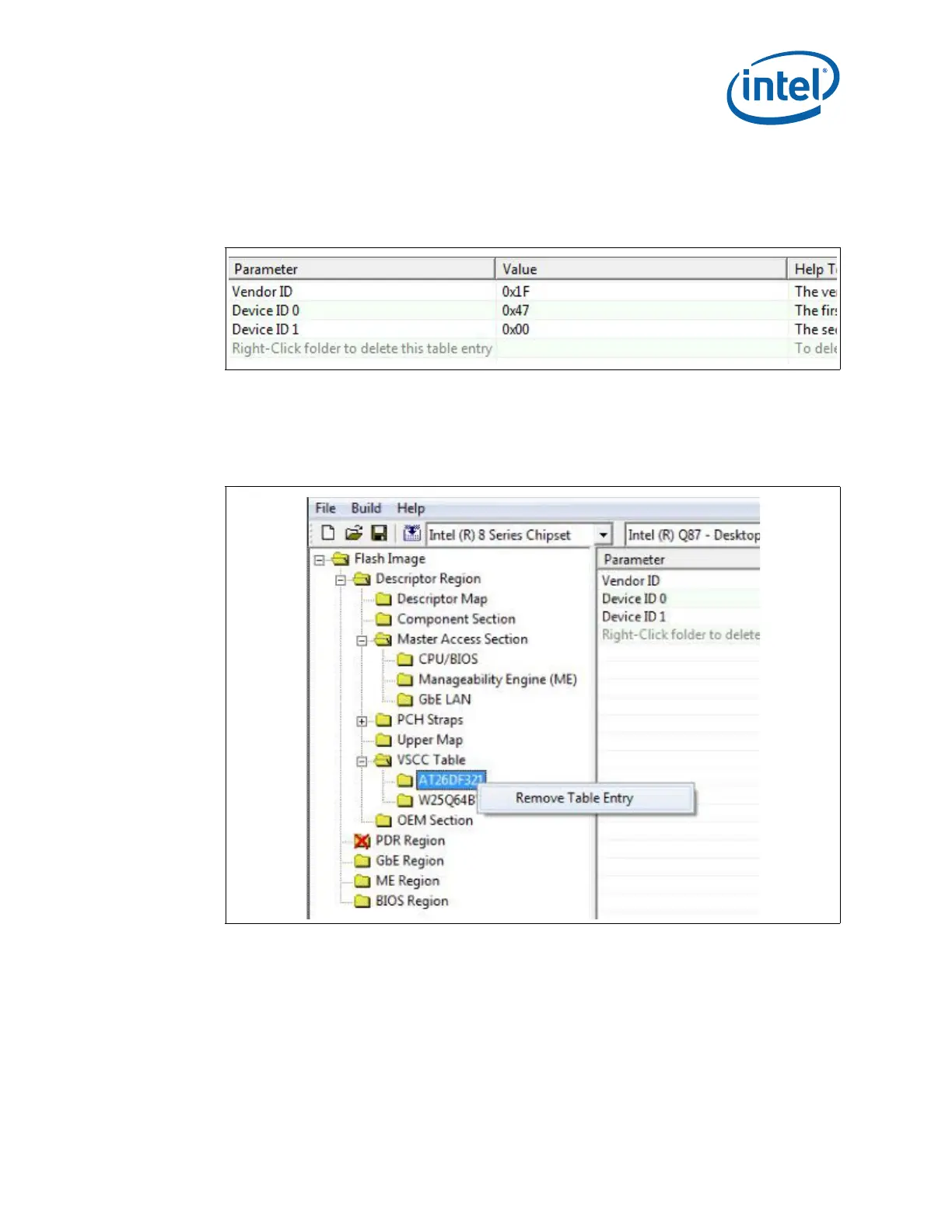523462 57
Intel Confidential
Flash Image Tool
fparts.txt file from the Flash Programming tool. See8H 8.2 Fparts.txt File for information
on how to set the Vendor ID, Device ID 0 and Device ID 1 (three components of JEDEC
ID) See 34.4 Intel
®
ME Vendor-Specific Component Capabilities (Intel
®
ME VSCC) Table
for more detailed information on how to set the VSCC register value.
7.4.2 Removing an Existing Table Entry
To remove an existing table, right click the table that needs to be removed and select
remove table. All information in the table along with the table entry will be removed.
§ §
Figure 7-10. VSCC Table Entry
Figure 7-11. Remove VSCC Table Entry
