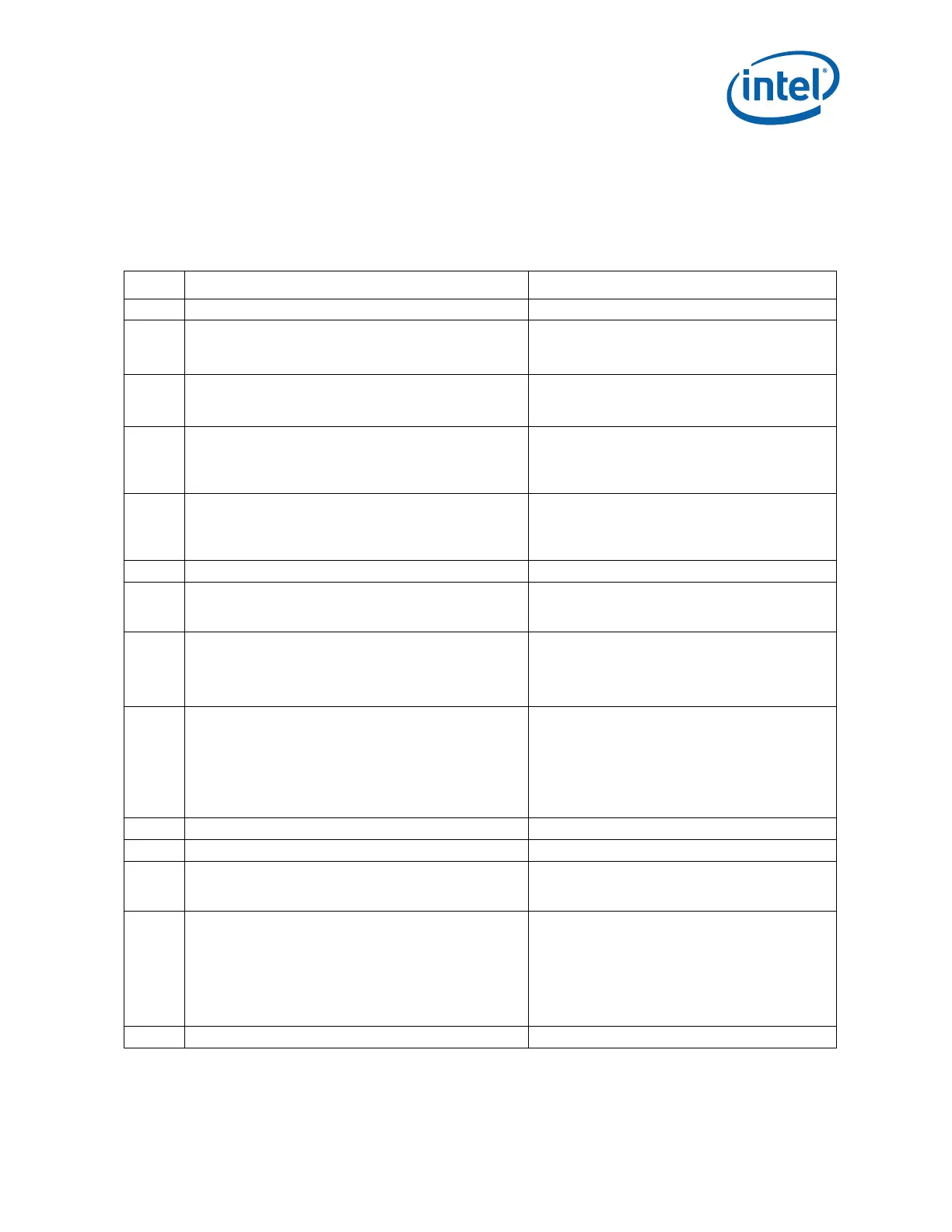523462 83
Intel Confidential
APPENDIX A - Descriptor Configuration
A.12 PCHSTRP10—Strap 10 Record (Flash Descriptor
Records)
Flash Address: FPSBA + 028h Size: 32 bits
Default Flash Address: 128h
Bits Description Usage
31:25 Reserved set to ‘0’
24
Intel
®
ME Debug LAN Emergency Mode
0 = Intel ME LAN Debug Disable
1 = Enables Emergency mode of Intel ME LAN Debug mode
Note: Default for production platforms should be ‘0’
23
Deep SX Support (Deep_SX_EN)
0 = Deep SX NOT supported on the platform
1 = Deep SX supported on the platform
This requires the target platform to support Deep SX
state
22
Integrated Clocking Controller (ICC) Profile Selection
(ICC_PRO_SEL)
0 = ICC Profile will be provided by BIOS
1 = ICC Profile selected by Softstraps (ICC_SEL)
21
Intel
®
ME Reset Capture on CL_RST1#: (MER_CL1)
0 = PCH Signal CL_RST1# does NOT assert when Intel ME
performs a reset.
1 = PCH Signal CL_RST1# asserts when Intel ME resets.
Notes: Signal CL_RST1# is only present on mobile
PCH
20:17 Reserved set to ‘0’
16 ME Debug Extended Data Enable
0 = Enable
1 = Disable
15:9
ME Debug SMBus Emergency Mode Address
(MDSMBE_ADD):
SMBUS address used for ME Debug status writes. If this field
is 00h, the default address, 38h, is used.
Note: Please set this field 00h by default.
This field is only used for testing purposes.
8
ME Debug SMBus Emergency Mode Enable
(MDSMBE_EN):
0 = Disable Intel ME Debug status writes
1 = Enable Intel ME Debug status writes over SMBUS using
the address set by MMADDR.
This field is only used for testing purposes.
When this bit is enabled, you will see writes on SMBus
to address 38h
bits address (70h bit shifted), or value is specified in
MDSMBE_ADD.
MDSMBE_ADD specifies address bits [7:1] of the
target address.
7 Reserved
6:3 Reserved, set to ’0’
2
Intel
®
Platform Trusted Technology (PTT) Disable
0 = PTT enabled
1 = PTT disabled
1 ME Boot Flash (ME_Boot_Flash).
0 = Intel Management Engine will boot from ROM, then
flash
1 = Intel Management Engine will boot from flash
Note: This field should only be set to ’1b’ if the Intel ME
binary loaded in the platform has a ME ROM Bypass
image
This bit must be set to 0 for production PCH based
platforms.
This bit will only be set to ’1’ in order to work around
issues in pre-production hardware and Intel ME FW.
0 Reserved, Default set to ’0’