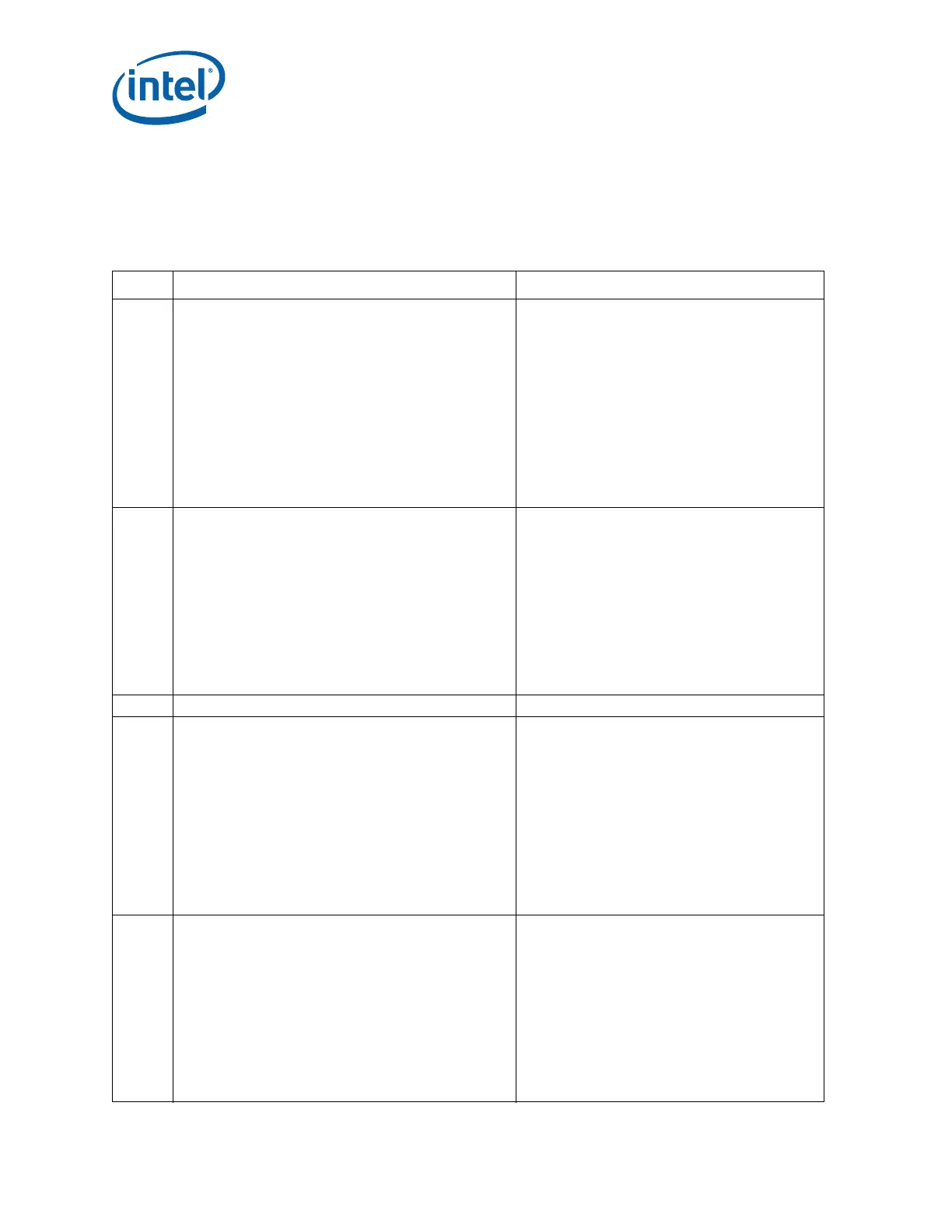84 523462
Intel Confidential
APPENDIX A - Descriptor Configuration
A.13 PCHSTRP11—Strap 11 Record (Flash Descriptor
Records)
Flash Address: FPSBA + 02Ch Size: 32 bits
Default Flash Address: 12Ch
Bits Description Usage
31:25
SMLink1 I
2
C* Target Address (SML1I2CA)
Defines the 7 bit I2C target address for PCH Thermal
Reporting on SMLink1.
Notes:
1. This field is not active unless SML1I2CAEN is set to ’1’.
2. This address MUST be set if there is a device on the
SMLink1 segment that will use thermal reporting
supplied by PCH.
3. If SML1I2CAEN =’1’ then this field must be a valid 7
bit, non-zero address that does not conflict with any
other devices on SMLink1 segment.
4. This address can be different for every design, ensure
BIOS developer supplies the address.
When SML1I2CAEN(PCHSTRP11 bit 24) =’1’,
there needs to be a valid I
2
C address in this field. This
address used here is design specific. The BIOS
developer and/or platform hardware designer must
supply an address with the criteria below.
A valid address must be:
•Non-zero value
• Must be a unique address on the SMLink1
segment
• Be compatible with the master on SMLink1 - For
example, if the I
2
C address the master that
needs write thermal information to a address
"xy"h. Then this filed must be to "xy"h.
24
SMLink1 I
2
C Target Address Enable (SML1I2CAEN)
0 = SMLink1 I
2
C Address is disabled
1 = SMLink1 I
2
C Address is enabled
Notes:
1. This bit MUST set to ’1’ if there is a device on the
SMLink1 segment that will use PCH thermal reporting.
2. This bit MUST be set to ’0’ if PCH thermal reporting is
not used.
This bit must be set in cases where SMLink1 has a
master that requires SMBus based Thermal Reporting
that is supplied by the PCH. Some examples of this
master could be an Embedded Controller, a BMC, or
any other SMBus Capable device that needs Processor
and/or PCH temperature information. If no master on
the SMLink1 segment is capable of utilizing thermal
reporting, then this field must be set to ’0’.
Note: This setting is not the same for all designs, is
dependent on the board design. The setting
of this field must be determined by the BIOS
developer and the platform hardware
designer.
23:8 Reserved, set to ’0’
7:1
SMLink1 GP Address (SML1GPA):
SMLink1 controller General Purpose Target Address (7:1)
Notes:
1. This field is not active unless SML1GPAEN is set to ’1’.
2. This address MUST be set if there is a device on the
SMLink1 segment that will use SMBus based PCH
thermal reporting.
3. If SML1GPAEN =’1’ then this field must be a valid 7
bit, non-zero address that does not conflict with any
other devices on SMLink1 segment.
When SML1GPAEN =’1’, there needs to be a valid GP
address in this field. This address used here is design
specific. The BIOS developer and/or platform
hardware designer must supply an address with the
criteria below.
A valid address must be:
• Non-zero value
• Must be a unique address on the SMLink1
segment
• Be compatible with the master on SMLink1 - For
example if the GP address the master that needs
read thermal information from a certain address,
then this filed must be set accordingly.
0
SMLink1 GP Address Enable(SML1GPAEN):
SMLink1 controller General Purpose Target Address Enable
0 = SMLink1 GP Address is disabled
1 = SMLink1 GP Address is enabled
Notes:
1. This bit MUST set to ’1’ if there is a device on the
SMLink1 segment that will use SMBus based PCH
thermal reporting.
2. This bit MUST be set to ’0’ if PCH thermal reporting is
not used.
This bit must be set in cases where SMLink1 has a
master that requires SMBus based Thermal Reporting
that is supplied by the PCH. Some examples of this
master could be an Embedded Controller, a BMC, or
any other SMBus Capable device that needs Processor
or PCH temperature information. If no master on the
SMLink1 segment is capable of utilizing thermal
reporting, then this field must be set to ’0’.
Note: This setting is not the same for all designs, is
dependent on the board design. The setting
of this field must be determined by the BIOS
developer and the platform hardware
designer.