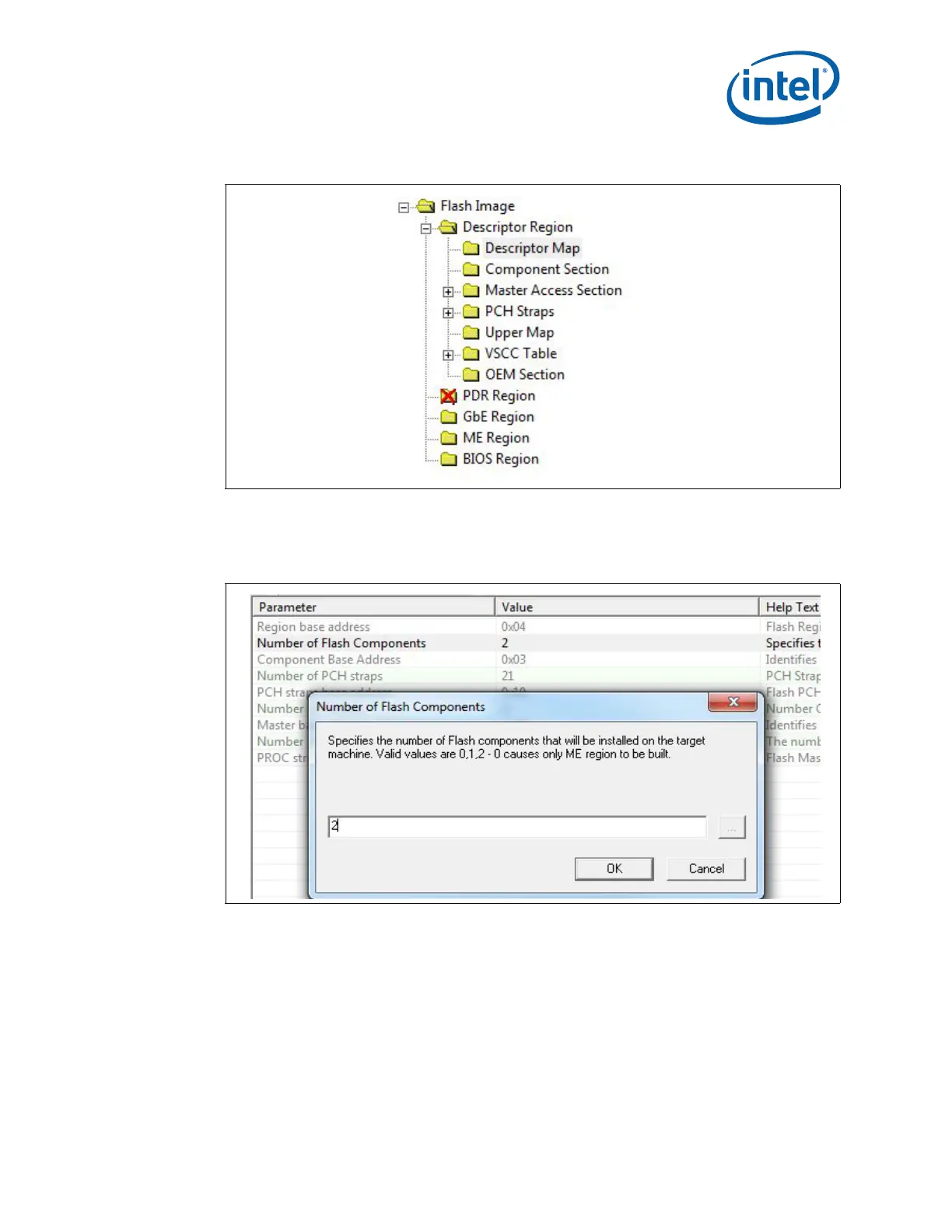523462 53
Intel Confidential
Flash Image Tool
Double-click the list item named “Number of Flash Components” (See 387HSection 7.3). A
dialog will appear allowing the user to enter the number of flash components (valid
values are 1 or 2). Click “Ok” to update the parameter.
Some SPI flash devices support both standard and fast read opcodes. Fast reads are
able to operate at faster frequencies than the regular reads. For PCH to support these
faster read commands, fast read support must be set to true. For Broadwell PCH-LP,
this should be set to 50 MHz for Intel
®
AMT enabled platforms.
Figure 7-2. Editable Flash Image Region List
Figure 7-3. Descriptor Region – Descriptor Map Options
