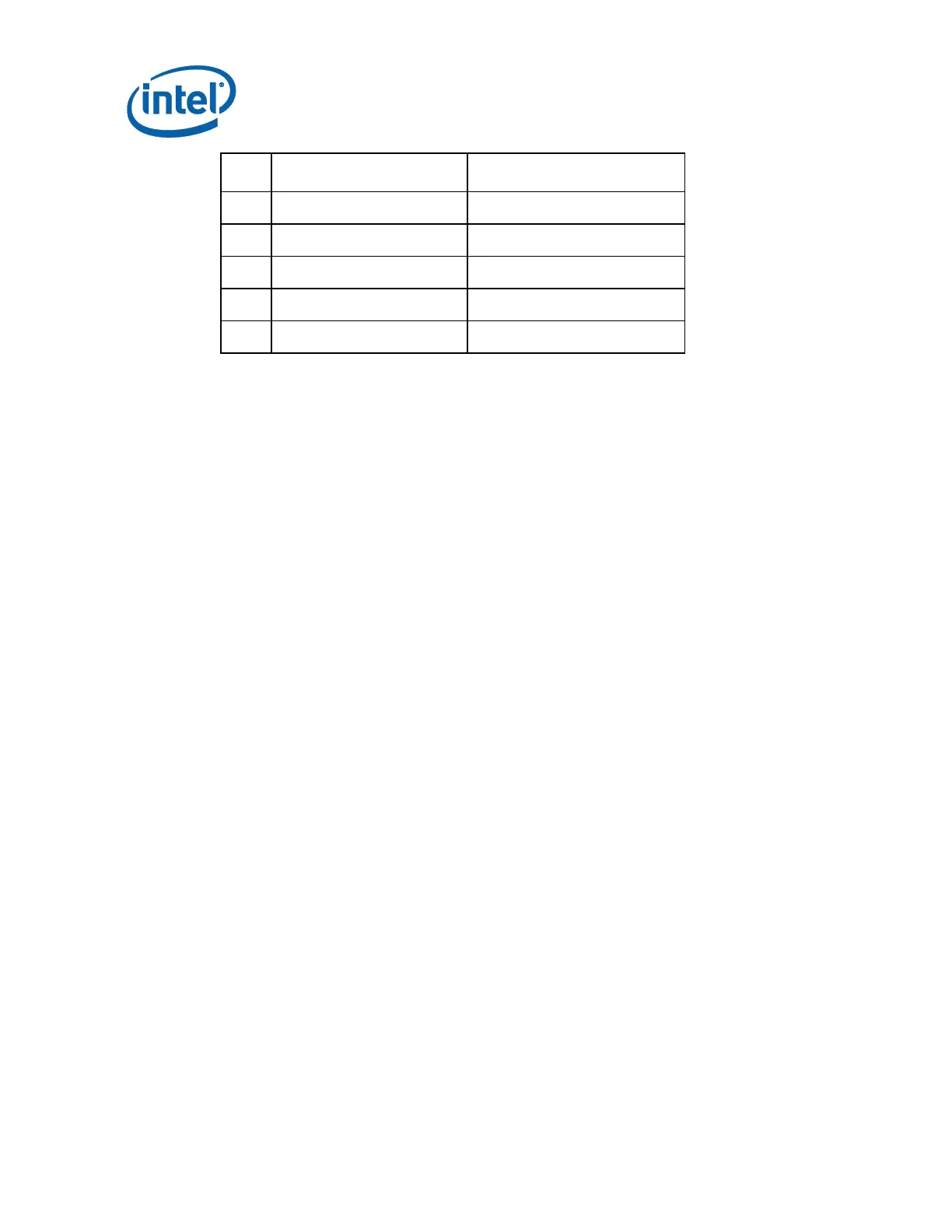Thin Mini-ITX Internal Electrical Interfaces
20 Thin Mini-ITX Based PC System Design Guide
Flat panel brightness increase
Flat panel brightness decrease
2.2.4 On Screen Display (OSD)
Windows provides built-in support for controlling as well as tracking the display
brightness level within its Power Options control panel. The motherboard BIOS must
be designed to have such control panel control as well as the ability to reflect the
brightness status of the display. It is recommended that an OSD status utility be
available by the motherboard vendor so that a status bar may be shown whenever the
brightness increase/decrease buttons are pressed.